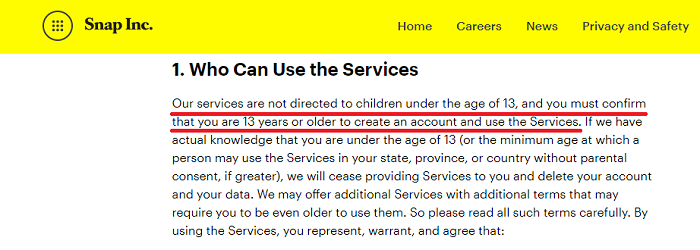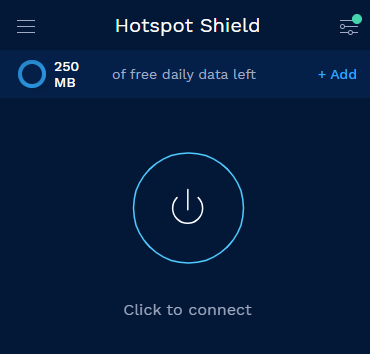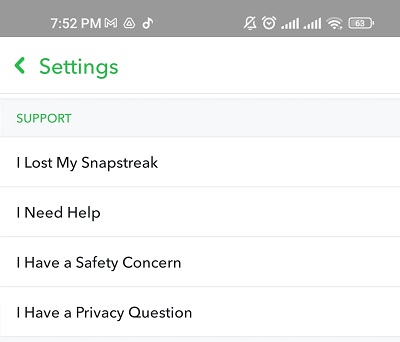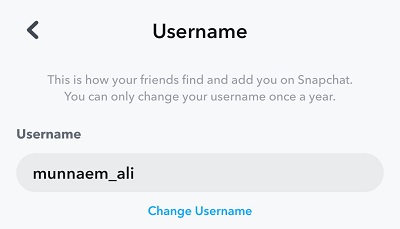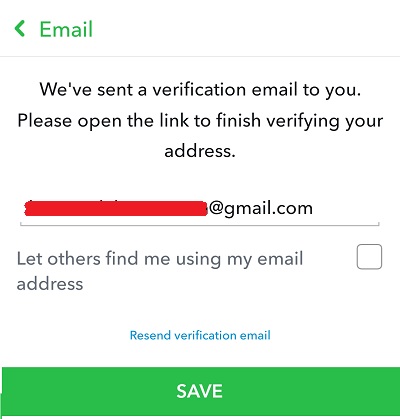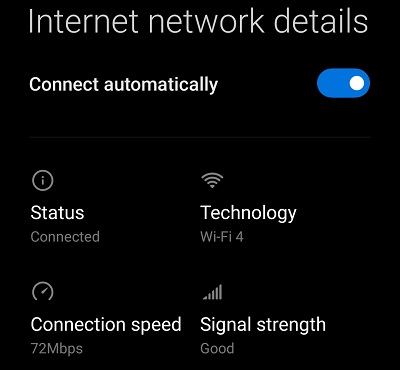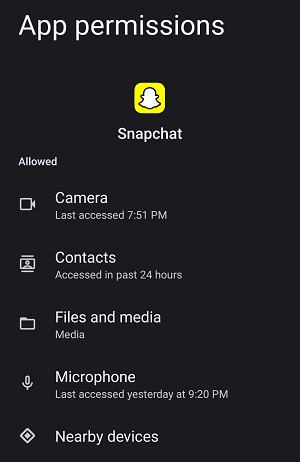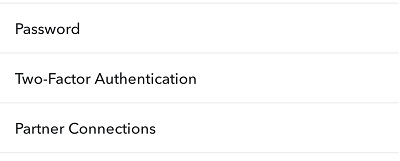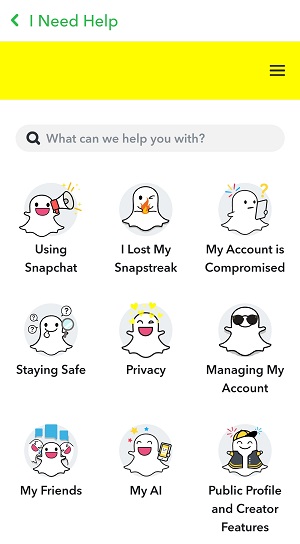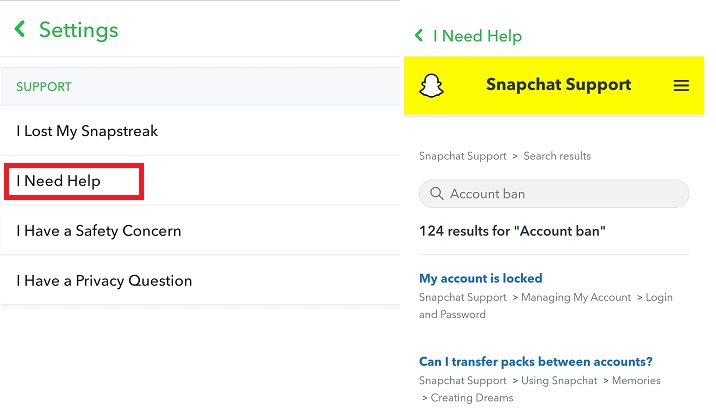Snapchat is a famous video messaging app that is known for being temporary. Its unique features and large user base have captivated the digital world.
However, when they try to sign up, many potential users get confused and upset when encountering problems. “Why won’t Snapchat let me sign up?” is a question often. This question seems simple, but many complicated reasons exist, such as age limits and incompatible devices, account security, and proof processes.
In this article, we’ll dig into these details to shed light on the different things that might make it hard for people to join the Snapchat community easily.
Why Won’t Snapchat Let Me Sign Up?
It is because of the age restriction policy of Snapchat. If you are underage (younger than 13), you won’t be able to sign up for Snapchat. Snapchat usually requests your birthdate throughout the sign-up process to confirm your age. Therefore, you must be 13+ to use the Snapchat services.
Moreover, if your device is older and non-compatible, then you won’t be able to create a Snapchat account. The best thing is to use a compatible device for this amazing app. Suppose your device does not meet these requirements. In that case, you must investigate possibly upgrading to a more recent model preloaded with the essential software and hardware.
Because Snapchat is constantly releasing new features, it is essential to ensure that the operating system on your smartphone is always up to date. These new features may only work properly with the most recent software versions.
You’ll need to think of another username or email address if the one you choose is currently used by someone else. Be imaginative and ensure that your username accurately captures who you are and is simple for your friends to find and recall.
Verifying your phone number is a common requirement on Snapchat when signing up. You must include a precise and reachable phone number for this reason. Here are the main reasons why your Snapchat account is not letting you sign up:
5. Username and Email Availability
7. Network and Connectivity Issues
Age Restriction
Snapchat has a strict age limit to protect kids’ privacy. If you are younger than 13, you cannot use the site until you hit the minimum age. During sign-up, Snapchat uses methods to check your age, such as asking for your birthday. Trying to make a fake account by lying about your age is against their terms of service and can lead to a lifelong ban.
Compatibility of Devices
How well Snapchat works with your device depends on its specs and running system. Check Snapchat’s website for their basic requirements to ensure your gadget meets and works well with it. After the last update, Snapchat could only work on 4.4 and higher Android and 12.4.1 iOS Apple devices.
If your gadget isn’t compatible, you might want to consider getting a newer one with the right hardware and software. It’s also important to regularly update your device’s operating system since Snapchat often adds new features that only work with the most recent software.
Try Using VPN
Legal or regulatory limits in some places may make it hard to use Snapchat. If you’re in a place where Snapchat isn’t allowed, there may not be a simple way to get around this.
Some users try to get around these rules by using virtual private networks (VPNs), but this is against Snapchat’s terms of service. If you use a VPN to access Snapchat, your account could be banned or shut down for good.
Contact Snapchat Support
If your old Snapchat account was banned or closed because you broke Snapchat’s rules, you’ll need to contact Snapchat’s support team. Be honest about any past violations because trying to make a new account without fixing the problems that caused the bans can lead to more punishments.
Follow Snapchat’s steps for getting your account back, which may include proving who you are, doing what they say, and working with their support team to fix the problem.
Username and Email Availability
Each Snapchat account needs a different handle and email address. If the username or email you want is already taken, you’ll have to think of something else that hasn’t been used. Use your imagination, and make sure your username shows who you are and is easy for your friends to find and remember.
Verification Issues
When Snapchat needs to verify your phone number, it’s important to make sure the number you give is correct. Verification codes are usually sent via SMS or phone, so ensure you can access this number. If you have trouble getting verification codes, you might want to contact Snapchat support for help.
Network and Connectivity Issues
If you can’t sign up for Snapchat because of network or connection problems, you can fix them using a different Wi-Fi network or cell data to see if the problem still happens.
Your internet connection will work better if you restart your router or modem. Ensure your device has a good signal since a weak signal can cause problems with connecting. Clearing your device’s cache and cookies can sometimes fix network problems by removing saved data that could be causing problems.
Give App Permissions
To make sure Snapchat works right, go to the settings on your device and give the app the rights it needs, such as access to the camera, microphone, and location. These permissions are needed for features like taking and sharing pictures, recording videos, and adding location-based filters to your snaps.
Update Snapchat
Updating your Snapchat app is important because changes often fix bugs, improve security, and add new features. Install the latest version of Snapchat from the official app store (Google Play Store or Apple App Store) to ensure compatibility and a better user experience.
Security Measures
If your Snapchat account is temporarily locked for security reasons, you can get it back by following Snapchat’s steps. It usually means providing your name, changing your password, and taking other security steps. Snapchat suggests keeping your account safe.
Too Many Attempts
During the sign-up process, giving correct information is important so that security features that limit sign-up tries don’t kick in. If you’ve tried to sign up repeatedly and failed, you might want to wait a while before trying again. When you put wrong information repeatedly, it can make people suspicious and temporarily block your access.
What Devices Does Snapchat Support?
Snapchat supports Android 4.4 or later versions. If you are an iPhone (iOS) user, a minimum of 12.4.1 is required to install Snapchat. Snapchat also works on Android devices; you can get it from the Google Play Store. Snapchat tries to ensure that it works with different Android phones.
The Snapchat has always been focused on mobile devices, which is why most people use it on their phones and laptops. You can use Snapchat on a desktop or laptop web browser, but it doesn’t have as many features as the app on your phone.
Snapchat may be used on various Apple products, including mobile phones and tablets like the iPhone and iPad. It is normally accessible for download through the Apple App Store and customized for several iPhone models, ensuring a seamless user experience.
How To Get Unban From Snapchat?
One of the best methods is to contact the Snapchat support team immediately. Users who transmit offensive content spam, utilize third-party applications, or break community norms on Snapchat are usually banned. Understanding the cause aids in preventing you from repeating the same error.
- Tap on your profile symbol in the upper left corner of the Snapchat app after opening it. The gear (Settings) symbol in the upper-right corner can be tapped.
- Select the “I Need Help” option by swiping down. Proceed to “Support” and choose “Contact Us.”
- Describe your circumstances. Be courteous and truthful when explaining why you believe the ban was a mistake or won’t repeat the action.
After reviewing your appeal, Snapchat support will get in touch with you. Please be patient, as this may take some time. Snapchat may reply to your request by email, so keep an eye on your inbox, including any spam files.
Conclusion
If you want to know why Snapchat won’t let you join, there are a few usual reasons to consider. First, Snapchat has tight rules about age, so if you’re under 13, you won’t be able to sign up. Also, your device must meet certain standards for compatibility, and it’s important to keep the software on your device up to date for the best Snapchat experience.
During sign-up, it’s important to pick a unique username and double-check your phone number. Using a VPN to get around limits or repeatedly typing wrong information can cause problems. If your network or connection isn’t working, you can switch networks or restart your computer.
Make sure to give Snapchat the rights it needs and update it so bugs can be fixed and security can be improved. Follow Snapchat’s directions to get back into your account if security measures are implemented.
Lastly, if Snapchat has banned you, contact their support team with a nice and honest answer to fix the problem. If your ban is permanent, you can’t do anything about it except create a new account with a different email. Don’t forget to be patient as the process goes on.

Hey, I’m Hammad and welcome to this blog! I’m writing about the major sociel sites, and to help you resolve the most common problems.