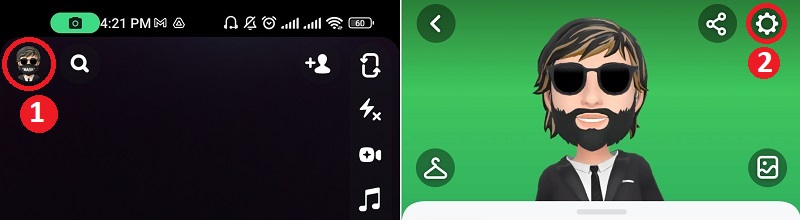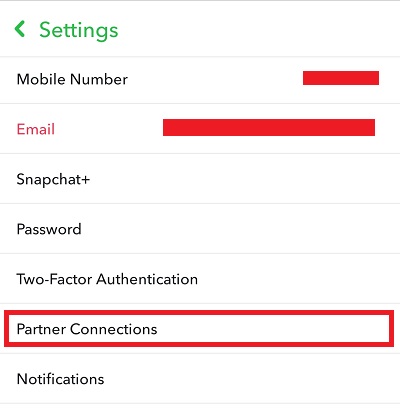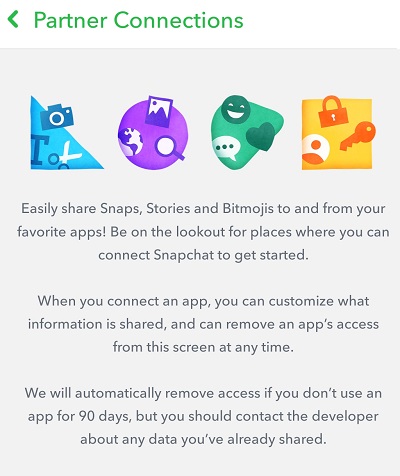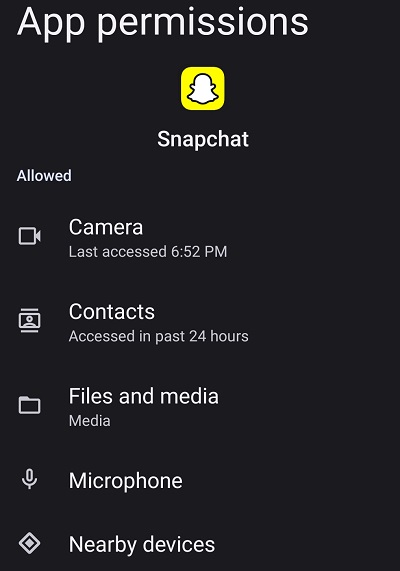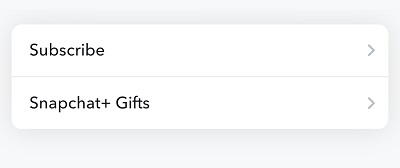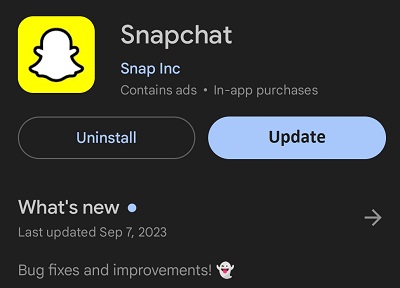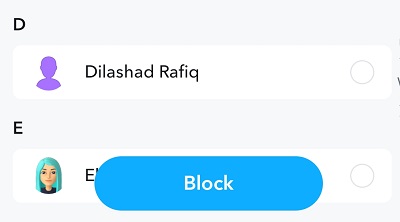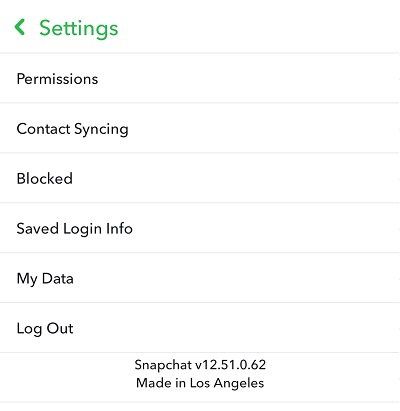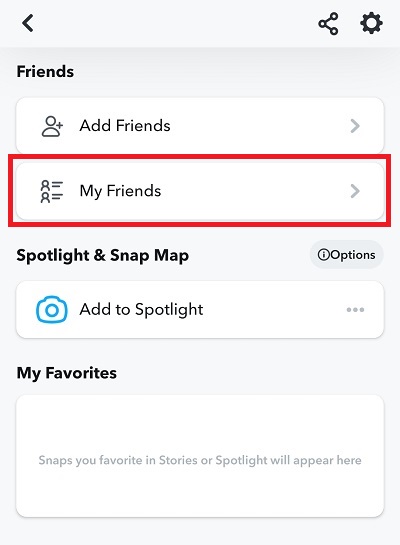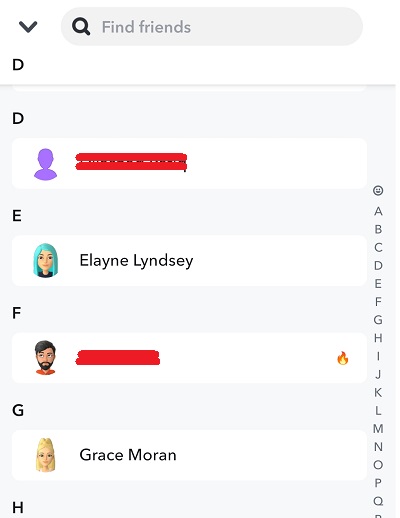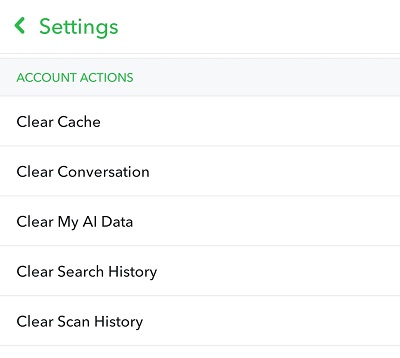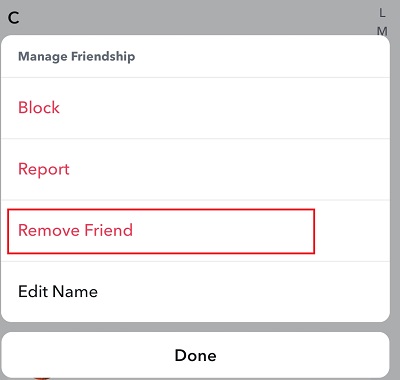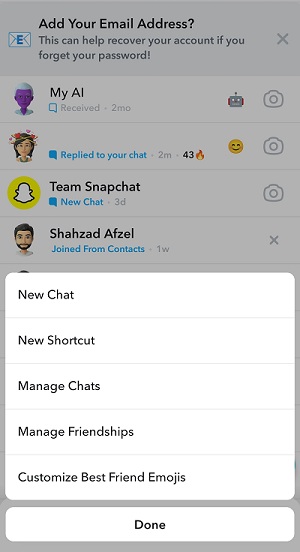In the world of social media, which is always changing, Snapchat has managed to keep its users on edge with its surprises.
Among these strange things is that Snapchat subscribes to accounts randomly. It’s something that has many users scratching their heads and asking why this ghostly app sometimes puts you in touch with someone you’ve never met.
In this article, we will look into why people subscribe to Snapchat randomly, shedding light on the mysteries of the disappearing chat and the mysterious friend request that comes out of nowhere.
Why Does Snapchat Randomly Subscribe?
It is due to accidentally subscribing to anybody or recommendations from your friends to subscribe. Another reason is the privacy settings that you might have configured wrong. A mix of user behaviors and algorithmic suggestions might give the impression that Snapchat randomly subscribes users to accounts.
Because so many clicks and swipes are involved in Snapchat’s UI, it’s not unusual for users to inadvertently press on someone’s profile or subscribe button. Subscriptions that appear to be random may result from users unintentionally interacting with the profiles.
Snapchat uses sophisticated algorithms to recommend user content based on interaction, interest, and behavior. By presenting users with potentially intriguing material, these algorithms hope to maintain user engagement.
Through a function on Snapchat, friends may subscribe to their stories or add you to their buddy list. It might sometimes create the appearance that friends have subscribed to you randomly when they add you without your knowledge or approval.
- Account Compromised
An account breach may result when someone obtains unauthorized access to your Snapchat login information, including your username and password. In these situations, someone could use your account improperly to subscribe to or follow accounts you never intended to. - Glitches or Bugs
Like any app, Snapchat occasionally has technical problems. The program may have problems or glitches that cause unintentional activities, such as account subscriptions without user involvement. Give Snapchat support specifics about your issue when you report it. They can look at it and maybe offer a remedy later. - Auto-subscription
On social media sites like Snapchat, auto-subscription is designed to improve user engagement and content discovery. Users should be aware of the choices and alternatives available to modify their subscriptions and privacy preferences, even though they can be helpful. - Outdated Snapchat Version
Using an old version of Snapchat can cause problems with usability, leave out features, and even leave security holes. Snapchat is often updated to improve the user experience and fix problems that may have been present in past versions.
How To Fix Snapchat That Randomly Subscribe?
You can fix it by removing the randomly subscribed friends or profiles from the list. You can also take control of your online appearance by making your Snapchat profile private and removing links to third-party accounts. This method makes subscribing less random and improves your online privacy and safety.
To keep Snapchat’s privacy safe, you must frequently check and update Snapchat’s app permissions. You can control the app’s activity on your smartphone by controlling these permissions, reducing unexpected subscriptions. To optimize performance and resolve registration concerns, Snapchat must be updated often.
Maintaining a focused and enjoyable Snapchat experience may be achieved with simple yet effective methods like filtering unnecessary content and cleaning the app’s cache. Users may organize their social networks and ensure improved app performance by taking these actions.
2. Unlink Your Third-Party Accounts
5. Update The App To The Latest Version
6. Block Unwanted Subscriptions
Make Your Profile Private
By making your Snapchat profile private, you limit who can see your content and how you connect with other people. By doing this, you can limit who can send you friend requests and see your Stories. This method makes it less likely that random people will subscribe.
- Open the Snapchat app. Tap the icon for your “profile” in the upper left area. To get to “settings,” tap the gear button in the upper-right corner.
- Scroll down until you see “Who Can?” Change the protection settings for “Contact Me” and “View My Story.”
- Set these choices to “My Friends” or “Custom” to decide who can interact with your account.
Unlink Your Third-Party Accounts
Ensure your Snapchat account isn’t linked to other services or apps. These links can lead to unwanted subscriptions, so getting rid of them is important. Sometimes, third-party accounts and apps can see your Snapchat information, which could lead to strange interactions and unwanted downloads.
- Turn on Snapchat. Tap the icon for your “profile” in the upper left area. To get to “settings,” tap the gear button in the upper-right corner.
- Scroll to the bottom and click “Linked Accounts” or “Partner Connections.” Check out the list of accounts that are related.
- Unlink your Snapchat account from any third-party services or apps you no longer want to use.
Monitor App Permissions
Reviewing and managing the rights you’ve given Snapchat on your device regularly is a key part of keeping your app under your control. These rights tell the app what it can do on your device and what it can’t do. It protects your privacy and security and makes the app less likely to do something surprising, like sign you up for a random service.
- Go to the “settings” menu on your device. Scroll down until you see “Apps” or “Application Manager.”
- Choose “Snapchat” from the list of apps you have on your phone. Click “App Permissions” or “Permissions.”
- Check the rights that Snapchat has been granted. Change the app’s rights to limit what it can do on your device.
Turn Off Auto-Subscribe
To regain full control over your friend list, turn off any auto-subscription settings in Snapchat. By taking control of this feature, you can ensure the app doesn’t add new friends without asking you first. It lets you choose your connections and only talk to people you want to talk to on the site.
- Open Snapchat, tap the profile icon, then click “settings. “ Tap the gear button in the upper-right corner.
- Scroll down to the “Who Can” area and look for “Who Can.” Find any “Auto-Add Friends” or similar choices and turn them off.
Update The App To The Latest Version
It’s important to always have the latest version of the Snapchat app. Developers release updates to fix bugs, improve security, and make apps run better overall. It can help fix random registration problems.
- Visit the app store for your device, like the App Store or Google Play. Search “Snapchat”.
- If there is a new version of Snapchat, you can install it by tapping the “Update” button next to it.
Block Unwanted Subscriptions
If you see subscriptions from accounts you don’t know or want to connect with on your friend list, it’s important to take action. By blocking or deleting these accounts, you make it so you can’t talk to these people anymore. It keeps your Snapchat experience fun and focused on the people you want to talk to.
- Click on the Snapchat app and open it. Swipe right to see your list of friends. Find the account you want to block and tap on it.
- Tap the three dots (ellipses) in the top-right part of their profile. Choose “Block” or “Remove Friend” to stop talking to that account again.
Log Out And Log Back In
You might be able to fix small problems or glitches with your Snapchat account by logging out and then logging back in. It could help with problems like random connections. This simple step is often a good way to fix app problems, so it’s worth trying if you see something strange happening in the app.
- Open the app, then tap the icon for your “profile” in the upper left. To get to “settings,” tap the gear button in the upper right corner.
- Scroll to the bottom and click “Log Out.” Confirm your choice, then sign out. Use your details to log in again.
Check Your Friend List
By checking your friend list often, you can ensure you’re only connected to people you know and want to talk to on Snapchat. Getting rid of unknown or unwanted friends helps maintain your network’s integrity.
- Start up Snapchat. Swipe right to see your list of friends. Look over the list and mark any people you don’t know or don’t want.
- Tap on the account you want to delete and hold it down. Choose “Remove Friend” or “Unfriend” to remove them from your list.
Clear Your Cache
By clearing the app’s cache, Snapchat can be reloaded, and temporary glitches can be fixed. Even though it doesn’t stop random subscriptions, a cleaner cache could stop some small problems and make your Snapchat experience smooth and fast.
- Open the Snapchat app. Tap the icon for your “profile” in the upper left area. To get to “settings,” tap the gear button in the upper right corner.
- Scroll down and choose “Clear Cache” or something similar. If you confirm the move, the app’s cache and temporary data will be deleted.
How To Remove Someone From Snapchat Subscription?
You can remove someone by simply removing them from your friend list (unfriend). In the case of private accounts, regular friends cannot be unsubscribed from your list. Only publicly accessible accounts or accounts you have subscribed to allow you to delete subscriptions.
Most of the public accounts have this subscription option. If your account is a dual account (private/public), you can subscribe and unsubscribe from the users. Here’s how you can do it:
- Open the Snapchat app on your smartphone. Check to see whether you are signed into your account.
- The Bitmoji or profile symbol in the camera screen’s upper-left corner can be tapped. You may access your profile page by doing this.
- Look for the “Subscriptions” option on your profile page. All public accounts you have subscribed to are shown in this section.
- Click “Subscriptions” to see the list of accounts you currently have subscriptions. A list of their usernames and profile icons will appear.
- Look through the list for the account you wish to cancel. The name or profile symbol of the account can be tapped and held. Options will appear in a menu. Choose “Remove Subscription” or “Unsubscribe” from the menu.
- You’ll be prompted on Snapchat to verify that you want to remove your subscription. When prompted, select “Yes” or “Unsubscribe” to confirm.
If You Unsubscribe Someone on Snapchat Will They Know?
Someone on Snapchat won’t get notified or alerted when you unsubscribe from them; they will remain on your friend list. The individual you unsubscribe from won’t receive any alerts from Snapchat, so they won’t know that you’ve done this. Unfriending someone also doesn’t notify them.
By unsubscribing to someone’s account, sometimes called deleting a buddy, you may expect to stop seeing their Stories and receiving their Snaps in your feed. If you remove someone as a friend, they won’t be able to view your Stories or send you Snaps until you add them back as a friend.
Simply put, it’s a technique to cease engaging with someone on Snapchat without them knowing you’ve done so, as long as they don’t check their friend list and see that you’re no longer there. However, If they check their friend’s list, they will realize you’re no longer there.
Why Can’t I See My Subscriptions on Snapchat?
You should check your privacy settings if you’re having trouble seeing your subscriptions. If your account is set to a high level of protection, it may limit who can access your subscriptions. Ensure that your privacy settings are set up so that only the right people can see your accounts.
Problems with the network or computer could also be a cause. For Snapchat to work, it needs to be connected to the internet and have a device that is always on. Temporary network issues or server outages can occasionally prevent the loading of subscription content.
Running an old version of the app can cause problems, like being unable to watch programs. Developers often release changes to fix bugs and make apps run better, so always having the most recent version is important.
Ensure you’re subscribed to someone on Snapchat by touching and holding a Story and clicking “Subscribe.” It unlocks subscriptions. Check your “Privacy” settings and click “Manage Subscriptions and Notifications” in your profile menu if you can’t see them. For any account under “Hidden Subscriptions,” click the three dots and select “Unhide.”
Conclusion
The main things that cause random subscriptions are putting light on how important privacy settings are and the risks that come with third-party accounts linked to yours. By making your Snapchat page private and cutting ties with other services, you can improve online privacy and make these connections less random.
Monitoring app access and making sure the Snapchat app is always up-to-date became important ways to stay in charge and stop unwanted subscriptions. We talked about how important it is to keep the Snapchat app up to date since developers are always updating it to improve speed and fix problems like random subscriptions.
To keep Snapchat enjoyable, you must check your friend list often and block accounts you don’t want. You can quietly control your connections if you know how to unsubscribe from someone on Snapchat without telling them. But it’s important to remember that if they check their friend list, they might notice you’re not on it.
With a better understanding of how Snapchat works, you can bring Snapchat’s platform of mysteries and shocks under control. By doing this, you can make your Snapchat experience more secure and customized to what you like.

Hey, I’m Hammad and welcome to this blog! I’m writing about the major sociel sites, and to help you resolve the most common problems.