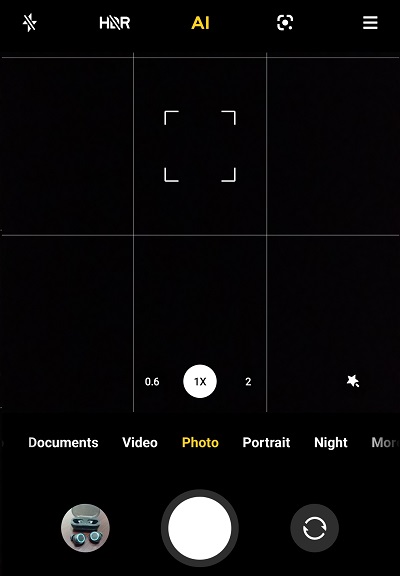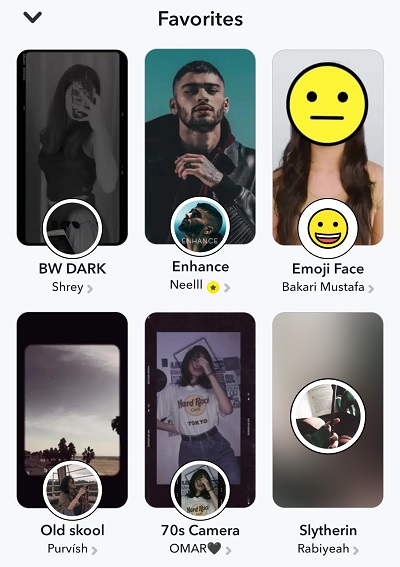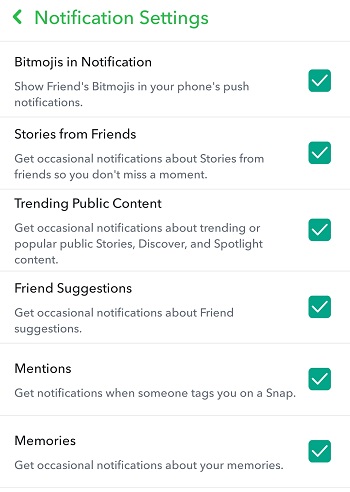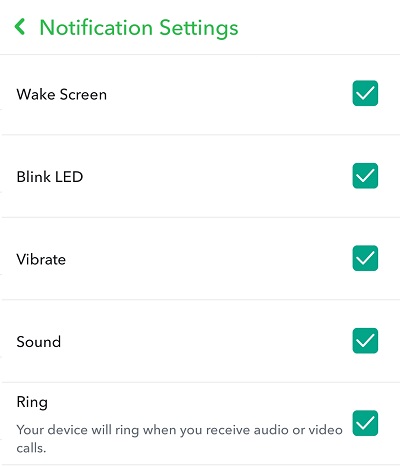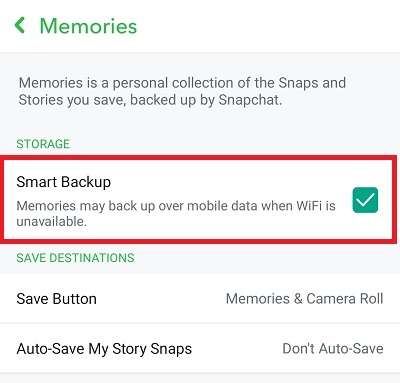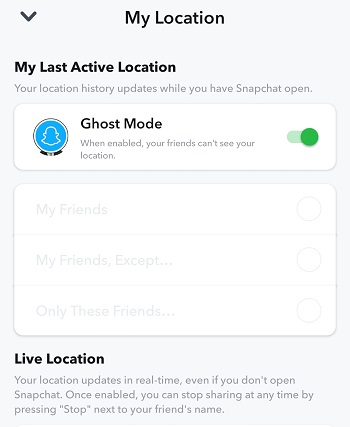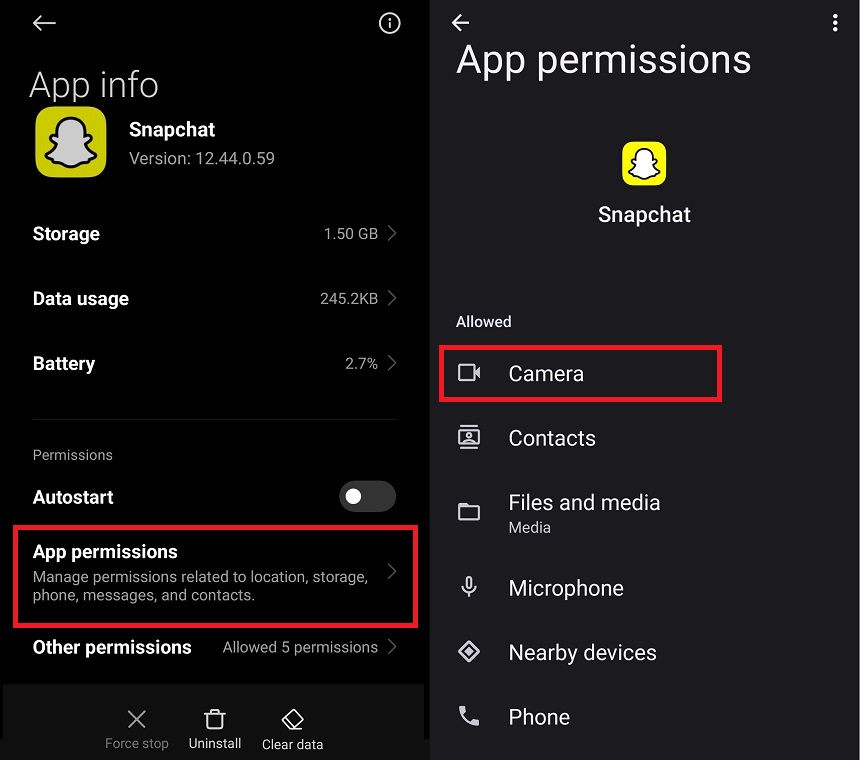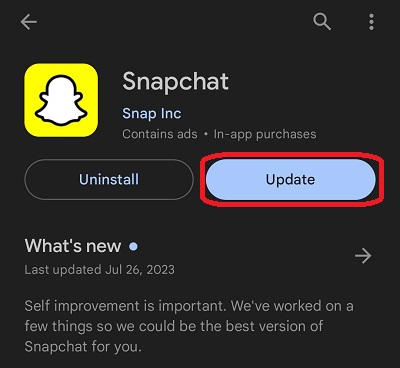Snapchat has completely changed how we connect and share experiences with friends and family. It is a well-known multimedia messaging software.
While using the app, several iPhone owners have noticed an odd problem: their smartphones are excessively hot. This phenomenon confuses many people about how something seemingly benign, such as Snapchat, can significantly impact their device’s temperature.
In this article, we investigate the various causes of this issue and potential fixes to help your iPhone stay cool when using Snapchat.
Why Does Snapchat Make My iPhone Hot?
Constant use of the camera when using Snapchat makes your iPhone hotter. The camera consumes a high amount of battery power resulting in overheating in the iPhone. Similarly, intense resource-consuming processes and other background apps running with Snapchat cause this heating issue.
Users may take several actions to solve these issues, including controlling data downloads, minimizing background activities, and optimizing camera utilization.
Possible fixes include modifying Snapchat’s settings, preventing background camera access, and turning off location services and augmented reality capabilities while not in use. Complex programs like Snapchat are unavoidable, but software errors can lead to inefficient resource management and excessive processing, which increases device heat.
- Frequent Use Of The Camera
Snapchat is a multimedia-focused software that invites users to utilize their iPhone’s camera to record and share moments. The camera hardware is engaged and begins processing when a picture or video is captured to deliver the intended result. Continuous camera use, especially in quick series, places significant pressure on the battery, increasing power usage and resulting in heat production. - Intensive Processing
Snapchat’s real-time filters augmented reality effects, and facial recognition tools that enhance images and videos make it alluring. However, the iPhone’s CPU and GPU must expend a lot of computing power to provide these functionalities. The app must process and apply these effects in real-time, which puts a load on the device’s hardware and can raise its temperature for an extended period. - Background Activity
Even when users aren’t using Snapchat actively, the software keeps working in the background to complete multiple tasks. Data synchronization, obtaining updates, and managing push alerts are some of these duties. While each of these jobs may not produce much heat on its own, the cumulative effect of background activity can drain resources over time and may result in heat accumulation. - Battery Usage
Compared to other programs, Snapchat’s battery usage is frequently more significant due to its appealing features and multimedia-heavy content. Snapchat puts a lot of strain on the device’s battery when users use it for a long time or partake in resource-intensive activities like video chats, which increases heat generation due to power usage. - Frequent Data Downloads
With its emphasis on sharing and consuming multimedia content, Snapchat often downloads and caches data. The continuous transfer of photos, videos, and filters puts the device’s CPU and network components under additional stress. As a result, the iPhone may become more heated after extended usage, especially in locations with worse network connectivity. - Location Services And AR Features
Snapchat uses location services to deliver augmented reality overlays and geotags that improve user experiences. The software continually detects and tracks user locations and movements using the iPhone’s GPS and motion sensors. The simultaneous use of various services places a greater demand on the device’s electricity, increasing the heat produced. - Background Camera Usage
By enabling background camera usage, Snapchat may access the iPhone’s camera even when it is not actively open or visible on the screen. While this function makes it easier to take short photos or videos, it also means that the camera hardware is constantly in use in the background, adding to the stress on the device and raising its temperature. - Software Bugs
Like any complex program, Snapchat’s software is susceptible to flaws and errors. The device’s hardware may have to work harder than necessary due to these software problems, which might result in ineffective resource management, pointless processing, or memory leaks. As a result of these software-related issues, using Snapchat may cause the iPhone to get warmer.
How To Fix Snaptchat Making Your iPhone Hot
Users can lessen the heat generation by lessening the effects of frequent camera use by using caution and allowing the device to cool down between media gaps. To reduce heat generated from location service usage, users can turn them off when not in use.
Users can control the data downloads on their devices to increase download speeds and reduce the demand placed on the central processing unit (CPU) and other network components. This can be accomplished by carefully selecting media-intensive stories and connecting to reliable Wi-Fi networks.
Disabling background camera access, while not actively using the app, can stop unauthorized camera use and reduce processing and heat. Snapchat and iPhone OS updates improve app performance by fixing software issues and reducing heat.
Reduce The Use Of Camera
To lessen the heat frequent camera use produces, users might reduce the number of back-to-back photos or video captures. Camera hardware can cool down between media capture sessions. Users can exit the app afterwards to ensure the camera is not processing data in the background while media is being captured.
-
- On your iPhone, launch the Snapchat app. Try to take a break between each capture session to let the camera hardware cool down rather than capture consecutive photographs or movies.
- Exit the Snapchat app after taking your picture or video to be sure the camera isn’t still taking pictures or videos in the background.
Optimizing Snapchat’s Intensive Processing
Reducing the use of augmented reality filters and face recognition features is one technique to deal with the heat produced by heavy processing. Users can restrict their usage to reduce the device’s temperature and save processing power. To give Snapchat more computer power and prevent overheating, you can close other more data-consuming programs while using it.
- On your iPhone, open the Snapchat application. Avoid employing too many face recognition and enhanced reality filters to limit the heat produced by heavy processing.
- To save processing power and lower the device’s temperature, limit the use of these capabilities.
- Close any data-consuming apps currently open in the background to give Snapchat more processing power and minimize overheating.
Managing Background Activities And Settings
By changing the app’s settings, users can control background activities. Resources may be saved, and the heat generated by the software operating in the background can be decreased by replacing extra background processes like automatic syncing or push notifications.
-
- On your iPhone, launch the Snapchat app. Open the settings menu for the app.
- Look for alternatives for background processes like push notifications or automated synchronization.
- To conserve resources and reduce the heat produced by the software operating in the background, disable or restrict specific background processes and notifications.
Optimize Snapchat Settings For Battery
Users might think about using Snapchat in power-saving modes or changing its settings to lessen its impact on the battery and decrease energy usage and heat generation. It entails turning off automated story playback, scaling back on video conversations, and limiting the quality of shared material.
- On your iPhone, open the Snapchat application. Then open the app’s settings. Examine battery-saving options like automated tape playback and video call settings.
- To save battery life and limit heat production, disable automated narrative playback and cut back on the number of video calls. You can also turn off the wake scree, blink led and sound notification options from the “Notification” settings.
Managing Data Downloads
Users can quickly restrict the number of media-heavy stories they watch to reduce the effect of data downloads on the device’s temperature. Additionally, joining a dependable and quick Wi-Fi network helps hasten downloads and eases pressure on the CPU and network hardware.
- On your iPhone, launch the Snapchat app. To lessen the effect of data downloads on the device’s temperature, be careful how many media-heavy stories you view.
- Join a reputable, quick Wi-Fi network to speed up downloads and reduce CPU and network hardware pressure.
Turn Off Location Services And Ar Features
Users may choose to engage these features when required and disable them when not in use to control heat generation from location services and augmented reality applications. To save power and prevent heat buildup, use location services only when adding geotags and sometimes while employing AR effects.
- On your iPhone, open the Snapchat application. Visit the app’s settings page. Find augmented reality or “See My Location” option.
- To save energy and reduce heat buildup, only enable location services when necessary, such as when adding geotags or when not in use. You can also disable these services to save battery.
Disabling Background Camera Access
Snapchat’s settings allow users to turn off the background camera feature if they are concerned about its use. Users may prevent the camera from being active while the app is not in use by disabling background camera access.
- On your iPhone, launch the Snapchat app. Visit the app’s settings page. If you are worried about how a background camera would affect heat production, locate the option and turn it off.
- By doing this, background camera activity will be avoided, resulting in less processing and heat production.
Update Snapchat And iPhone Operating Systems
Snapchat’s most recent update might assist in resolving any software faults and hiccups. Regular operating system updates for the iPhone can also enhance app performance generally and lower the likelihood of running into heat-producing software problems. If a problem persists, contacting Snapchat’s customer care staff or filing a bug report may help.
- By going to the App Store on your iPhone, you can check for app updates. To install the app’s most recent version, look for Snapchat in the list of available updates and hit “Update”.
- Start your iPhone’s “Settings” app and select “General.” Click “Software Update” to see if any system updates are available.
- Updating your iPhone’s operating system and Snapchat can assist in resolving technical issues and enhance overall app performance.
Conclusion
Due to several variables, including the popularity of Snapchat as a multimedia messaging tool, iPhones may become overheated while using the app. Users may use several practical strategies to reduce heat output and guarantee a more streamlined iPhone Snapchat experience.
Users can lessen the effects of frequent camera use by using caution and allowing the camera hardware to cool down. Excessive heat buildup from extensive processing can also be avoided by limiting resource-intensive features and dismissing other data-consuming programs.
Users may control data downloads by carefully choosing stories containing a lot of media and connecting to reputable Wi-Fi networks to speed up downloads and lessen the stress on the CPU and network components. When not in use, location services and AR capabilities can be turned off to help save heat.
While the program is not actively being used, disabling background camera access avoids unauthorized camera use and lowers processing and heat. Snapchat and the iPhone’s operating system can benefit from regular updates. These updated help to fix software bugs and enhance overall app performance, reducing heat generation.

Hey, I’m Hammad and welcome to this blog! I’m writing about the major sociel sites, and to help you resolve the most common problems.