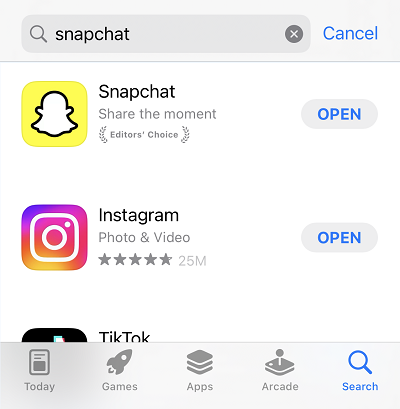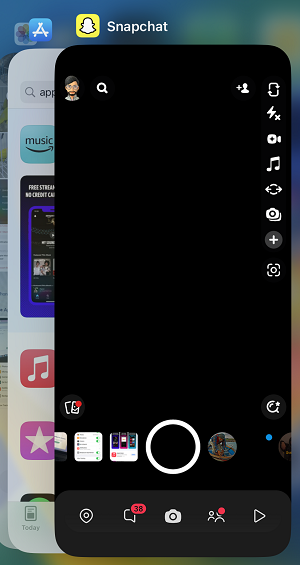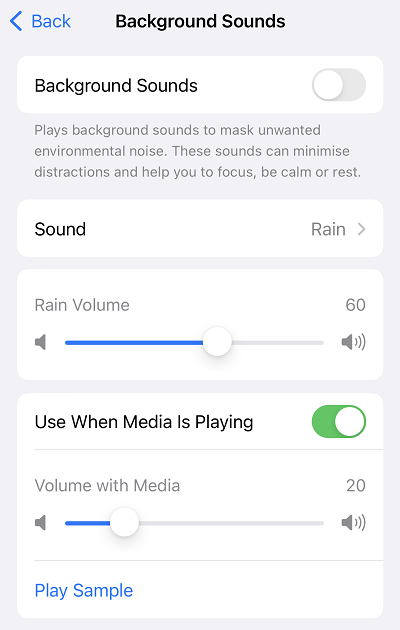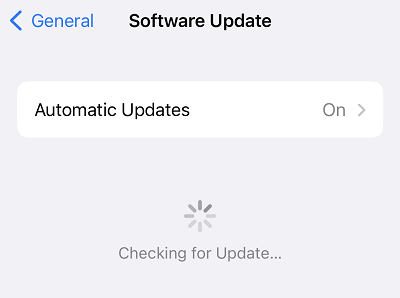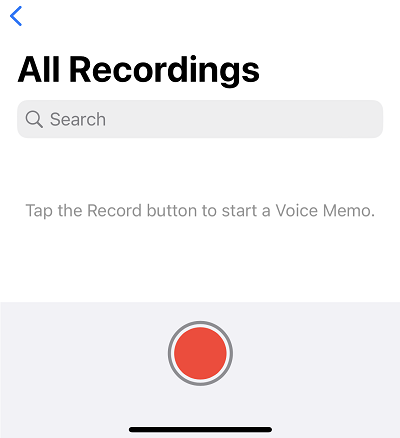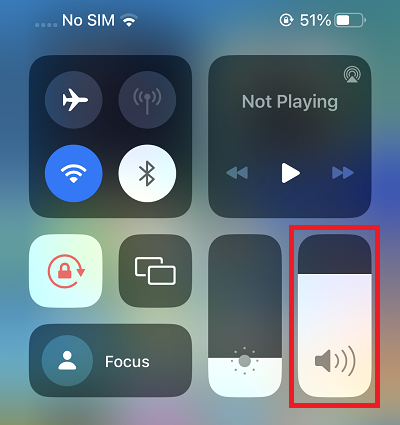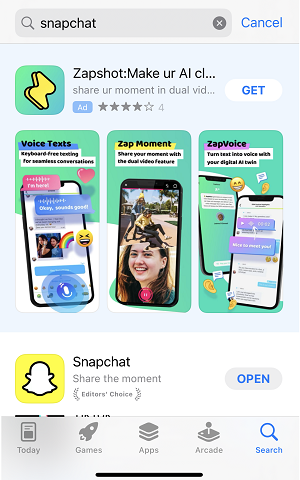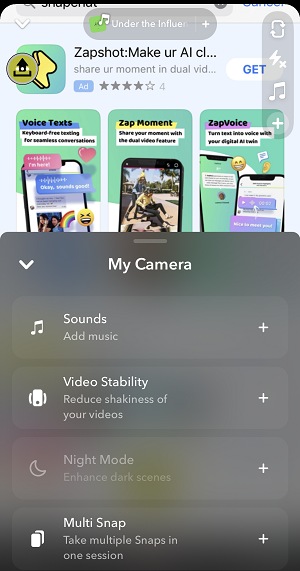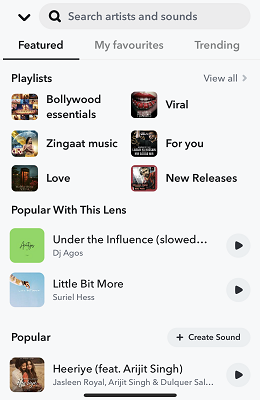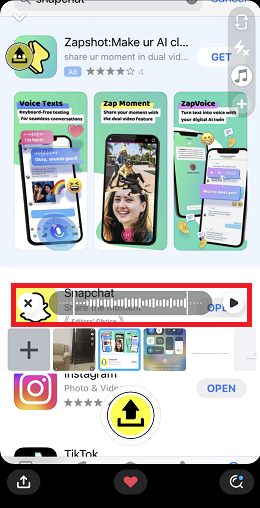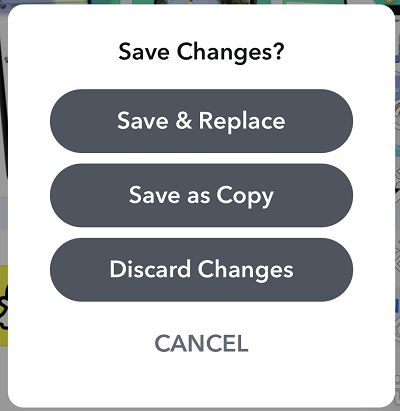If you’re an active Snapchat user, you may have encountered a confounding problem that has left you scratching your head in frustration: your video’s sudden silence.
However, the abrupt muting of video recordings has perplexed many Snapchat users. Frequently, silence has been lost, leaving people to wonder why their meticulously produced audio cannot be heard.
In this article, we will discuss the probable causes of Snapchat muting your videos and consider viable fixes to reactivate the audio and revive your visually stunning tales.
Why Does Snapchat Mute My Videos?
Snapchat records silent or muted videos if it does not have administrative permission to use mobile’s microphone. Each video or audio recording app require admin permission to capture audio. Secondly, utilizing an older Snapchat version might result in bugs and performance issues, leading to muted recordings.
While useful for improving audio quality, Snapchat’s background noise elimination technology occasionally overreacts and mutes crucial audio components, resulting in muffled videos. Audio may also be muffled or distorted due to Snapchat and the device’s operating system compatibility difficulties.
- Microphone Permissions Not Granted
When you install or update the app, Snapchat will ask for permission to access your microphone. For Snapchat to be able to record audio in your videos, this permission is essential. The outcome will be muted videos if some users ignore or refuse to provide this permission. Snapchat cannot record videos with sound without access to a microphone. Thus, the video playback is quiet. - Outdated Snapchat Version
Muted recordings are only one of the problems that might result from using an earlier version of Snapchat. Updates are frequently made available by developers to fix glitches, bugs, and performance issues. Users may experience difficulty with the most recent Snapchat features and services, such as audio recording, if they don’t upgrade the app. - App Glitches and Bugs
Snapchat occasionally encounters flaws and malfunctions, just like any other software. Users may see muted videos as a consequence of an app malfunction that is only temporary. Glitches may make normal functioning difficult. - Background Noise Cancellation
Snapchat uses noise-cancelling algorithms to improve the audio quality of videos. Even though this feature aims to reduce background noise and improve audio clarity, it is sometimes vulnerable. As a result, it could mistakenly muffle some audio components that it determines to be disruptive or unimportant. As a result, important audio can be muted in users’ films, even if they have captured it. - Operating System Compatibility
Updates to the operating system of a smartphone may affect how some functionalities, including audio recording, are handled by applications. The most current OS version of Snapchat may result in muted videos or distorted audio. Updated in the operating system may directly impact the Snapchat’s intraction with system. - Microphone Hardware Issues
Hardware issues, rather than the Snapchat app, may occasionally mute videos on Snapchat. If the device’s hardware microphone is damaged or obstructed, Snapchat won’t reliably capture audio, resulting in videos without sound. - Volume Settings
Users should verify their device’s volume settings before assuming a technical issue. Snapchat videos may become muted if the level is too low or mistakenly muted. Users frequently unintentionally turn off the sound on their devices, leaving movies silent.
How To Fix Mute Videos Issue On Snapchat
By updating Snapchat to the most recent version, you may enjoy new features and eliminate any bugs or performance concerns that can interfere with audio. If you give Snapchat access to your microphone, the app can effectively record video audio.
To fix momentary issues and software failures that result in muted videos, restart the application. To prevent unintentional audio muting, users can change the background noise cancellation settings or record movies in a more silent situation. Updating the operating system of the device guarantees compatibility and precise audio recording.
If the problem is with the microphone, examining and fixing the device’s microphone hardware is crucial.
Grant Microphone Access to Snapchat
Users should go to their device settings and enable the Snapchat app to access their microphone to fix the issue of muted videos caused by a lack of microphone permissions. If the user grants the app access to the microphone, Snapchat can record video and audio as intended.
- Open Settings on your smartphone. Scroll down and find “Privacy” or “App Permissions”, depending on your device’s settings layout.
- Find “Microphone” in the list of permissions and tap it. You’ll see a list of apps that have requested access to your microphone.
- Find and tap “Snapchat” in the list. Select the appropriate option to grant Snapchat microphone access. This option may vary depending on your device and operating system, but it may be labelled “Allow”, “On”, or “Allow access while using apps”.
Update Snapchat to the Latest Version
Users should routinely check for updates in the app store and install the most recent version of Snapchat to prevent issues with muted videos brought on by using an out-of-date version. Use these methods to fix difficulties brought on by using an old version of Snapchat.
- Swiping it off the recent apps list or utilizing the app’s dedicated shut function will entirely exit the Snapchat application.
- Reopen the Snapchat app after a brief delay. I am recording a fresh video to check if I have fixed the muffled audio problem. Consider reinstalling Snapchat if the issue continues to linger.
Restart Snapchat to Resolve Glitches
Fixing muted videos by restarting the Snapchat app if users experience them due to software faults and issues is easy. Reopening the app after closing it sometimes helps fix momentary issues. Try the following methods if you believe that muted videos on Snapchat result from app issues or glitches.
- To display all open applications, swipe up from the bottom of the screen on an iPhone or press the Recent Applications button on an Android device.
- To locate the Snapchat app, swipe left or right. Remove it by swiping the screen: Swipe Snapchat up and off the iPhone screen.
Adjust Background Noise Cancellation Settings
Users might attempt to shoot movies in more silent settings to avoid the background noise reduction tool accidentally muting the audio. Additionally, Snapchat may release updates that allow users to modify the sensitivity of the noise-cancelling algorithm. Try the following to resolve muted videos brought on by highly sensitive background noise cancellation:
- Shoot videos in settings with little background noise to avoid the noise-cancelling function interfering with crucial audio.
- Try speaking louder or placing the microphone closer to the sound source if you need to record audio in a noisy setting to reduce noise cancellation.
- First, open settings and then search “Background sounds” and open the options. Here you will find all the related sound and noise settings.
Update Device’s Operating System
Users should ensure that the operating system of their device and the Snapchat app is up to date to avoid operating system compatibility issues. Maintaining both up to date may eliminate compatibility issues and guarantee accurate audio recording in videos. Follow these procedures to overcome operating system compatibility problems:
- Verify that the operating system on your device is current. To check whether any updates are available, go to your device’s settings and select “Software Update” or “System Update.”
- Install your device’s most recent operating system version if updates are available.
- As a result, important audio can be muted in users’ films, even if they have captured it.
Check and Repair Microphone Hardware
Users should seek expert assistance to repair or replace the microphone if the problem is with the device’s hardware microphone. Once we fix the hardware issue, Snapchat can record audio correctly and stop producing muted videos.
- To check if the device’s microphone works correctly, test it with other audio recording or calling apps.
- If the microphone isn’t working in other apps as well, there can be a hardware issue that has to be fixed or replaced by a professional.
Verify Device’s Volume Settings
Users should check their device’s volume settings twice. Adjusting the volume settings allows you to unmute Snapchat videos that were accidentally muted or have low volume. To solve issues with operating system compatibility, adhere to the following steps:
- Check your smartphone’s volume settings to ensure they are not accidentally muted or too low.
- The volume setting for Snapchat video recording should be acceptable. Record a fresh video.
Do Snap Videos Have Audio and Music?
Snapchat has ability to record audio and add music to your videos. Adding music to your Snapchat Snaps can significantly improve their entertainment and engagement. Make sure Snapchat is updated and installed and you have the most recent version of Snapchat on your phone if you want to use this function.
After installing the updated software, you can easily access the “Sounds” feature, browse a vast selection of music tracks, and add them to your Snaps.
If individuals struggle with the audio in their Snapchat videos, verifying whether their application runs on the latest version is advisable. One may do this task by accessing either the App Store or Google Play Store and searching for the application “Snapchat.” If an update is available, you will get a notification prompting you to proceed with its installation.
Open the Snapchat app, then record a new Snap by holding the bottom-centre circular capture button while pushing. Selecting the little square symbol in the screen’s bottom-left corner may also allow you to choose an already-existing image or video from your camera roll.
Tap on the musical note symbol on the right side of the screen after taking or selecting a Snap. You may then utilize the “Sounds” menu to include music in your Snap.
You may choose from many music tracks in the “Sounds” area to utilize in your Snaps. Browse many genres and categories to find the perfect music for your Snap.
To hear a song’s preview and determine whether it works with your Snap, tap on it in the music library. To make sure the track fits your material, listen to different parts of it. When you’ve located the music you want, tap it to choose it.
You can shorten the chosen music if its length exceeds your Snap’s. You may select the music segment you wish to add to your Snap using Snapchat. To choose the appropriate section, use the sliders on the timeline.
Click the “Done” button in the lower-right-hand corner of the screen once you have finished selecting your music and, if you so choose, chop it up. Your Snap will now include the chosen music.
Conclusion
Unauthorized use of the microphone, utilizing an older version of Snapchat, app bugs, background noise suppression, operating system compatibility difficulties, microphone hardware issues, and volume settings are just a few causes of muted videos.
Users should ensure they have the most recent version of Snapchat installed and give the app access to the microphone to solve the muted video issue. You can fix temporary problems by restarting the program, modifying the background noise suppression settings, and recording in more calm conditions.
Using the methods listed below, Snapchat users may improve their storytelling experience by adding complete music to their Snaps. Users may customize their material and make it more interesting and enjoyable for their friends and followers by browsing and choosing from a large selection of music.

Hey, I’m Hammad and welcome to this blog! I’m writing about the major sociel sites, and to help you resolve the most common problems.