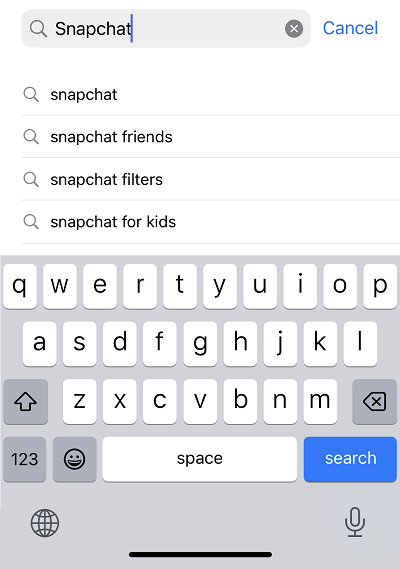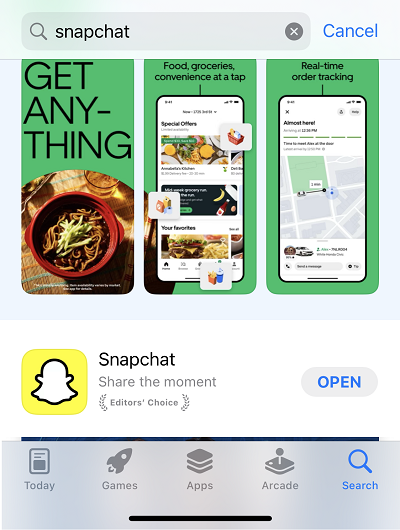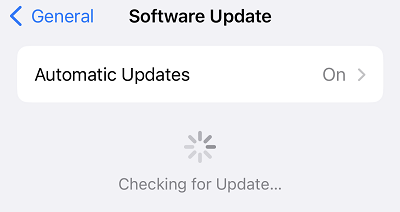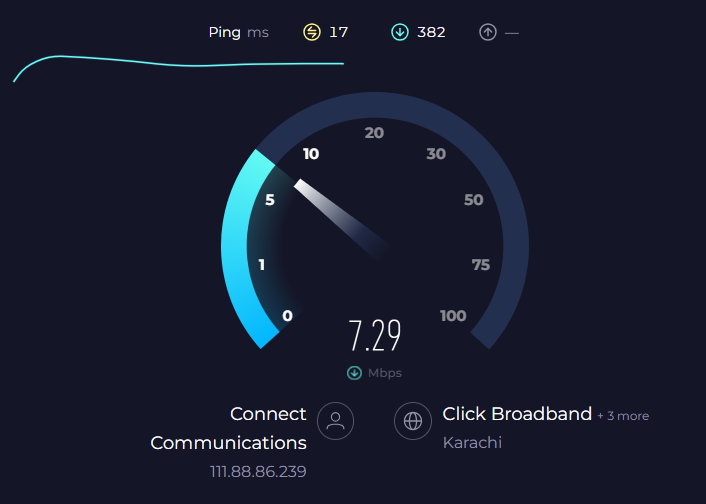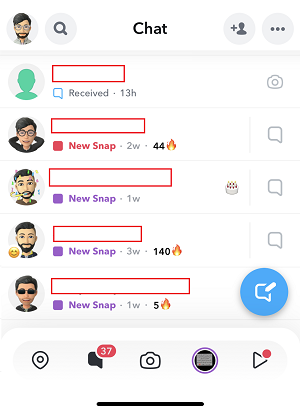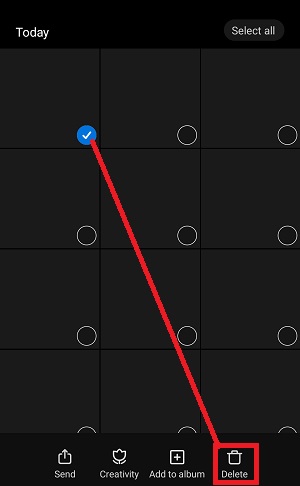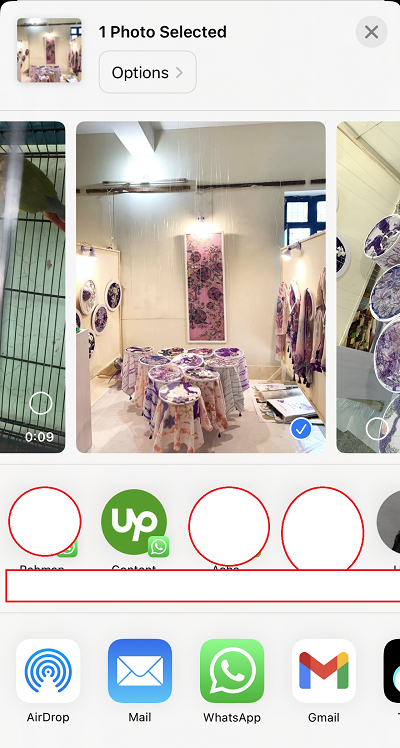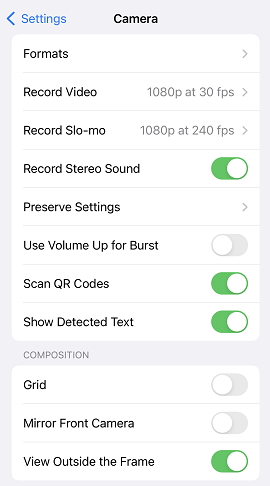Snapchat needs a lot of complicated interactions between technology and reducing the size of a picture. With its fleeting and captivating characteristics, Snapchat, a popular multimedia messaging program, has captured users’ attention.
Snapchat is one website that has become quite famous due to its distinctive method of visual sharing. But a significant annoyance among users is that, when uploaded to Snapchat, their photos appear hazy or of poorer quality.
This article examines the elements that affect Snapchat photos’ blurriness. Snapchat has transformed how people share moments since it is a temporary messaging tool focusing exclusively on transient, time-sensitive material.
Why Does Snapchat Make My Pictures Blurry?
It is because of the dust, filth, and fingerprints on your camera lens that can blur the light’s path and reduce the quality of the image. Additionally, glitches in the phone’s operating system or the Snapchat app’s software might prevent image processing steps like color and shades.
Being incompatible with the device’s current configuration when using an old version of the Snapchat app might also cause blurry images. The receiver will see unclear images as a consequence of sluggish or interrupted internet access, which might result in partial transfers or data loss during image transmission. The image processing pipeline might be hampered by cached data and damaged Snapchat movies.
Other elements that affect image quality include display resolution and image compression. While Snapchat’s picture compression approach sacrifices some data to minimize file sizes, losing fine features and textures in the process, the blurriness in the final image may result. Lower-resolution displays may not adequately portray image details.
- Dirty Camera Lens
The path of light entering the phone’s camera lens is blocked when filthy or smeared. Light diffraction and scattering cause a loss of image sharpness. The lens’s collected dust and fingerprints can bend light waves, producing hazy pictures with diminished clarity and focus. You must clean the phone’s camera lens often to ensure image quality. - Software Issues
Software defects or technical problems with the Snapchat app or the phone’s operating system may interfere with the picture processing pipeline. Mistakes might happen during operations like sharpening, noise reduction, or colour correction during the image processing stage, resulting in distorted and poorly defined pictures. - Outdated App
The phone’s most recent hardware and software changes may cause an old version of the Snapchat app to not work. Due to the device’s current setup not being optimized, images uploaded via the app may have blurry edges and other visual flaws from inefficient image processing. - Internet Connectivity
The speed of your internet connection directly impacts how quickly Snapchat can transfer photographs. Low-bandwidth settings or frequent internet interruptions may cause incomplete transfers or data loss when transferring images, resulting in blurry photographs on the recipient’s end. - Cache and Data
Snapchat uses cached data to speed up the app and decrease loading times. The processing of images can be hampered by a large cache or faulty data, though. Problems such as inaccurate color mapping, inadequate rendering, or distorted compression might produce blurry photos. - Corrupt Snapchat Videos
A damaged video file might cause issues in the processing pipeline of the Snapchat app. These issues lead to - Display Resolution
The restricted number of pixels on lower-resolution screens may not adequately depict the nuances of the image, resulting in a loss of sharpness and clarity. On the other hand, high-resolution screens could give a clearer viewing experience by displaying pictures more faithfully. - Image Compression
The picture compression method used by Snapchat tries to minimize file sizes for faster data delivery. This process includes throwing away some picture data, which lowers the overall quality of the image. The loss of tiny features and textures during compression can make images less defined and crisp, manifesting as blurriness in the final image.
How Do You Fix Blurry Pictures On Snapchat?
Cleaning the camera lens and updating the Snapchat application regularly is essential to maintaining clear and enhanced snap photographs. Ensure your internet connection is steady before uploading photos online to prevent transmission problems and maintain image quality.
Regularly clearing the app cache allows for appropriate photo processing, and viewing photos on devices with higher resolutions enhances the viewing experience overall by revealing finer details.
To retain image quality and reduce compression effects so users receive clearer and more satisfying images, consider direct sharing or utilize Snapchat’s “Save to Memories” function. These approaches provide a more engaging and interesting image-sharing experience on Snapchat.
Cleaning the Camera Lens
Regularly wipe the phone’s camera lens with a soft, lint-free cloth. Use abrasive products sparingly since they could scratch the lens. Maintaining a clean lens lets light travel through unhindered, producing more clean and clear images.
- To prevent accidental touches when cleaning, turn off the phone’s camera.
- Use the towel to gently wipe away dust, fingerprints, or smudges from the camera lens.
- Avoid putting abrasive objects on the lens, such as tissues or paper towels.
- To be sure there is no more junk on the lens, inspect it from several angles.
- Turn on the camera and snap a photo to determine if you have eliminated the blurriness.
App Updates
Verify that the Snapchat app and the phone’s operating system are running the most recent upgrades by checking for app updates. Try uninstalling and reinstalling the Snapchat app to fix any potential software bugs if image blurriness is a recurrent problem.
- Open your smartphone’s app store, such as the Google Play Store for Android or the App Store for iOS.
- In the store, type “Snapchat” to find the app.
- To install the most recent version of the Snapchat app, touch the “Update” button adjacent to the app if one is available.
- Go to the settings on your phone to check for operating system upgrades.
- The placement of the “Software Update” or “System Update” option may differ based on the make and model of your phone.
- Follow the on-screen directions to download and install the most recent OS version if an update is available.
Use a Stable Internet Connection.
Verify your dependable and quick internet connection before posting any photographs on Snapchat. In locations with spotty network connectivity, avoid using the app. Consider holding off on transmitting photographs if the internet connection is shaky to prevent transmission problems.
- Make sure your Wi-Fi connection is solid and dependable. Select a network with a reliable connection history and a strong signal.
- Launch a web browser on your device and look for an “Internet Speed Test.”
- Before publishing the picture, send a test snap to a close friend or a different account.
Clearing the App Cache
Clear the Snapchat app’s cache and data occasionally to eliminate accumulated or damaged data. Doing this will make it possible to process images accurately and without interruption from broken or outdated cache files.
- Open your smartphone’s settings menu. Search for and choose “Apps” or “Applications.”
- From the list of installed applications, locate “Snapchat” and touch it. You should choose the “Storage” or “Storage & Cache” option.
- To get rid of collected temporary data, select “Clear cache”.
- However, remember that doing so will log you out of Snapchat and reset some settings. You may also select “Clear data” to delete all app data.
Avoid Sharing Corrupted Videos
Delete the video and try sending another one if you think a video sent on Snapchat is damaged. To avoid potential problems with image processing, avoid uploading videos that have previously displayed evidence of corruption.
- Don’t send a video on Snapchat if you think it may have been tampered with.
- Remove the damaged video from the camera roll or gallery on your phone.
- To share a video on the app, record it or choose a different, uncorrupted video.
Viewing on High-Resolution Devices
The clarity and brightness of the image must be viewed on higher-resolution devices or external monitors for users to appreciate them. It will allow viewers to thoroughly see the finer details recorded in the picture. A higher number of pixels can be displayed per inch on high-resolution displays because they have a wider pixel density range.
- Use the built-in gallery or a photo viewer app to see the image.
- Adjust the screen’s color and brightness settings to enhance the viewing experience if necessary.
- Zoom in to see the image’s finer features and admire its sharpness and clarity.
Direct Sharing or Memories
Consider sending high-resolution photographs straight through other messaging platforms like email, where compression may be less abrasive, to lessen the effect of compression on picture quality.
- Consider sending the photograph directly through email or another messaging service before publishing it on Snapchat.
- Choose the image you want to send and choose the “Share” or “Send” option in your phone’s photo app or gallery.
- Use the “Save to Memories” function to save the image at its original resolution before uploading it if you’d rather share the picture on Snapchat.
How Can I Improve My Camera Quality on Snapchat?
It’s crucial not to forget the stability of the camera and the illumination when taking pictures on Snapchat to maximize the camera result. By choosing well-lit settings, the camera may collect more light, producing brighter, clearer photographs with less noise.
Using a tripod or maintaining a constant hand position ensures crystal-clear photos. Avoiding digital zoom may maintain the sharpness and clarity of the picture. Enhancing standard photograph quality and ensuring well-uncovered pictures calls for fine-tuning digital camera settings, such as publicity and resolution.
Buying a high-quality smartphone with a contemporary digital camera and optical photo stabilization, which generates clearer and more interesting photographs on the platform, also improves the photographic experience.
- Good Lighting Conditions
It’s essential to choose well-lit locations to improve Snapchat’s camera performance. With sufficient lighting, the camera sensor can capture more light, producing more vivid and clear photographs. The need for the camera to boost ISO (sensitivity to light) is decreased by proper lighting, which also minimizes graininess or noise in the final image.
- Steady Hands or Tripod
Stability is crucial to preventing motion blur throughout the photography process in low light or when using slower shutter speeds. You can minimize camera shaking by holding the phone steadily with both hands and maintaining a solid grip. Consider using a tripod or setting the phone down on a solid surface for even more steadiness.
- Avoid Zooming In
Smartphones’ digital zoom function crops the image, lowering its quality. The camera interpolates and enlarges the existing pixels as you zoom in, which might result in pixelation and decreased clarity. To retain image quality, physically approach your subject closer rather than utilizing digital zoom.
- Adjust Camera Settings
Investigate and fine-tune your device’s camera settings before snapping photos for Snapchat to improve image quality. Most smartphones provide settings for exposure compensation, white balance, resolution, and other factors. By balancing the brightness and darkness of a picture, exposure settings may help ensure correctly exposed images.
- Use High-Quality Devices
Using a smartphone with a high-resolution photo sensor and advanced camera technology can considerably enhance the image quality on Snapchat. Modern smartphones frequently include optical image stabilization (OIS) and modern image processing algorithms to lessen blur caused by camera shaking.
Conclusion
Several factors can account for the blurriness of Snapchat’s photos: dirty camera lenses, software program issues, old app versions, net connectivity troubles, cache and data accumulation, damaged video files, display resolution regulations, and picture compression strategies. Understanding those problems is vital for improving the platform’s camera quality.
The two most crucial things you could do to prevent distorted snapshots are to clean the app’s cache and refrain from sharing broken recordings. Users can also experience greater minute detail and crispness in photos, even when viewing them on high-resolution smartphones.
Customers may also make their digital cameras more pleasant by choosing nicely lit places, using regular hands or tripods to lessen motion blur, and keeping off virtual zoom.
Lastly, purchasing top-rate devices with modern digicam technology, consisting of optical picture stabilization, can also improve ordinary image quality and photography abilities on Snapchat.
By enforcing these strategies, customers can have a more exciting and aesthetically captivating photograph-sharing experience on Snapchat, shooting and keeping their valuable moments with more advantageous clarity and brightness.

Hey, I’m Hammad and welcome to this blog! I’m writing about the major sociel sites, and to help you resolve the most common problems.