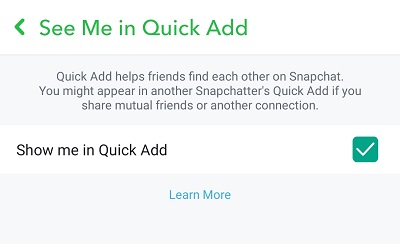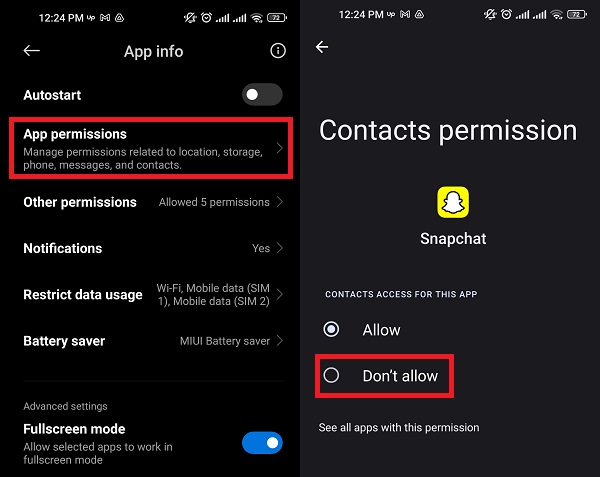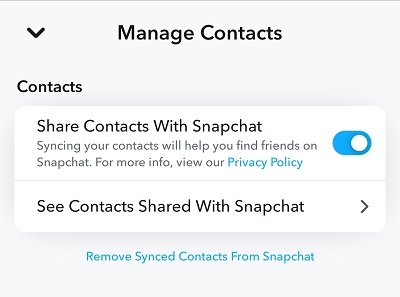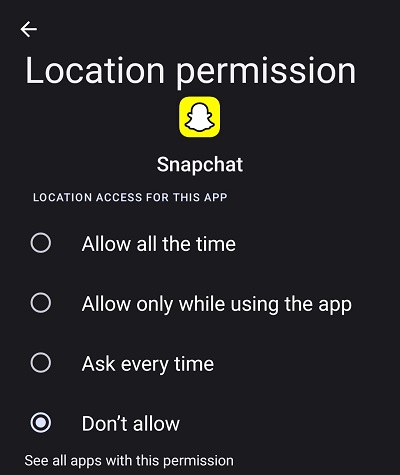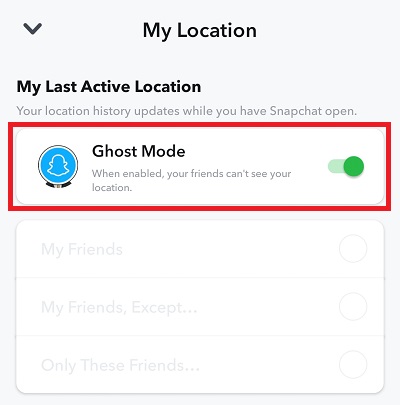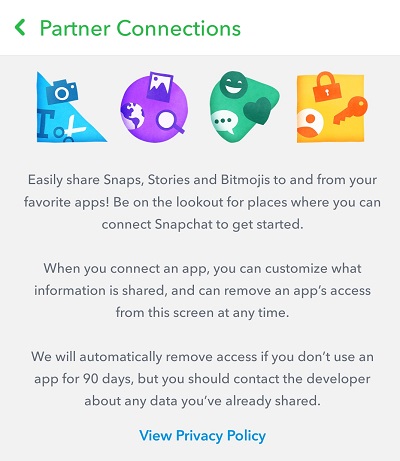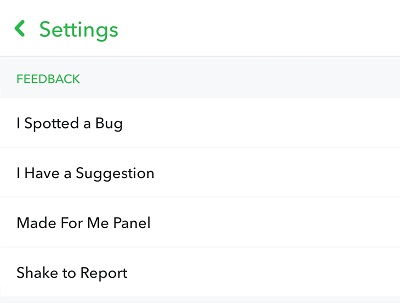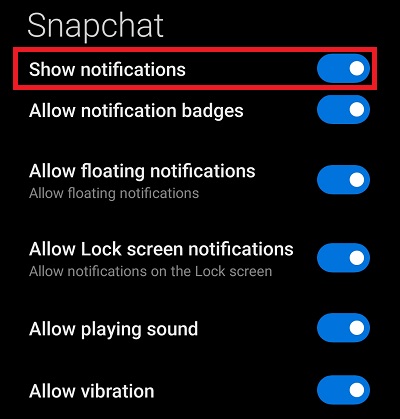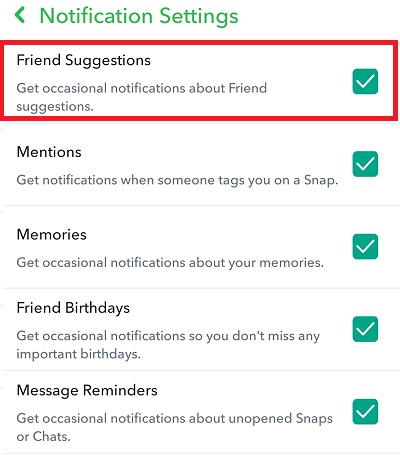In this age of social media, Snapchat has become one of the favorite chatting platforms among people.
Nevertheless, despite its negative reputation, Snapchat also provides “You May Know” ideas for new friends to add. You’ve come to the correct place if you’ve ever wondered why this is the case or how Snapchat is able to search through your social networks and pull up these suggestions.
In this article, we will go through the basics of the “You May Know” feature and will learn how you can disable this annoying notification. Come learn the tricks of Snapchat’s social matching skills with us, whether you’re a regular Snapchatter looking to widen your network or just an interested onlooker.
Why Does Snapchat Say You May Know Someone?
The “You May Know” function was designed to digitally simulate real-world relationships and simplify the process of discovering new friends and adding them to the program. These algorithms help Snapchat to interact with more people and make communities.
- Shared Friends
Snapchat may list a user under “You May Know” if you share friends with them. The fundamental assumption is that two users are more likely to know one other in real life if they have several friends in common. The likelihood that two people know one another increases with the number of connections they share. - Phone Numbers
With your consent, Snapchat can access your phone contacts and match the names and numbers to those of other users. Snapchat seeks to connect your real-world relationships with your Snapchat network by matching phone numbers. You may see a user in your “You May Know” recommendations if the phone number in your contacts is connected to a Snapchat account. - Services Based on Location
If you’ve enabled location services on your device, Snapchat may use this information to recommend individuals nearby. Snapchat’s analysis of users near one another may be used to infer social relationships based on regional trends. For instance, if you and another user often go to the same locations, Snapchat could presume you are friends. - Contacts from Other Networks Imported
Users occasionally choose to link their Snapchat accounts to other social media platforms. Snapchat may identify connections or resemblances between you and other users by analysis of your relationships on other platforms, such as Facebook or Twitter, and then make “You May Know” suggestions. - Engagement with the App
The app changes the suggestion according to the user search intent. Snapchat may read your frequent viewing or commenting on another user’s stories or snaps as evidence of a social connection and suggest additional people associated with or post similar material. - Academic or Personal Information
Sharing details about your place of employment or education on Snapchat may result in suggestions. People who work or attend the same school frequently know one another. Using this data, Snapchat may suggest others to connect with who you might know but aren’t currently linked with. - Automated Inferences
Snapchat analyzes user data to get a closer insight into people or communities. Snapchat uses a special pattern analyzer to analyze community relationships. To anticipate who you might know, the recommendation engine considers a number of variables, such as the ones mentioned above, together with other hidden or subtle information.
How To Disable “You May Know” Notifications on Snapchat
By changing the privacy settings for mutual and friends-of-friends, you can get rid of “You May Know” notification. Moreover, You can remove the access of Snapchat to your contact numbers to block Snapchat getting information of your numbers. Additionally, disabling the location based services will also help.
Moreover, if you have linked other social media apps to Snapchat, then you will need to unlink them to avoid such notifications. Another major reason of getting You May Know notification is the area. Snapchat try to connect the people of same area to make a community.
Mutual Friends
Verify the connections you have with the proposed contact’s friends. Manage your friend list and privacy settings if you’d prefer not to get suggestions based on mutual friends.
- Log into your account on Snapchat by opening the app. By tapping on your profile image and then the gear symbol, you can access “Settings.”
- Select “See Me in Quick Add” under the “Who Can…” section after navigating there. You may restrict the suggestions for common friends by changing your privacy settings.
Call-In Numbers
Check the privacy settings on your phone and disable contact access if you don’t want Snapchat to access your contacts. If you don’t want recommendations based on your connections, you may unlink your phone number from Snapchat in the settings.
- Open the settings on your smartphone (outside of Snapchat). Go to the privacy settings and choose Snapchat from the list of installed apps. If you don’t want Snapchat to have access to your contacts, disable contact access.
- Go to Settings > Mobile Number in Snapchat and unlink your phone number if necessary.
- You can also manage contacts from the Snapchat. Open Snapchat’s settings and then scroll down until you find the “Manage Contacts.” Click open it and here you will find the “Share Contacts With Snapchat” option. Disable this option.
Location-Based Services
If you want to stop getting recommendations based on your location, you may disable location services for Snapchat in your device’s settings.
- Open the settings on your smartphone. Find Snapchat under the location services section.
- Disable location-based suggestions for Snapchat by turning off location services.
- You can also enable “Ghost Mode” in Snapchat to disable the location. To do that, open Snapchat and click on your profile picture.
- Now, click on the “Gear” icon to open Snapchat settings. Once you are in the settings, scroll down until you find the “My Location” option. Open the option and turn on the “Ghost Mode.”
Imported Contacts from Other Networks
Go to the app settings if you want to manage recommendations based on relationships between Snapchat and other social media sites like Facebook or Twitter. Here you will find the linked media apps.
- Snapchat should be opened, then Settings. To handle connections with other social media platforms like Facebook or Twitter (X).
- Tap on ‘Connected Apps’ or a comparable option. The connections can be changed or removed as needed.
Participation in the App
Keep track of your participation, including views and responses. Selectively engage if you wish to control recommendations made as a result. You can also give feedback to the Snapchat team on how you want the system to be.
- Open Snapchat and control your engagement proactively. You may manage your opinions and reactions by choosing to engage with the material.
- To further manage suggestions produced as a consequence, use privacy settings.
Automated Inferences
Recognize that Snapchat makes suggestions using algorithms. Even though these could be difficult to manage, doing so may assist in cutting down on undesirable thoughts. Use the in-app tools to complain or reject ideas you don’t want to help the app better cater future suggestions to your preferences.
- To do so, you have to press long whenever the notification appears, then disable the notification from the phone settings.
Note: Disabling the notification may also result in disabling the snap notification. So, try other methods to disable “You May Know” notifications.
Does “You May Know” On Snapchat Mean Someone Searched You?
No hard evidence supports the idea that the person “You May Know” refers to finding your profile while searching. This misconception about social media algorithms and the overlap between people who might search for you and people who could be recommended appear to be the root of this myth.
For instance, if someone appears in your “You May Know” area and is linked to numerous of your friends or has several of your same interests, it may be assumed that they have been looking for you.
Users have made various assumptions and suppositions due to Snapchat’s “You May Know” function, notably questioning whether it signifies that someone has looked for your profile.
The “You May Know” area largely recommends new friends based on shared connections, your device’s contact list, and other algorithmic connections that Snapchat uses to link users. These recommendations can be based on persons in the same area, friends of friends, or other relationships inside the app.
In essence, Snapchat’s “You May Know” function seeks to increase user engagement by bringing together individuals who share connections, places, or hobbies. The theory that it has to do with someone looking up your profile is more likely a myth than a feature based on how the app works.
Although there may still be unidentified factors, social media platforms sometimes keep the details of their algorithms under wraps. The search idea is not supported based on the available facts.
Conclusion
The “You May Know” is designed by Snapchat to get people closer to each other, especially the ones you are already connected to. To propose prospective connections, it uses various techniques, including mutual friends, phone numbers, location-based services, participation with the app, academic or professional information, and sophisticated algorithmic assumptions.
Although this tool can offer insightful information and promote relationships, some users may have privacy concerns. Thanks to Snapchat’s numerous settings and features, users may eliminate or tweak this functionality to suit their tastes and comfort levels.
Users can maintain a balance between social growth and privacy protection by being aware of how this feature works.

Hey, I’m Hammad and welcome to this blog! I’m writing about the major sociel sites, and to help you resolve the most common problems.