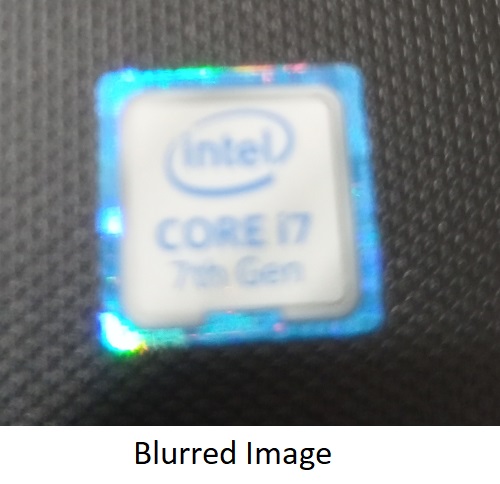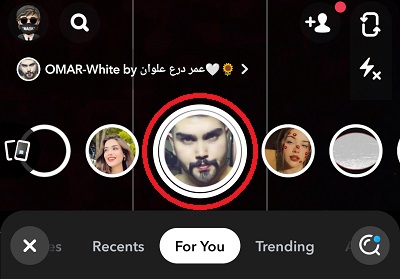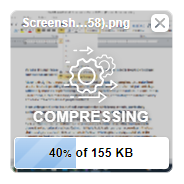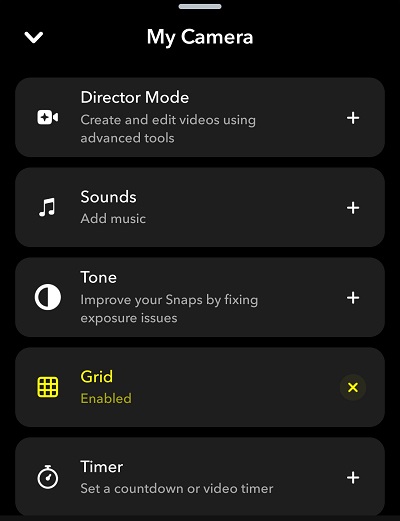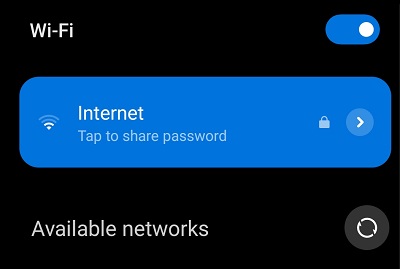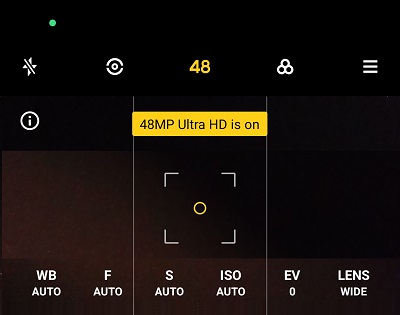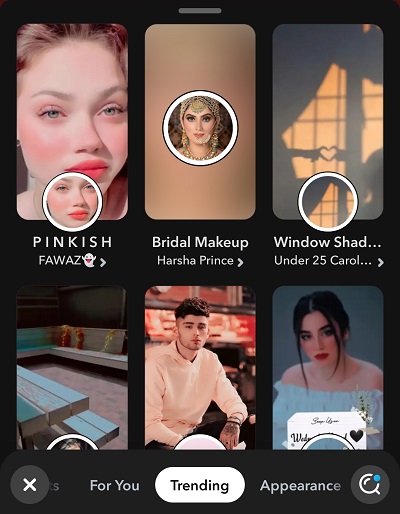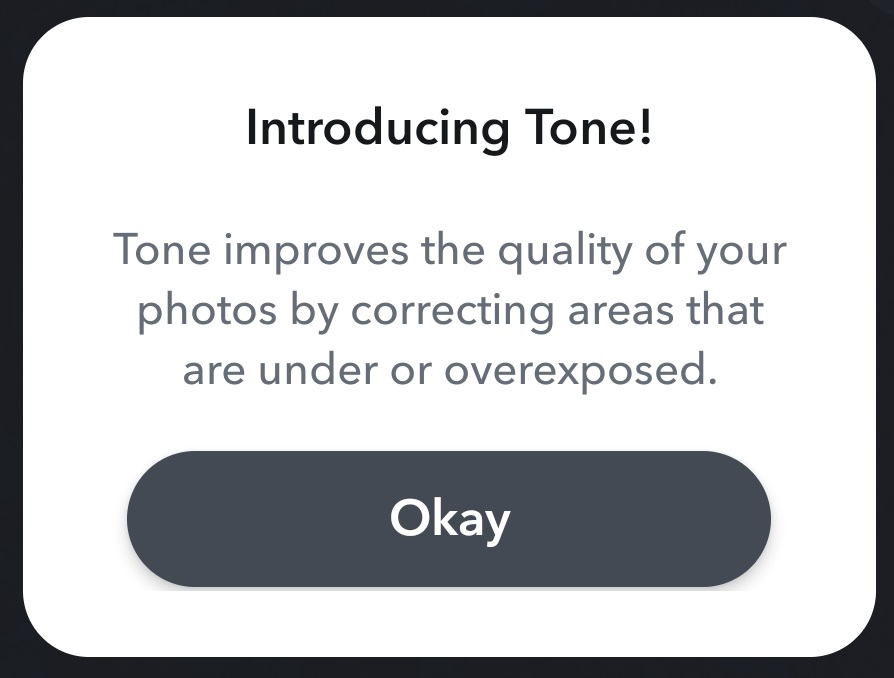In this age of social media and digital self-expression, Snapchat has become one of the most popular ways to share moments with friends and stay in touch. Its unique mix of multimedia messages and material that disappears makes it stand out.
But you’re not alone if you’ve ever thought about why the Snapchat app makes your picture quality worse. Many Snapchat users have complained that the platform seems to make their cameras look bad, which has led them to ask, “Why does Snapchat make my camera look bad?”
This article will examine the technical details and design decisions that make this phenomenon possible. It will shed light on the complexities of picture processing and the search for a unique Snapchat look.
Why Does Snapchat Make My Camera Look Bad?
One of the main reasons is automatic filters. Sometimes, you open your Snapchat, and it applies any random filter automatically, and your camera looks bad. You can easily switch to the regular camera mode by sliding to the right to fix this. It removes effects and lets you capture raw photos.
One of Snapchat’s best features is its large number of effects. But putting these rules in place automatically can sometimes lead to bad results. You can physically remove Snapchat filters and go back to the simple, unedited camera to take control of how your camera shows your subject. It lets you take pictures that are more true to the moment without Snapchat’s creative effects getting in the way.
Image compression is another thing that makes it seem like Snapchat’s camera quality has gone down. When you take a picture or record a video with Snapchat, the app uses compression to make the file size as small as possible.
It makes it easy to send and receive media quickly. However, this compression process can reduce the quality of your photos and movies without your knowledge. It’s like trying to fit a big bubble into a small one. In the process, you might lose some features and clarity.
Remove Snapchat Filters
Snapchat is well known for its enormous collection of filters, which range from whimsical and fun to imaginative and fantastical. Even though these filters may give your photos a whimsical and creative touch, the program tends to apply random filters automatically, sometimes without the user’s permission.
It can have a big impact on how your camera looks and the final images or movies that are produced. You can change the filter or keep the simple camera instead of the filter.
Snapchat Image Compression
When you take a picture or video with Snapchat, the app uses compression methods to make the file as small as possible so it can be sent and received quickly. But this shrinking process can accidentally make your photos and videos look worse. It’s like trying to fit a big balloon into a small one.
During this process, some small details may be lost, which lowers the general quality of the picture or video. Excessive zooming in might accentuate compression artifacts; therefore, try to avoid doing so. If you want better quality copies, export media from Snapchat to your smartphone and share it afterward.
Low Light Conditions
In low-light situations, Snapchat tends to do worse than your phone’s default camera app. This flaw shows up when there isn’t much light, making your photos and videos look grainy or blurry and, in the end, lowering the visual quality of your content.
If you need to boost illumination, you may use your phone’s flashlight feature to make Snapchat work better in low light. If possible, manually tweak Snapchat’s exposure settings to make the picture brighter. And if Snapchat’s performance in low light persists, you might want to look into other camera apps.
Processing Delay
Even though Snapchat has a lot of fun themes and effects, using them in real-time can slow down the processing of the picture data from your camera by a lot. Because of this delay, the pictures and videos you take with Snapchat might not be as sharp or clear as the ones you take with your phone’s original camera app.
Snapchat’s real-time effects can impact processing performance. If image clarity is your top priority, disable or minimize the usage of intricate filters and effects. If you use Snapchat’s extensive features regularly, choose a phone with a more potent chipset.
Android vs. iPhone
It’s important to note that Snapchat doesn’t work the same on all devices. Some Android phones might not be as well-suited for Snapchat as iPhones are, which could make photos look different. Even though both users use the same app, if you have an Android phone, your Snapchat pictures might not look as good as those taken on an iPhone.
To remedy this, ensure your Android phone runs the most recent version of Snapchat to enjoy enhancements and bug fixes. Snapchat might not provide the same experience across all devices. Inform Snapchat support of any problems so they may develop device-specific improvements.
Different Defaults
Snapchat’s basic camera options may differ from your phone’s native app. These differences can affect important things like color balance, brightness, and white balance. So, your pictures may not look the same as what you see in your phone’s gallery. You’ll need to change Snapchat’s settings to match your tastes.
Go to Snapchat’s settings and change color balance, brightness, and white balance to your liking. It will make the camera work better for you. Try these settings until you get the desired results matching your phone’s built-in camera app.
Network Connection
How good your network link is can greatly affect the quality of the pictures you see on Snapchat. If your internet link is slow or unreliable, Snapchat may automatically lower the quality of pictures and videos so they load faster. When the network is slow, this trade-off between picture quality and streaming speed stands out more.
For good Snapchat material, you need a good network link. Use Snapchat when you have a fast and stable Wi-Fi link to get the most out of it. If you’re using mobile internet, ensure you have a strong signal to send and receive better-quality files. Reduce the use of apps or files that use a lot of data while using Snapchat to give the app more memory.
Device Capabilities
It’s important to realize that Snapchat depends on how well the camera on your phone works. If the camera on your device isn’t very good, Snapchat won’t be able to suddenly make your shots look better. The app can only work with the hardware it has access to, which limits how much picture quality can be improved beyond what your phone’s camera can do on its own.
Know that your phone’s camera tech has much to do with how well Snapchat works on your phone. Keep your phone’s camera lens clean and free of smudges and scratches to get the best pictures. If photography is important to you on Snapchat, buy a phone with a good camera.
How Can I See True Image In Snapchat Camera?
Make sure that the lens of your Snapchat camera is clean; otherwise, your image will be blurred. You can also turn off any filters or effects, then press the screen to concentrate to see the image as intended. Avoid zooming in too much, as doing so might cause the image to become distorted.
Make sure you have the most up-to-date version of Snapchat. App updates often fix bugs and add new features that can change how the camera works.
You can also manually change the brightness and exposure by tapping the screen to show the sun icon and then using the arrow keys on your computer to make changes. Turn off any lenses or screens that may be on. Swipe your screen left or right until you reach the basic camera mode. This mode doesn’t use a filter or lens, so you can see the picture as it was taken.
- Update Snapchat
Make sure that the most recent version of Snapchat is loaded on the device that you are using. App updates frequently involve the correction of bugs as well as the addition of new functionality, which might affect how you use the camera.
- Clean the Camera Lens
To guarantee that the image quality on your smartphone has not been compromised by smudges or dirt, you should use a clean cloth that does not contain any lint to wipe the camera’s lens.
- Adjust Camera Settings
You can manually modify the brightness and exposure on Snapchat. While you are using the camera, if you tap the screen, you will see an icon of a sun. Use your keyboard’s up and down arrow keys to customize these parameters.
- Disable Filters and Lenses
Snapchat provides its users various filters and lenses, each of which can significantly affect the user’s look and the captured image. Verify that you are not using any active filters or lenses so that you can view the image in its purest form.
Swipe to the left or right on your screen until you reach the default camera mode (which has no filter or lens attached to it). It will allow you to remove any applied filters.
To turn off lenses, open the camera app, press and hold anywhere on your face, and wait for a notification to display at the bottom of the screen. Swipe to the left to choose the alternative that does not apply any lenses to the image.
- Turn Off Beauty Mode
There is a beauty filter available on Snapchat that may make your skin look more flawless and enhance your features. You can turn off this option at any time.
To access your profile, click the symbol in the screen’s upper-left corner. Tap the gear icon in the top right corner to access the settings. You may turn off the “Filters & Lenses” option by scrolling down to the “Additional Services” section.
- Use the Rear Camera
Compared to the back camera, Snapchat’s front camera utilizes more filters and processing options. Tap the camera flip symbol, typically represented by arrows, in the top-right or top-left area of the camera screen. Doing so will allow you to switch to the back camera, producing a more accurate image.
- Check for App-Specific Settings
Since I last updated, Snapchat could have included new options or capabilities linked to picture processing. You should look through the settings menu in Snapchat to see if any choices let you alter the picture processing, filters, or beauty.
Conclusion
There are several things and design choices that can explain why Snapchat makes your camera look bad. The quality of pictures and videos taken with the Snapchat app is affected by automatic effects, image compression, low light, processing delays, device capabilities, and network links. Different results can also be caused by changes in how the camera is set up by default and the type of device used.
Snapchat users can take several steps to improve the quality of their photos, such as turning off filters and effects, cleaning the camera lens, changing the camera settings, turning off filters and effects, and moving to the back camera when needed.
Staying up to date with the latest version of Snapchat and studying the app’s settings can also help users get the most out of their Snapchat camera. Ultimately, if you understand these factors and make the necessary changes, you can take and share better photos on Snapchat.

Hey, I’m Hammad and welcome to this blog! I’m writing about the major sociel sites, and to help you resolve the most common problems.