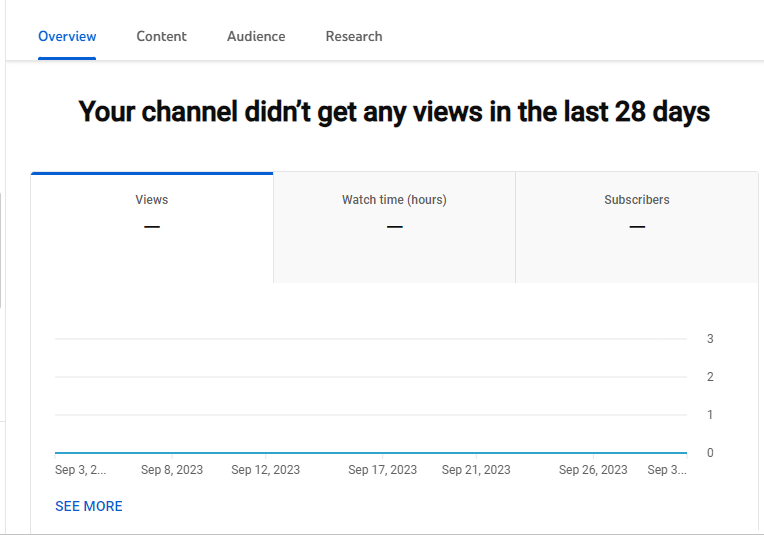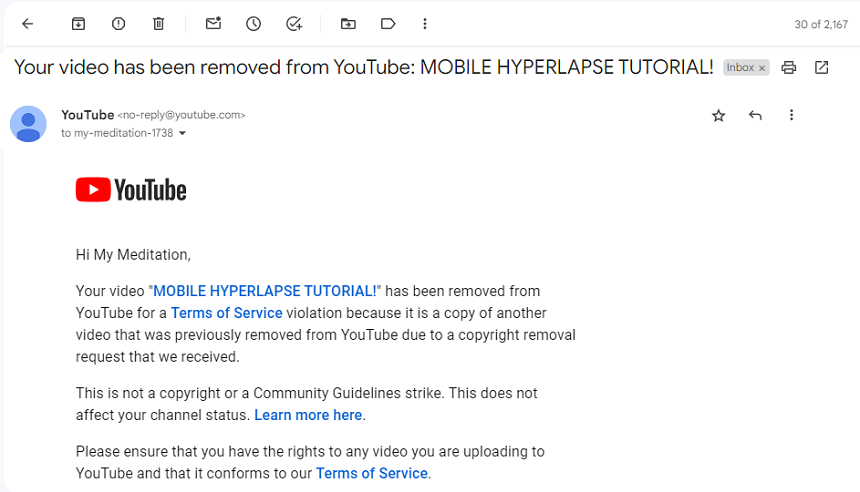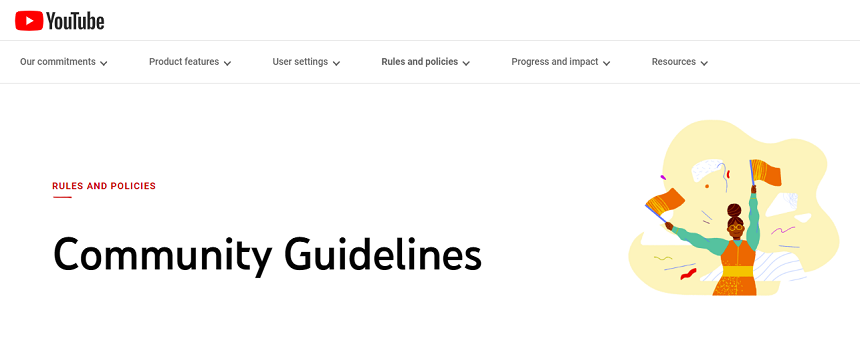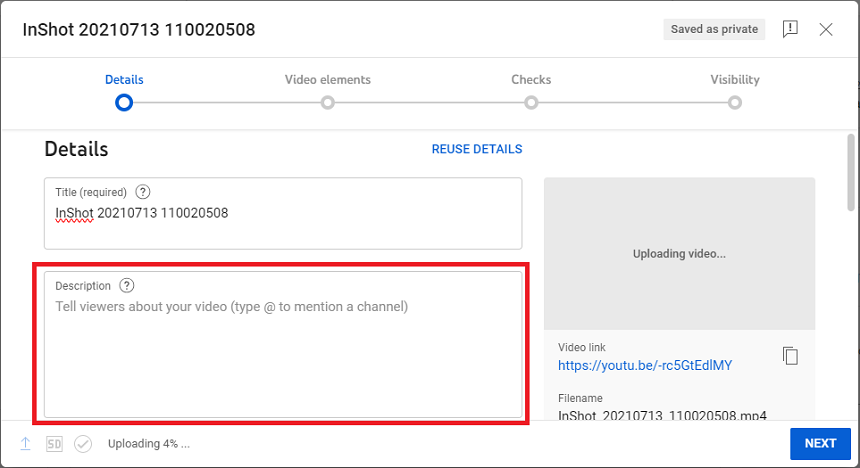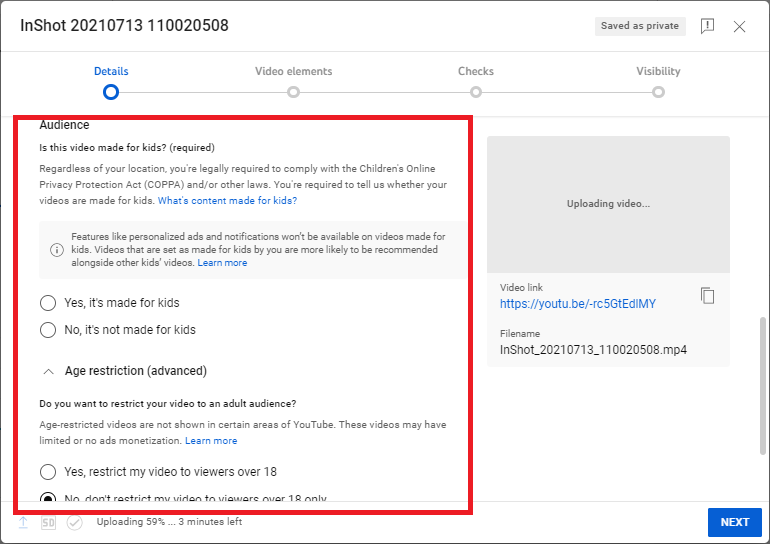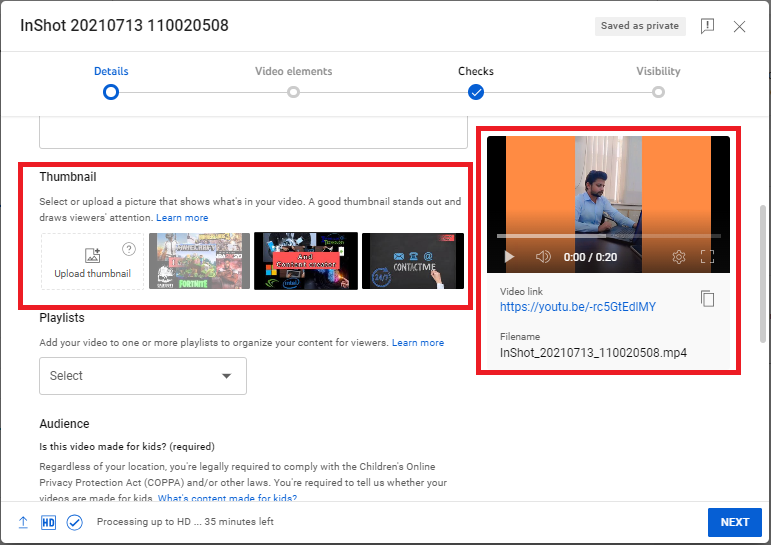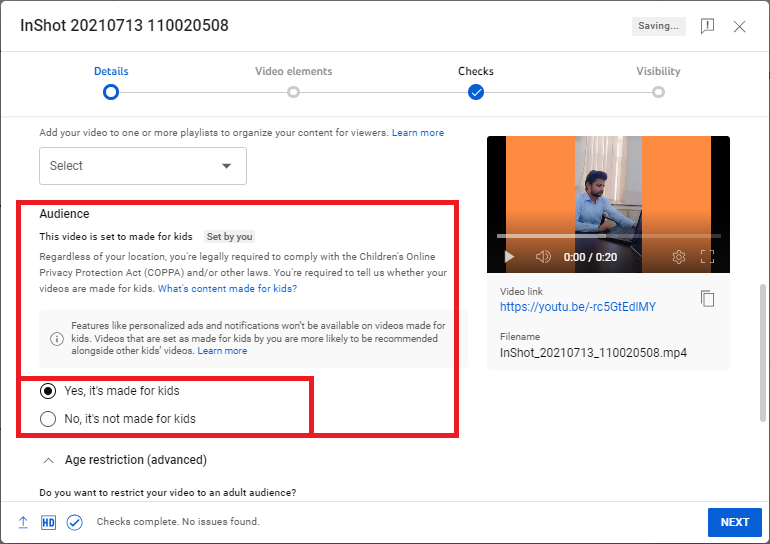YouTuber is one of the most essential platforms for sharing videos with a global audience, with daily uploads of millions of hours of content. If you’ve ever posted a video to YouTube and seen a yellow caution symbol covering the content, It raises many questions about why it’s there and what this sign means.
YouTube is alerting you with this yellow sign that something in your video may violate their policies or standards. It’s like getting a warning that your content is inappropriate for all viewers or advertisers. It can influence both your capacity to monetize your content and the visibility of your video.
In this article, we’ll examine why your YouTube video can receive that yellow warning flag and how you can fix it to ensure that your material reaches as many people as possible. Let’s take this journey and discover the meaning behind YouTube’s yellow caution symbol.
Why Does My YouTube Video Have A Yellow Warning Sign?
It is mainly because using copyrighted content without the correct authorization can cause YouTube’s Content ID system to alert users with a yellow warning sign and impose revenue limits. If the video’s thumbnail does not represent the accurate content, it also shows a yellow sign to mislead viewers.
Any infraction of the community rules of YouTube, which forbid material like hate speech, violence, or harassment, may result in a yellow caution sign or potentially removing the video from the website. If viewers report your videos for violating YouTube policies, it also represents this warning sign.
YouTube protects kid safety by identifying contentious or dangerous videos with yellow warnings and limiting mature content, forcing users to confirm their age before viewing. To maintain a positive YouTube presence, video creators must address issues and adhere to YouTube’s standards.
Here are the reasons why your YouTube video has a yellow warning sign:
- Copyrighted Content
According to YouTube’s Content ID system, a yellow alert signal and possible monetization restrictions may appear if your video contains copyrighted content. - Community Guidelines Violations
If your uploaded video violates YouTube’s community standards, prohibiting hate speech, violence, or harassment, you risk getting a yellow warning icon or removing your video. - Inaccurate Metadata
A yellow cautionary sign is displayed due to incorrect titles, descriptions, or tags. - Limited Advertiser-Friendly Content
Your video content is given a yellow warning label if it is unsuitable or advertiser-friendly.
How To Fix The YouTube Video Yellow Warning Sign
Producers must find the exact issue to remove the yellow caution symbol, take the necessary repair steps, and actively interact with their audience while keeping up with YouTube’s changing standards. In addition to resolving urgent problems, it protects the channel’s long-term profitability and image.
Creators may unleash the full potential of their video and open it up to a larger audience by addressing these issues. Following YouTube’s rules promotes an affectionate and secure online community, essential to a satisfying user experience.
Additionally, apply age-restricted material where appropriate to provide a secure environment for various viewing demographics. Proper content management includes responding to user comments, monitoring third-party reports, and keeping up with rule changes.
Here’s how you can fix your YouTube video’s yellow warning sign:
Identify the Issue
The first step in addressing the problem is to identify what is causing the yellow warning indication. To do so, carefully review your film, paying special attention to the content and context. Determine if it results from copyrighted content, violating community guidelines, or another issue.
Address Copyrighted Material
If the yellow warning appears due to copyrighted material, it signifies that your videos contain music, photos, and movies for which you do not have the necessary rights or licenses. Moreover, if copyrighted material is utilized without permission, it results in content ID claims or copyright strikes on videos. If your videos have copyrighted content, you have a few options to fix it:
Modify your video to delete or swap out any copyrighted information with the material you can use. To legally use the content, you must seek permission from the copyright owner. Without worrying about copyright concerns, YouTube offers a collection of sounds and music you can apply.
Comply with Community Guidelines
If you find a yellow sign on your videos, you should immediately remove or edit the information to promote a civil online community. Maintaining a secure and compliant channel requires monitoring policy revisions, paying attention to feedback, and occasionally asking for manual reviews.
Pay close attention to your video and mark any sections or anything that breaks any of the community rules on YouTube, such as any instances of violence, harassment, or other offensive material.
Edit your video to remove or change the problematic sections once you’ve identified them. Ensure that the content violating the community rules is removed from your video.
To prevent further infractions, familiarize yourself with YouTube’s community rules. Create a secure and inviting atmosphere for all visitors by ensuring your future material complies with these guidelines.
Watch the comments on your video and take the necessary steps to delete or report any abusive or improper remarks that go against the rules. If your video has received several violations and warnings, you may decide to re-upload a modified version.
In the comments section of your video, promote courteous and helpful discussion. To guarantee adherence to the community’s rules. Utilize YouTube’s appeal mechanism if your channel has been given strikes or warnings for breaking community standards. Give a detailed justification for how the strike or warning should be removed.
Check Metadata Accuracy
You may fix the yellow caution sign problem by verifying and maintaining the correctness of your video’s metadata. Accurate metadata promotes trust between you as a content provider and your audience by assisting visitors in finding the stuff they’re looking for.
Look over the title, description, and tags in the metadata attached to your video. These components need to give a true depiction of the material in your video.
Ensure that the title of your video is informative and accurately captures the primary idea or concept of the material. Don’t use misleading clickbait headlines that mislead readers. Give a thorough rundown of what viewers may expect from your video in the description of the video. Include context, pertinent information, and any appropriate disclaimers.
Choose tags that are specifically connected to your video’s content. The discoverability of your video might be enhanced with tags, which aid YouTube’s algorithm in comprehending the topic of your video.
Integral is consistency. Ensure that the information in your title, description, and tags is consistent with the substance of the entire video. Follow what viewers have to say in their comments. If they claim your metadata does not adequately describe the video, consider making changes.
As your video’s content evolves or your audience’s preferences change, it’s crucial to regularly update your metadata to maintain accuracy and relevance.
Identify Age-restricted Content
Age-restricted material is meant for mature audiences and will not be acceptable for viewers younger than a specific age. YouTube uses age controls to ensure that only users who have verified their age by logging in may view material containing sensitive subjects, explicit language, or violent images.
Age-restricted videos are identified by a warning prompt that requests users to verify their age before viewing. You can age-restrict your YouTube video when uploading or editing it. Follow these steps to accomplish this:
- Select the “More options” tab when uploading or editing a video. Select the “Age-restrict” checkbox. Save your changes.
Thumbnail Accuracy
You may resolve the yellow caution notice and improve the viewing experience by keeping your video thumbnails correct and pertinent. Accurate and clear thumbnail depictions build audience trust and motivate them to interact with your material.
The thumbnail for your video should appropriately summarize its subject matter. It must be consistent with the video’s core idea, recurring pattern, or pivotal scenes.
YouTube strictly advises against using clickbait thumbnails, which purposefully mislead visitors with exciting or unrelated imagery. Using deceptive thumbnails might result in a yellow warning message and negatively impact your channel’s reputation.
Make sure the thumbnail accurately represents the whole content of the video. Avert using visuals that are irrelevant or out of context. It’s critical to develop trust with your audience. By keeping their promise to provide the material viewers expect to see, accurate thumbnails increase viewer confidence.
Your thumbnails should contain clear and high-quality photographs. Viewers may not click on your video if the thumbnails are distorted or blurry. Regularly review thumbnails if you make substantial changes to the content of your video.
Child Safety Considerations
You may resolve the yellow warning indication by considering kid safety while creating content. It’s crucial to consider the possible effects of your material on youngsters and to provide interesting content suitable for your target audience.
If your video has material appropriate for older viewers but isn’t specifically directed toward kids, it’s wise to apply age restrictions to all the videos. A proactive move to comply with YouTube’s policies and advance a safer online environment is to age-restrict such material.
Stay Informed and Adapt
Content producers should use many proactive techniques to successfully traverse the evolving YouTube system and guarantee a good presence while avoiding the yellow warning sign. Keeping up with YouTube’s constantly changing regulations and standards is critical.
This entails reading through official material, joining creative groups to share knowledge and thoughts, and subscribing to YouTube updates. Keeping up with industry news also enables producers to stay flexible, particularly when YouTube adds new restrictions or modifies current ones.
For improving material, prior mistakes should be learned from, legal counsel should be sought when appropriate, and audience input should be actively sought. A channel’s relevance and engagement may also be increased by embracing experimentation and innovation while maintaining flexibility in content development.
What Does a Yellow Mark with an Exclamation Mark Mean On YouTube?
On YouTube, an exclamation mark with a yellow mark often denotes a problem or caution related to a certain video. This cautionary symbol may appear for several reasons, and it acts as a visual alert that there may be issues with the video’s content or adherence to YouTube’s rules.
Creators should look into the exact cause of the warning and take the necessary steps to rectify it, such as modifying the video to remove objectionable material, changing the metadata, or abiding by community rules. To keep the video visible and make sure it conforms with YouTube’s policies, the underlying issue must be fixed.
Conclusion
Managing the yellow warning notice on your YouTube video is essential to keeping your account effective and compliant. Understanding why and how to handle this warning message is crucial since YouTube, with millions of daily uploads, serves as a platform for content distribution worldwide.
The yellow warning symbol is YouTube’s way of telling you that something in your video could go against their rules or guidelines. It suggests that certain consumers or advertisers would find it improper, which might affect both revenue and exposure.
You should take proactive measures to ensure that more people see your work and that it complies with YouTube’s rules, such as monitoring comments, staying up to date on industry news, and responding to policy changes.
Content producers may remove the yellow warning indicator and establish a trustworthy and successful YouTube presence by adhering to these guidelines and maintaining a kid-safe environment when appropriate.

Hey, I’m Hammad and welcome to this blog! I’m writing about the major sociel sites, and to help you resolve the most common problems.