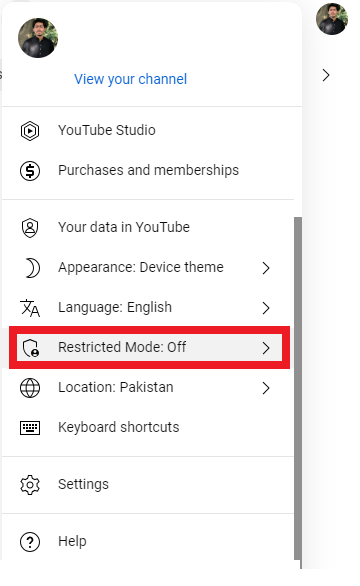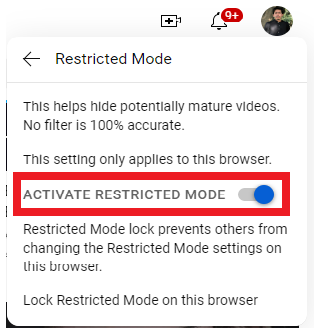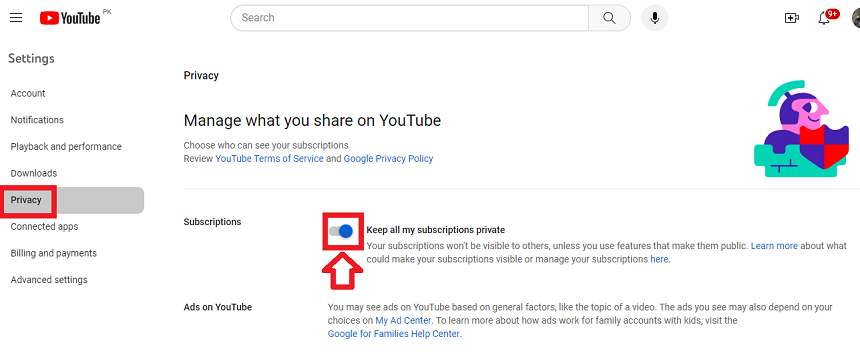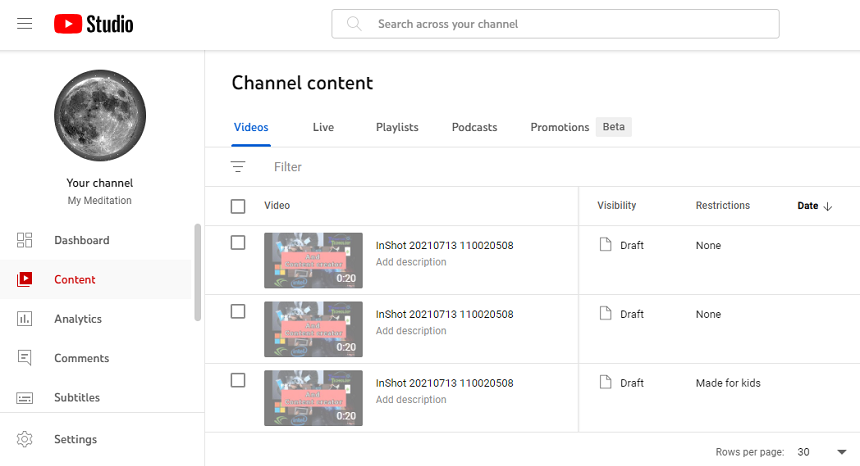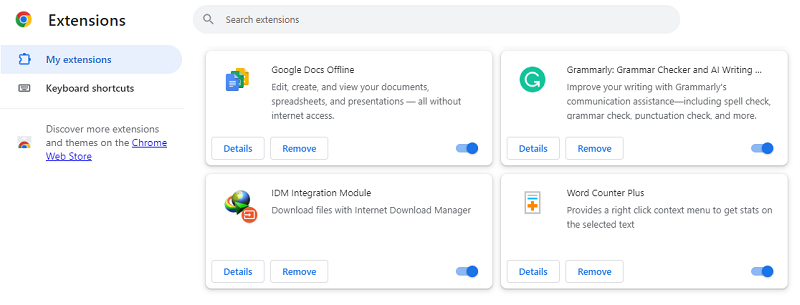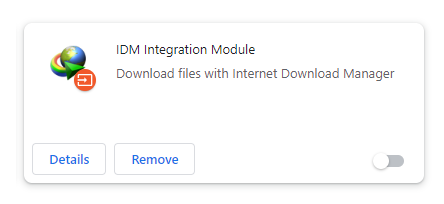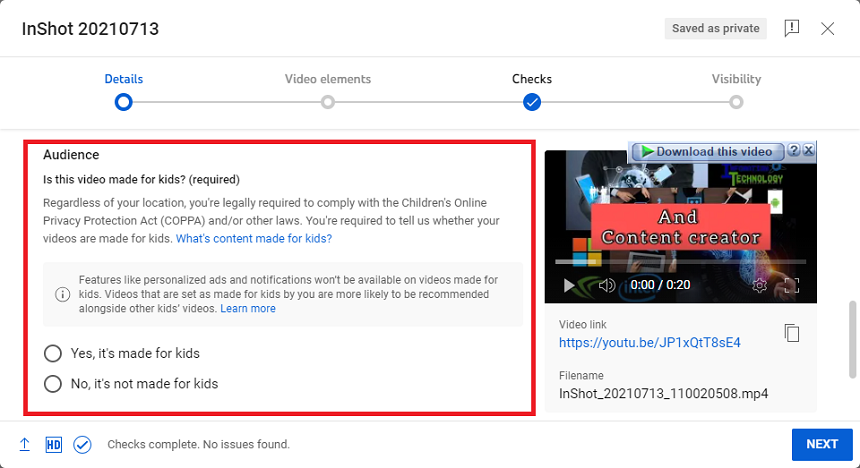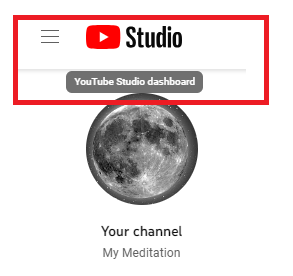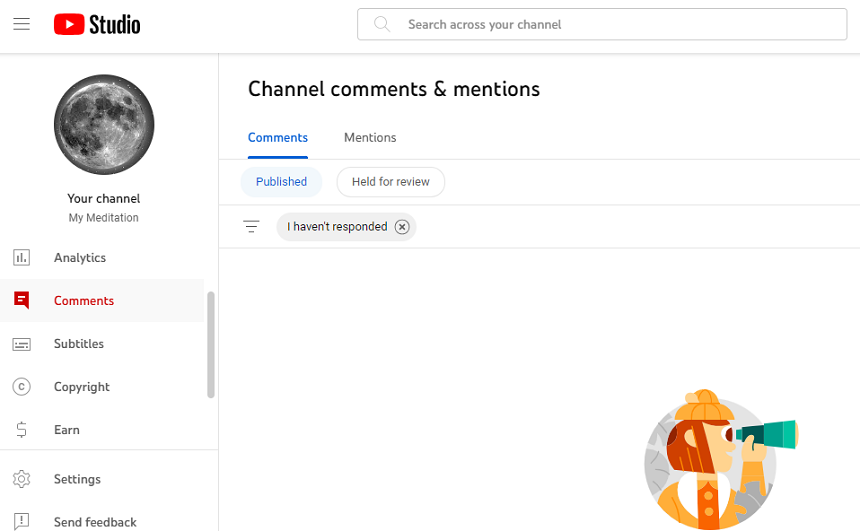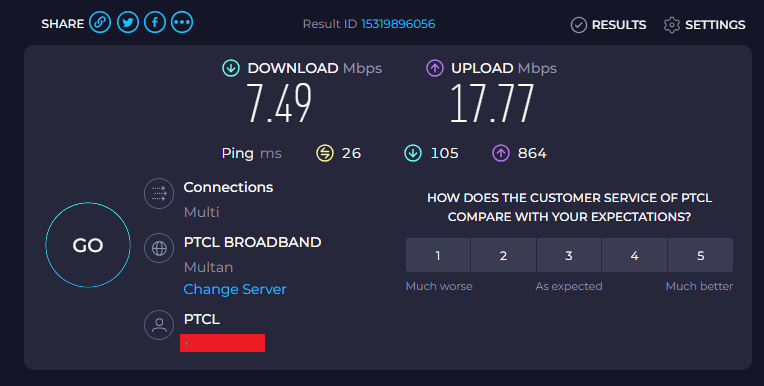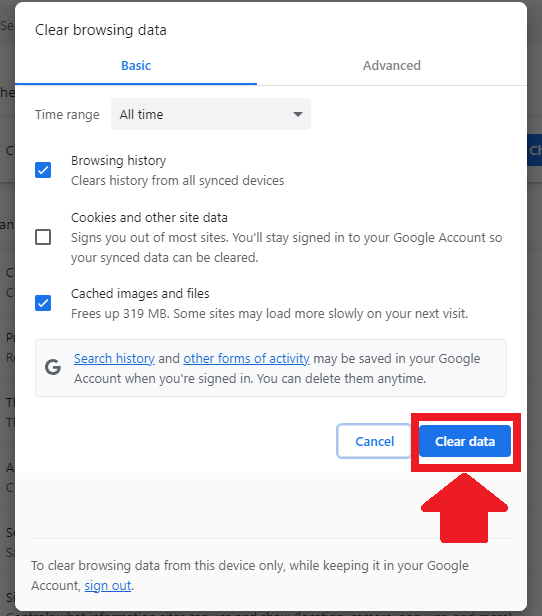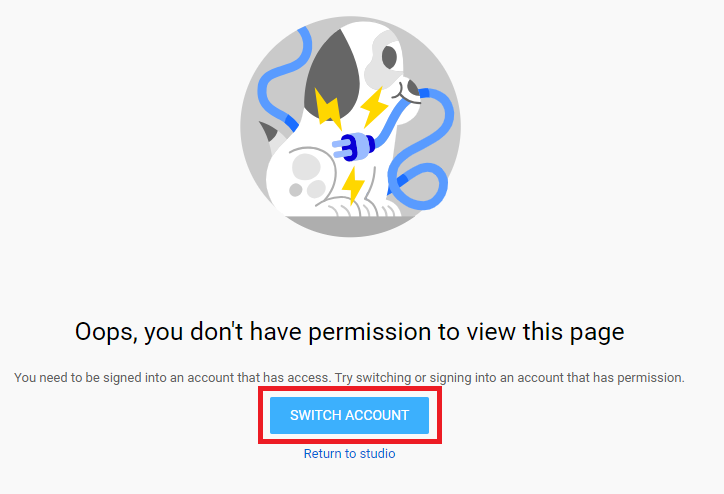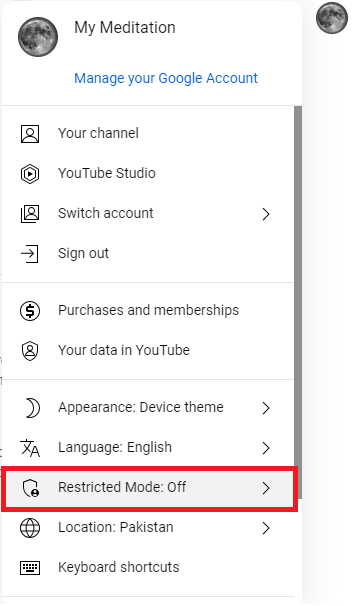With millions of people commenting on videos daily, YouTube is one of the most widely used sites for sharing and watching video content. However, a confusing problem frequently arises when YouTube turns off its comments.
The platform strives to create a courteous and safe online community; however, users may have their comments disabled for no reason. We’ll explain YouTube’s comment disablement, explain the method, and suggest alternatives and preventative actions.
We’ll look at the typical causes of this problem in this article and suggest doable fixes so you may resume using your comments. Let’s investigate the reasons behind YouTube’s comment blocking and possible solutions.
Why Does YouTube Keep Disabling My Comments?
It is essential to follow YouTube’s Community Guidelines, regulate your comment section, and use keyword filters sparingly to keep them from removing your comments. You may prevent interruptions from comment disabling and maintain a vibrant and lively comment area by being aware of YouTube’s standards and maintaining contact with your audience.
One of the most essential reasons that comments on YouTube videos are disabled is because of their content and restrictions. YouTube has rigorous community guidelines that restrict some sorts of content, such as hate speech, graphic violence, and sexual content.
YouTube regularly turns off comments to keep its users’ environment polite and safe. Policy infractions, privacy issues, and legal considerations are possible explanations. To prevent comment limits, creators can proactively monitor their comment areas and ensure they comply with YouTube’s regulations.
Here are the reasons why YouTube keeps disabling my comments:
- Content Moderation
YouTube community guidelines govern content. To prevent more infractions, YouTube may turn off comments with hate speech, abuse, spam, scams, or other banned content.
- Child Safety Concerns
YouTube may automatically limit comments if your content is aimed at children or prominently displays children to safeguard minors’ privacy and safety.
- Misinformation
To prevent disinformation, YouTube may censor comments with false or misleading information, especially about politics, health, or current events.
- Spam and Scam
The comment sections on your videos or channel may be removed if you receive repeated complaints about spammy or scammy comments.
How Do I Fix YouTube That Keeps Disabling My Comments?
Turn off web browser extensions temporarily to find the one causing the problem. Remove rule-breaking content from your videos and comments by carefully reviewing and editing or removing it, and label age-restricted content to avoid comment restrictions.
YouTube’s Restricted Mode can be turned off to make comments on your videos more visible and allow your audience to interact freely. You can also make comments more accessible and fix problems with comments by changing the privacy settings in your account.
If you want to fix YouTube comments not working, make sure that content that isn’t appropriate for all ages is properly labeled, change the options for creators in YouTube settings, make sure your internet connection is stable and fast, and clear your browser’s cache to fix common website problems.
Here are some solutions to fix YouTube that keeps disabling my comments:
1. Disable YouTube Restricted Mode
2. Change Comment Privacy For Accessibility
3. Responding To User Flags And Reports
4. Disable Web Browser Extensions
6. Managing Age-Related Content
Disable YouTube Restricted Mode
Ensure you’ve reviewed and changed the settings for Restricted Mode on YouTube. If it’s turned on, it might make comments on your videos less visible or even stop people from commenting at all. If this mode limits your comments and isn’t what you want your audience to see, you should turn it off.
- Go to your account settings on YouTube. You can find “Restricted Mode” in the settings. Check to see if Restricted Mode is on or off.
- Toggle the switch to turn it off if it’s on. Make sure you want to get rid of “Restricted Mode.
Change Comment Privacy For Accessibility
Changing the comment protection settings is good if you’re having trouble with YouTube turning off your comments. By doing this, you can make your channel easier to find and fix comment issues. To do this, go to the settings for your YouTube account and change the privacy settings to fit your needs and preferences.
- Make changes to your YouTube account. Find the part that says “Privacy Settings.” Change the privacy options for comments to suit your needs.
Responding To User Flags And Reports
To keep a good and legal presence on YouTube, you must be more responsive to user flags and reports. Paying attention to these reports promptly can greatly affect how the platform sees your content and may help keep comments from being disabled in the future.
- Check your YouTube account often for content that has been reported. As needed, take the right steps, like deleting or editing videos.
Disable Web Browser Extensions
One way to fix problems that might be happening with YouTube comments is to turn off any addons for your web browser. In this step, you will temporarily disable any addons you have added to your web browser. Enhancements may interfere with YouTube’s functions, preventing comments. To determine which program is causing the issue, disable it.
- Open your online browser. Go to the browser’s menu for add-ons. Find a list of extensions that have been added.
- Temporarily turn off each connection, one at a time. After turning off each app, check the YouTube comments to find the one giving you trouble.
Remove Violating Content
Go carefully through all the videos you’ve posted on your YouTube page. Be careful that none of your videos, comments, or other actions on YouTube break the site’s rules and policies for the community. If you find any content on your channel that breaks these rules, you should immediately change it or take it down.
- Go to the video manager on your YouTube page. Look over all of the videos and comments you’ve made.
- Find any videos that break YouTube’s rules or guidelines for the community. Change or get rid of the offensive material right away.
Managing Age-Related Content
It is important to ensure you have correctly labeled your age-restricted content according to YouTube’s rules if your content fits into that category. If your content needs to be labeled correctly for its targeted audience, YouTube may do something, like turn off comments.
- Sign in to YouTube. Get to your video manager. Watch videos that have material that isn’t appropriate for all ages. Make sure that these videos are named correctly according to YouTube’s rules.
Modify Creator Preferences
You can change many things about your comment area by going to YouTube’s creator settings and making changes. With these settings, you can change how people react to your videos, making them a better, more controlled space for your viewers.
- Log in to your YouTube account. You can get to YouTube’s studio interface or creator settings.
- Check out the different ways you can change your comment area, such as the settings for moderation and how users can interact with it.
Internet Connection
Checking the security and speed of your internet connection is important if you want to improve it and fix any problems that might be stopping you from using YouTube. If your connection is slow or unstable, it can affect how you use the site and leave comments.
- Check how fast and stable your internet connection is. If you have problems, fix them and make your connection better.
Clear Your Browser’s Cache
Many common website problems can be fixed by clearing your browser’s cache. It could also fix problems with YouTube comments. Your web browser’s cache saves temporary data and files from websites you visit. It is done to speed up your browsing by loading web pages you’ve already seen more quickly.
- Start up your online browser. Go to the browser’s menu of settings or options. Find the “Clear Cache” or “Clear Browsing Data” button.
How to Turn Off YouTube Restricted Mode?
By removing potentially offensive content from the network, YouTube Restricted Mode is a helpful tool that helps make the platform safer for all users, especially young ones. But occasionally, you may switch off restricted mode because it’s too restrictive or you mistakenly turned it on. The procedures to disable YouTube Restricted Mode are as follows:
- Make sure the YouTube account you’re logged into has “Restricted Mode” enabled. Because the settings for Restricted Mode are account-specific, this is very important.
- Click on your profile image on the YouTube site in the upper right corner. It will cause a menu to slide down. This menu has “Restricted mode settings” on it.
- Now confirm it is “Disabled.” After disabling Restricted Mode, you should either restart your YouTube page or exit and reload the app if you’re on a mobile device. It guarantees that the modifications are implemented.
Remember to use this tool sensibly if you share your YouTube account with relatives or kids. The same procedures apply if you ever need to turn restricted mode back on; just be sure you toggle the functionality back on in the “Privacy & Location” settings.
Conclusion
The strict community rules on YouTube are meant to keep hate speech, violent images, sexual content, and other things that aren’t allowed from showing up in comments. Following these rules is crucial to avoiding comment limits. YouTube may also block comments on kid-oriented videos to protect their privacy or stop fake news and scams.
Several useful solutions were discussed in this piece to fix the issue of comments not working. These include changing comment privacy settings to your liking, responding quickly to user reports and flags, temporarily disabling web browser addons that may interfere with YouTube, and reviewing and removing content that violates community standards.
Making changes to the creator preferences and making sure that content that isn’t appropriate for all ages is properly labeled helps make the comment area more controlled. It’s also important to check and improve the speed and stability of your internet link since a bad connection can make it hard to use YouTube properly.

Hey, I’m Hammad and welcome to this blog! I’m writing about the major sociel sites, and to help you resolve the most common problems.