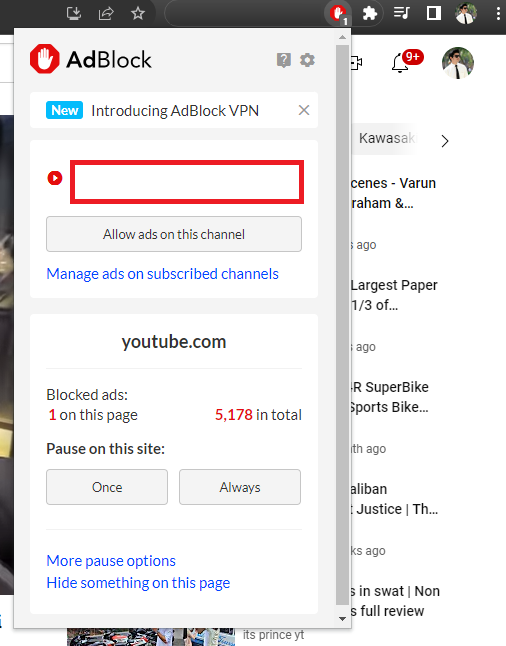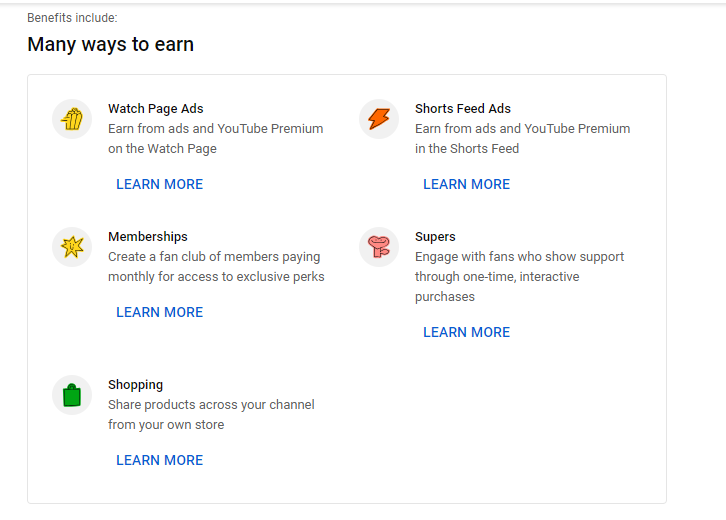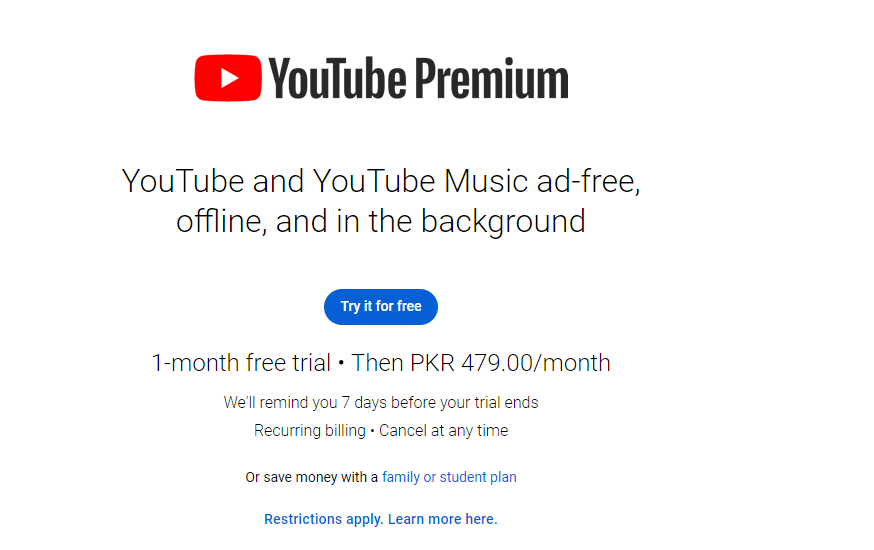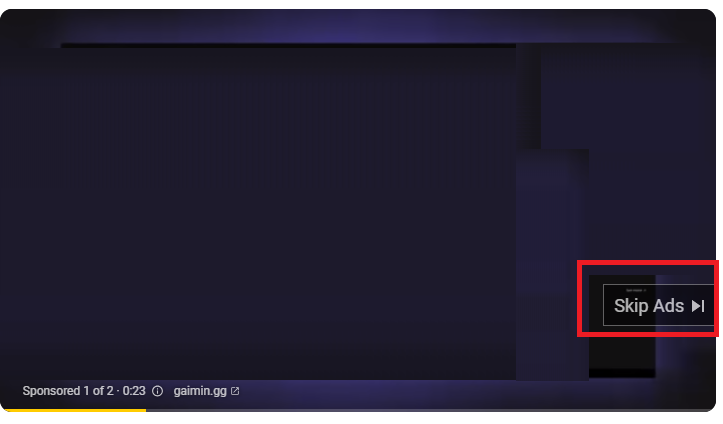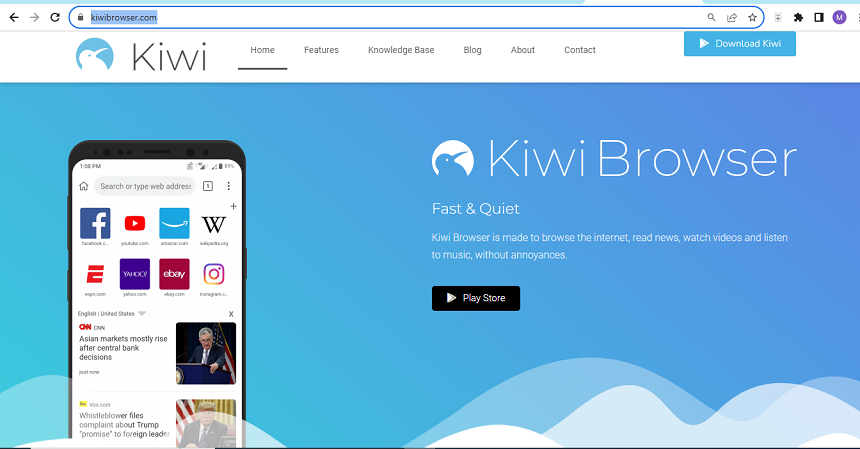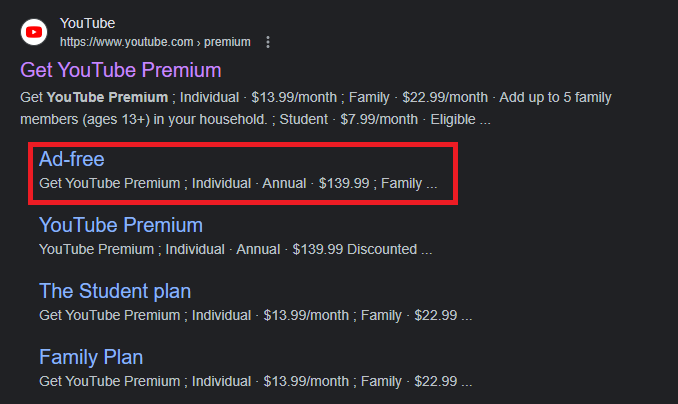YouTube, the biggest video-sharing website in the world, gives artists a platform to show off their skills, impart knowledge, or just have fun with their audience.
However, this invasion of ads is for more than simply your annoyance. In this post, we will solve the puzzle and clarify why there are advertisements in your YouTube video.
This article will discuss “Why Does My YouTube Video Have Ads?” We will go through this step by step. You’re not alone if you’ve ever questioned why those annoying advertisements keep appearing when you attempt to view your favorite YouTube videos.
Why Does My YouTube Video Have Ads?
It is because YouTube uses advertising revenue to pay content producers for their work and keep the website running. YouTube’s principal revenue source is advertising, which allows it to provide this platform to people worldwide for free. That is why you see ads on your YouTube video.
You have complete control over the advertisements displayed on your videos under your YouTube Studio account. Proceed to the “Monetization” section and pick “Ad Format.” You can turn off specific ads, such as full-screen and skippable ads.
Content developers need to balance audience satisfaction and making money as content creators. Try various settings and approaches to discover the best mix for your channel’s objectives and viewers. However, these are the reasons explained below.
- Ad Placement Control
You have more control over where your films’ advertisements display under the same “monetization” area. - Google’s Revenue Generation
YouTube is a major source of advertising revenue for Google. The money advertisers pay Google to display their commercials on the site supports YouTube financially. - Channel Memberships and Merchandise Shelf
Think about selling channel memberships or endorsing products on your channel to diversify your income sources and reduce your dependency on advertisements. - Viewer Support
You may get subscribers to help you using crowdfunding sites like Patreon. Some readers may be eager to give you money without using ads. - Seek Sponsorships
Join forces with corporations to provide sponsored material or endorsements. While this won’t eliminate YouTube advertisements, it might supplement your income stream.
How To Disable Ads On Your YouTube Video?
You can disable ads on YouTube by using an adblocker application. Moreover, if you want to disable ads on your channel video, you can do it from the YouTube channel settings. Content creators must understand why their YouTube videos include ads because it generates considerable cash for both Google and them.
Disabling advertisements is feasible, but you must measure revenue against content and viewership. Since my previous update, YouTube’s regulations and features may have changed, so examine the newest resources and seek expert help when dealing with ad concerns on your channel.
1. Use AdBlocker Apps and Extensions
2. Video Monetization Settings
Use AdBlocker Apps and Extensions
Software programs or browser extensions known as ad blockers are intended to stop advertisements from appearing on websites and social media sites like YouTube. They identify and obstruct the ad-displaying code, allowing you to browse without interruptions.
-
- Get your browser open. Visit the addon shop for your browser, such as the Chrome Web store for Chrome.
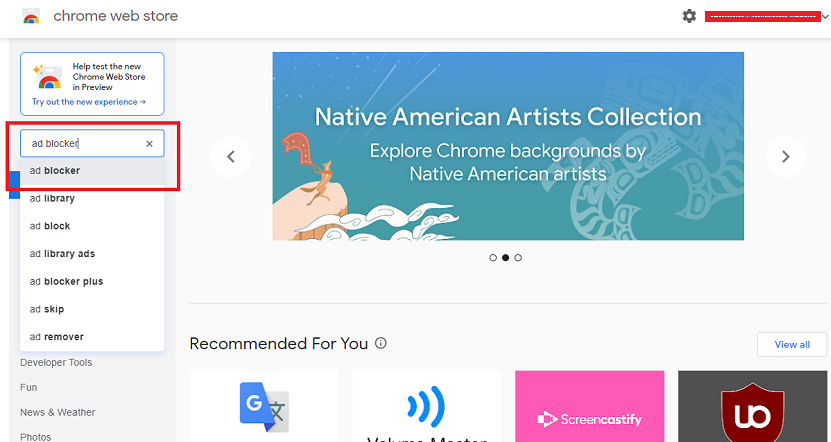
- Look for the preferred adblocker extension. Click “Add to Chrome” (or your browser’s equivalent installation button).

- Verify that it was installed. When installed, the adblocker will appear as an icon in your browser’s toolbar.
- Click on the extension bar, enable the adblocker, and test it on YouTube.
Video Monetization Settings
To begin monetizing your YouTube channel, go to “Monetization” in YouTube Studio. This option may be found under the “Channel” menu. To access the monetization section, use the menu on the left. The absence of this menu item indicates that your channel does not yet qualify for the YPP.
-
- To turn off advertisements for particular videos, select “Video restrictions.”
- Choose the video that needs editing.
- To deactivate ads, choose “Not suitable for most advertisers” under “Ad suitability.” Use this option with caution, as it might extend the audience for your video.
- Click “Save” to save your settings and make the necessary adjustments.
- The adjustments might not appear in your videos right away.
What Are The Best Way To Get Rid Of Ads On Youtube Videos?
Ad-blocking software and YouTube Premium subscriptions are two ways to limit their impact. Finding a balance between wanting an uninterrupted watching experience and wanting to compensate those whose contributions you appreciate is crucial. Here are a few of the best ways:
- YouTube Premium provides an ad-free viewing experience. Customers who subscribe may view videos ad-free and have access to YouTube Originals and offline downloads, among other perks. For a monthly charge, you may subscribe to YouTube Premium.
- YouTube ads may be blocked using browser plugins like AdBlock or uBlock Origin. Using ad blockers may hurt the authors’ earnings.
- Most YouTube ads may be skipped after a few seconds for non-subscribers. Clicking the “X” or “Skip” button on some commercials closes them.
- Watch their videos without skipping advertisements, share their material, and join their community to support your favorite producers. It boosts ad income.
How Do I Get Rid of YouTube Ads on Mobile Phone?
The best and most effective method is to use an adblocker app. Adblocker apps tend to disable YouTube ads. These adblockers are available on Google Play and other app downloaders. Moreover, many third-party apps can also work as ad blockers. For a lasting fix, subscribe to YouTube’s premium.
Third-Party Apps
Several third-party apps and modified versions of the official YouTube app for Android claim to prevent advertisements. Use caution while utilizing these applications, though, since they may not be secure and may result in problems like account suspension and security flaws.
Ad Blockers
You may use ad-blocking applications or browsers with built-in ad-blocking capabilities to cut down on YouTube commercials on Android. Brave and Kiwi Browser are two well-known browsers that prevent advertisements. But remember that this can interfere with the user experience on certain websites.
Premium YouTube
Purchasing a YouTube Premium subscription is the easiest and most reliable approach to eliminate YouTube advertisements. You may experience an ad-free experience and additional benefits like offline downloading and background plays for a monthly charge.
Can YouTubers Disable Ads On Their Videos?
You can disable it, but the revenue will also be affected. The creator of the material can add advertising at any time, even if they have never been in the video previously. This can be done by removing monetizing that specific video from your YouTube channel.
You could see that ads are starting to appear on videos on a channel you subscribe to if it is a newer channel that has chosen to sell its content.
Ads are vital to YouTube’s ecology since they provide revenue for the site and content creators. Although they have some control over the location and kind of adverts, YouTubers who wish to be a member of the YouTube Partner Program are unable to completely ban advertisements.
While providing their audience with high-quality material, content creators may optimize their earnings by comprehending the function of advertisements and handling them skillfully.
- Ad Formats
The kinds of advertisements displayed on a video are up to the creator’s discretion. These types include display advertising, overlay ads, ads that can be skipped in videos, ads that can’t be skipped in videos, and more.
- Manual Review
If video makers feel that advertising detracts from the content or intended audience, they can manually examine and delete it from certain videos.
- Ad-Free Videos
Although content creators who are members of the YouTube Partner Program (YPP) cannot fully remove advertisements from their videos, they can provide ad-free versions of their work to YouTube Premium customers.
Does YouTube Premium Include Ads?
YouTube Premium subscribers can watch videos without being interrupted by typical commercials, such as mid-roll and pre-roll. This ad-free option gives viewers a smooth and uninterrupted viewing experience for videos on YouTube Music and the main YouTube platform.
The ease of offline downloading, background play, and access to exclusive content like YouTube Originals are other benefits of YouTube Premium. While YouTube Premium removes the majority of advertisements, it does not completely remove them.
The YouTube Premium ad-blocking tool does not affect the promotional messages or product placements that certain content creators incorporate in their videos.
Conclusion
The key lies in the way YouTube handles its massive user base. YouTube mostly depends on advertising revenue, which fulfills several purposes. The main advantage is that it facilitates revenue generation for the platform, producers, and marketers.
Authors are encouraged to produce high-quality material by this revenue-sharing model, which provides advertisers access to a wide and diverse audience. Advertising money is another funding source for millions worldwide who access streaming video.
YouTube’s algorithms consider your watching preferences, areas of interest, and personal data to present you with more relevant ads. Although these ads might occasionally be annoying, watching YouTube Premium is ad-free.
Background play, offline downloads, and commercial-free viewing are available to YouTube Premium users. YouTube ads are required, but viewers may choose not to be disturbed.
Through their membership payments, viewers of YouTube Premium may indirectly support content producers while taking advantage of a more convenient platform. Many users like YouTube’s free video-sharing and hosting services but frequently face annoying ads.

Hey, I’m Hammad and welcome to this blog! I’m writing about the major sociel sites, and to help you resolve the most common problems.