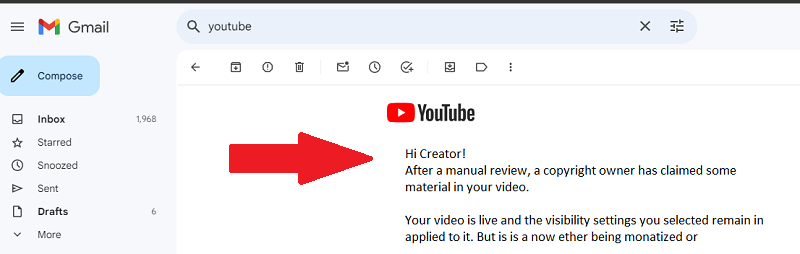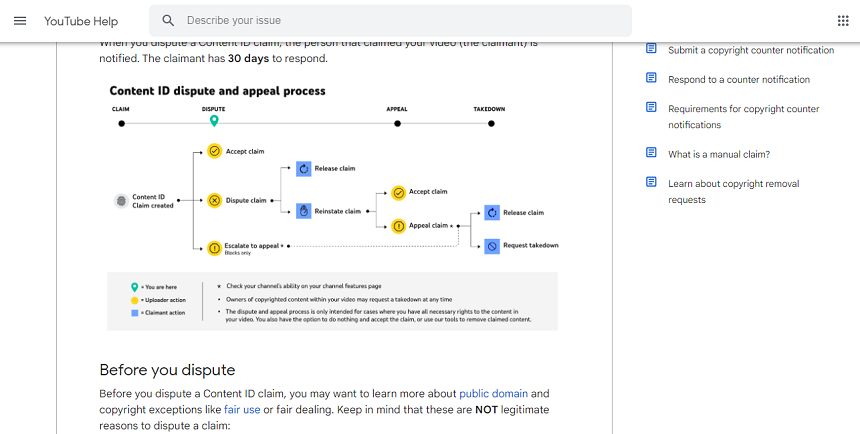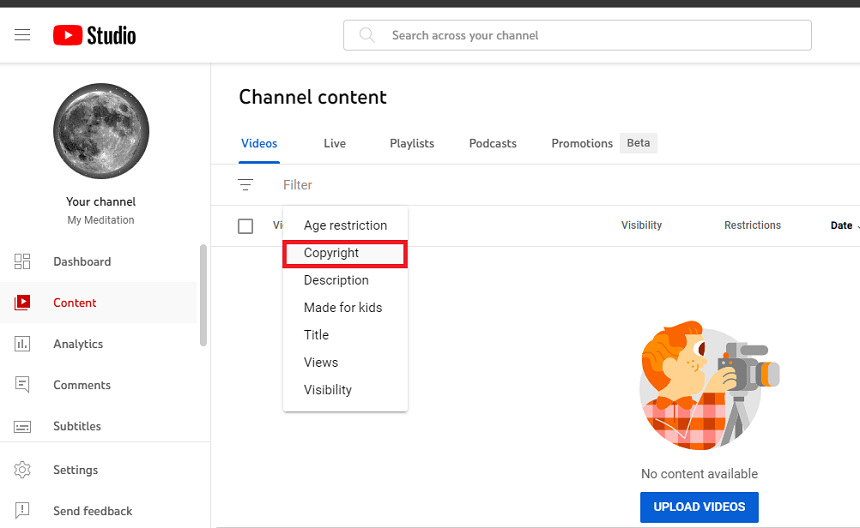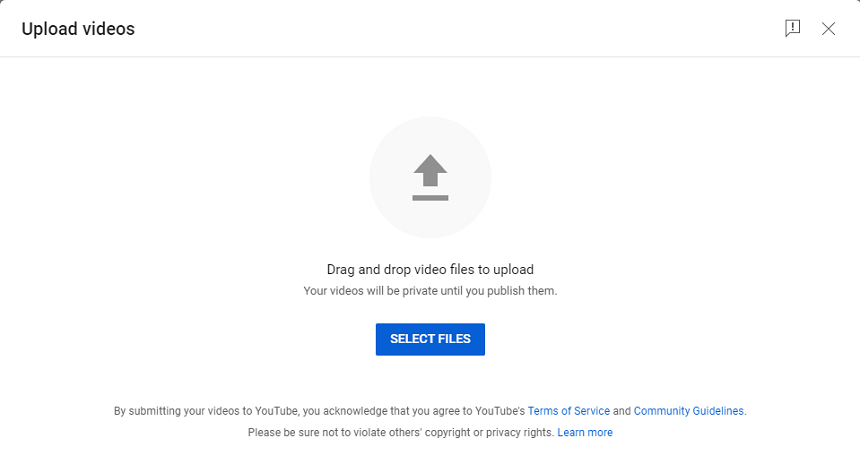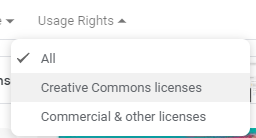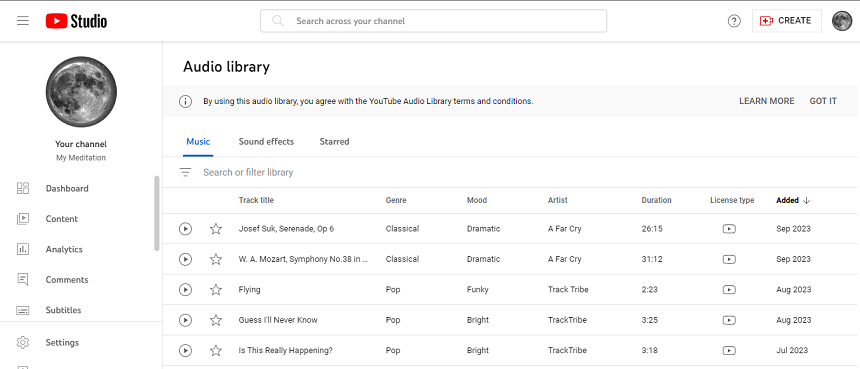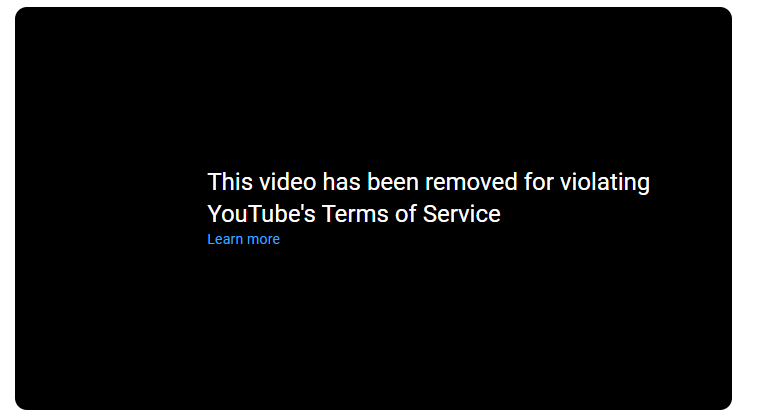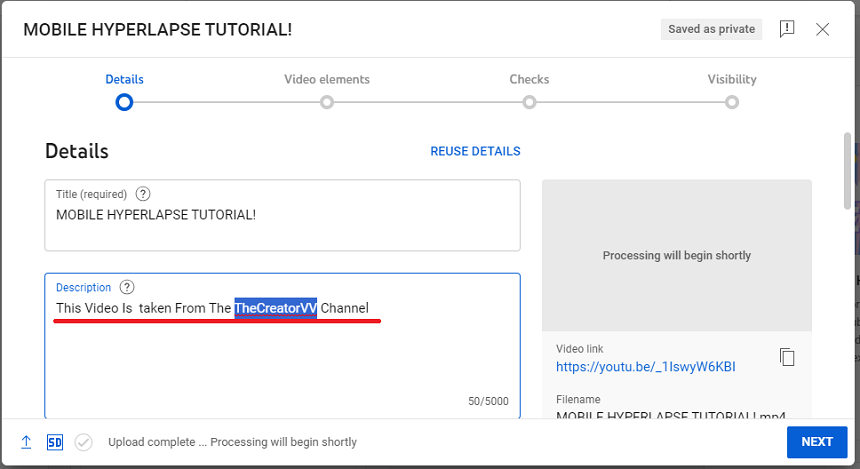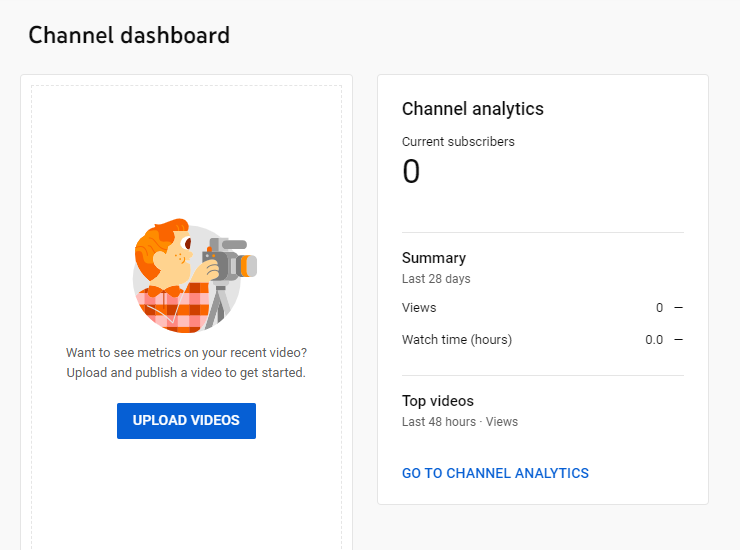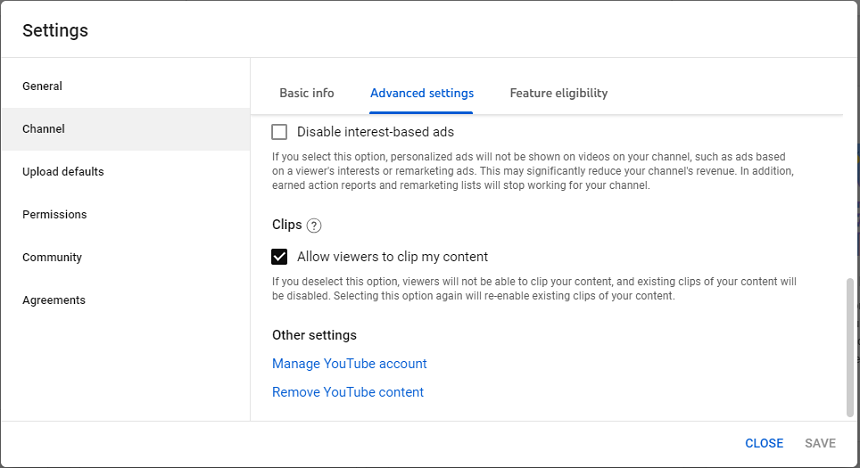If you have ever posted a movie to YouTube and seen the “Copyright Claim” notice, you may be curious about what that signifies.
It’s essentially YouTube reminding you that some portions of your video belong to someone else. It might occur if you utilize pictures, music, or other stuff you did not make yourself or for which you do not have authorization. YouTube aims to ensure that content providers adhere to copyright rules, which safeguard their rights.
Thus, if you come across a copyright claim, it’s a good idea to check your film and see what modifications you need to do to stay out of trouble with the law and continue to provide it for public consumption. Let’s examine this issue in more detail and discuss several solutions.
Why Does My YouTube Video Say Copyright Claim?
It is because you included third-party content, such as music, photos, or videos, into your film without the owner’s consent. The YouTube system has identified this and informs you that the copyright owner may take steps to monetize it, such as removing your video or placing advertisements on it.
You might get into trouble if you use any copyrighted cover songs in your video. Most of the channels are earning by creating cover songs. That is why they don’t allow any other channel to use their content. Similarly, some third-party content (out of YouTube) is prohibited from use on that platform.
Some third-party users also claim to use their content on the channel. YouTube has strict policies to deal with such issues. That is why they give policy updates occasionally. Here are the reasons why your YpuTube video says copyright claim:
- Use of Copyrighted Music
Using music protected by copyright in your video without the required licensing or consent from the copyright owner is one of the most frequent causes of copyright claims on YouTube. - Use of Copyrighted Visual Content
You may be entitled to a copyright claim if you include footage, pictures, or other copyright-protected content in your film without permission. - Using Content from Third Parties
Unauthorized use of material by other authors or sources may give rise to copyright disputes. It’s possible that credit or commentary won’t always shield you from a claim. - Fair Use Misunderstanding
A complicated legal theory known as “fair use” permits the restricted unrestricted use of copyrighted content for purposes including news reporting, commentary, criticism, and education. - Audiovisual Content Matching
Using scenes from copyrighted movies or television programs might result in a claim.
How Do I Fix Copyright Claim On YouTube?
You can find it by contacting the claimant. It is the easiest way to solve claim issues. You have to convince them that their video is being used for good purposes. But some claimants don’t allow you to monetize their video on your channel. The second best way is to file a dispute.
If you are sure the claim is false, you can file a dispute against the claimant. You have to give valid proves to YouTube support that the content doesn’t belong to the claimant. Here’s how you can fix YouTube’s copyright claim:
2. File a Dispute (Content ID Match)
3. File a Counter Notification (Copyright Strike)
Contact the Claimant
One of the first things you should do if you receive a copyright claim on your YouTube video is to contact the claimant personally and explain why you have permission to use their protected content.
Determine the claimant’s contact details, often available on the YouTube Studio dashboard or in the copyright claim notification.
Write a brief, courteous statement outlining your circumstances. Explain in detail why you have permission to utilize the protected content. For example, you may have used the information for criticism, commentary, or educational reasons, or you may have used it under fair use standards after obtaining permission from the copyright owner.
Give proof to back up your assertion. Copies of any contracts or licenses you hold with the claimant and any other supporting evidence may be included.
Request the release of the copyright claim on your video from the claimant. Remember that not every claimant will reply or consent to release the claim. You might need to consider additional choices, such as making a counter-notification or a dispute.
File a Dispute (Content ID Match)
You can register a dispute if you think the copyright claim on your video results from an error, such as YouTube’s work ID technology wrongly flagging your work.
- Find the YouTube video that has a copyright claim by going to YouTube Studio.
- Click the “Copyright claim” link to view the specifics.
- Make sure to choose “File dispute.”
- When this happens, you’ll be asked to briefly explain why you think the assertion is false. Make sure your explanation is precise and concise. Send in the disagreement.
- Following the dispute’s filing, the claimant has 30 days to reply. If you are qualified for monetization, your video could continue to make money throughout this period.
File a Counter Notification (Copyright Strike)
You can file a counter notice to contest the copyright claim if you sincerely think that your use of the copyrighted content is covered by fair use or that you have the required permissions to use it (for example, you bought a license).
- Get into the YouTube Studio.
- Locate the disputed video and choose “Copyright claim” to see the information.
- Once you have chosen it, click “File a counter-notification.”
- Review the counter notice form carefully and complete it with the necessary information. It contains your contact information, a declaration attesting to your sincere opinion that your video was improperly removed, and your agreement to the jurisdiction of a court if the claimant chooses to pursue legal action.
- Give the counter-notification a go.
YouTube will transmit your counter-notice to the claimant after you’ve filed it. YouTube can restore your video if they don’t file a claim against you in 10-14 business days.
How to Prevent Copyright Claims on YouTube?
You can prevent this by uploading original content created by yourself. Uploading other’s content will give you claims. Moreover, if you are using anyone else’s content, you must get their consent or license. There is free-to-use content available that you can use for your videos.
Select the content carefully. You are allowed to use public domain or creative common content. These contents allow you to include them in your video. In short, they are public to use. Moreover, use fair content. If these claims are due to audio, it is best to use the YouTube audio library for your audio.
Create Original Content
Make your films with a smartphone or camera. Verify that the content is original and hasn’t been plagiarized from other authors.
Record your sound effects, speech, and voiceovers. Avoid stealing audio from sources that have copyright protection. Write your music or utilize music that is available to use in your videos without any royalties. Make your visual components, animations, and images. It gives your material a more intimate feel.
Use Licensed Content
Obtain permission from reliable sources if you need to use content developed by someone else, such as stock photos, music, or pictures. Go over and comprehend the licensing agreement’s provisions.
Should you wish to utilize someone else’s work, make sure you get their express consent or the owner of their copyright. Get written consent wherever feasible.
Public Domain and Creative Commons
You can utilize anything that is in the public domain without any limitations. Ensure the stuff you utilize is in the public domain because not all readily accessible content is.
Many creators use Creative Commons licenses to sell their work. Certain conditions apply under these licenses, such as the need for attribution or the usage restriction for non-commercial purposes. Observe the licensing conditions at all times.
Fair Use
According to legal theory, fair use allows for the restricted unrestricted use of copyrighted content for certain uses, such as criticism, commentary, news reporting, and teaching.
Fair usage might vary greatly depending on the situation. If you’re unsure if your usage falls within the definition of fair use, speak with a legal professional who can advise you based on your circumstances.
YouTube Audio Library
You can find a lot of safe music and sound effects to use in your videos in YouTube’s Audio Library. You may search and filter music based on genre, mood, and length to locate the perfect song for your material.
License Verification
Keep thorough records of any licenses or rights you get for content. Having paperwork proves your compliance with the rules and might be very helpful if you ever encounter a copyright claim.
Modify and Transform
When utilizing copyright-protected content, consider making changes that significantly increase its value or change its intended use. Demonstrate that your usage is transformative by including analysis, critiques, or significant changes to increase the likelihood of accepting it as fair use.
Attribution
Make sure to offer due credit if you must utilize someone else’s work and the license calls for it. This usually entails putting the author’s name, the work’s title, and a link to the source. In certain cases, accurate credit might avoid copyright conflicts or lawsuits.
Do Copyright Claims Affect Video Views?
The number of views on a video is unaffected by copyright claims. A video’s view count is mostly determined by audience interaction, promotion, relevancy, and high-quality material. On the other hand, copyright disputes may have unintended repercussions that affect a video’s effectiveness.
The content owner or rights holder of a video that is the target of a copyright claim has a few options: they can prohibit the video, make money off it, or send out a takedown notice. If these steps are done, it may impact the video’s accessibility and availability to viewers, which might limit its exposure and audience.
Furthermore, a creator’s capacity to get views and develop a following may be severely hampered by frequent copyright claims or strikes, resulting in channel penalties like demonetization or suspension.
Copyright allegations can, therefore, affect a creator’s overall video performance and channel status, even if they do not immediately change a video’s view count. To keep a good online reputation and cultivate good relationships with rights holders, content providers must be aware of and abide by copyright regulations.
Can Copyright Claim Delete Your Channel?
YouTube won’t remove your YouTube channel solely based on a copyright allegation. Copyright claims are usually made when content makers utilize copyrighted materials such as photographs, films, or music without authorization. If it’s a third strike, your channel will be affected badly.
Following filing a copyright claim, the content owner has two options: either monetize the material by placing advertisements and making money from it or request that the infringing material be removed. It does not, however, result in the instantaneous removal of a channel.
If a channel earns several copyright strikes, the penalties for copyright infringement may increase. Repeated breaches of copyright can result in a channel receiving several strikes. Penalties may include temporary or permanent channel suspension or termination.
Usually, the seriousness of the infractions and the platform’s regulations are considered while making these determinations.
To prevent any consequences that might affect their channel’s survival, content creators must be aware of and abide by copyright laws, utilize licensed or original content, and respond quickly to copyright claims. However, the platform will usually only permanently remove a channel if it has serious or recurring infractions of copyright laws and platform restrictions.
Copyright Claim Vs. Strike on YouTube
There is a huge difference between the copyright claim and the strike on the YouTube channel. Here we have collected information about the main differences in both situations. Remember that the details of copyright claims and strikes can change, and so can YouTube’s rules and how they are enforced. For the most up-to-date information on copyright problems, you should always look at YouTube’s official tools and rules.
| Aspect | Copyright Claim | Copyright Strike |
| Definition | A copyright claim is a notification by the copyright owner that their content has been used in a video, allowing them to monetize or track the video’s usage. | A copyright strike is a more serious action by the copyright owner or YouTube when a user repeatedly violates copyright policies. |
| Issued by | Copyright owners, such as music labels or content creators. | YouTube or the copyright owner. |
| Impact on Video | – The video may remain viewable on YouTube.
– Monetization may be redirected to the copyright owner. |
– The video is taken down from YouTube.
– Monetization is usually disabled. |
| Penalty Count | No penalty associated; it’s a warning/notification. | – This can result in penalties for the channel owner.
– Three strikes within 90 days can lead to channel termination. |
| Copyrighted Content Use | The video may contain copyrighted material, but it’s generally permitted with conditions set by the copyright owner (e.g., ads may appear). | The video likely contains copyrighted material used without permission or violating YouTube’s policies. |
| Visibility on Channel | The video remains visible unless taken down by the uploader or for other policy violations. | The video is removed from the channel until the strike expires (usually after 90 days) or is resolved through the dispute process. |
| Consequences for Channel | There are no direct consequences, but multiple claims may affect the channel’s standing in YouTube’s algorithm. | Accumulating three strikes within 90 days can result in channel termination and losing all content and subscribers. |
Conclusion
If you see a “Copyright Claim” message on your YouTube video, you used music, pictures, or videos belonging to someone else without their permission. Copyright is important to YouTube because it wants to protect the rights of content owners. Depending on your case, you can talk to the person making the claim, file a challenge, or send a counter-notification.
To avoid copyright claims, you should make your content, use approved content only with permission, respect public domain and Creative Commons licenses, and know how to use your content fairly.
When using the work of others, it is important to give credit and keep records. Copyright charges don’t directly affect how many people watch your videos, but they can hurt your channel’s performance and image.
Copyright claims won’t take down your channel, but multiple violations and strikes could result in fines, such as suspension or removal of the channel. To keep a good online reputation and follow platform rules, it’s important to follow copyright laws and reply quickly to claims.

Hey, I’m Hammad and welcome to this blog! I’m writing about the major sociel sites, and to help you resolve the most common problems.