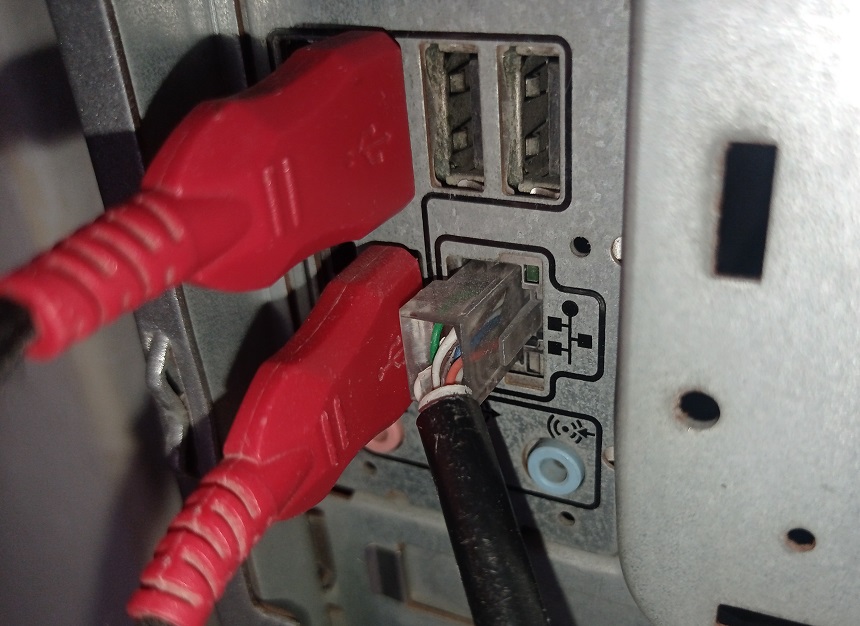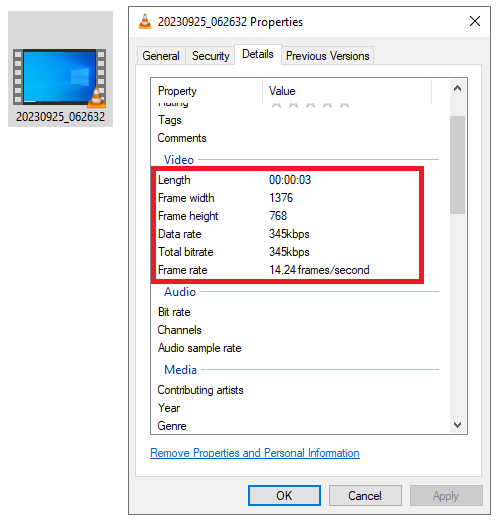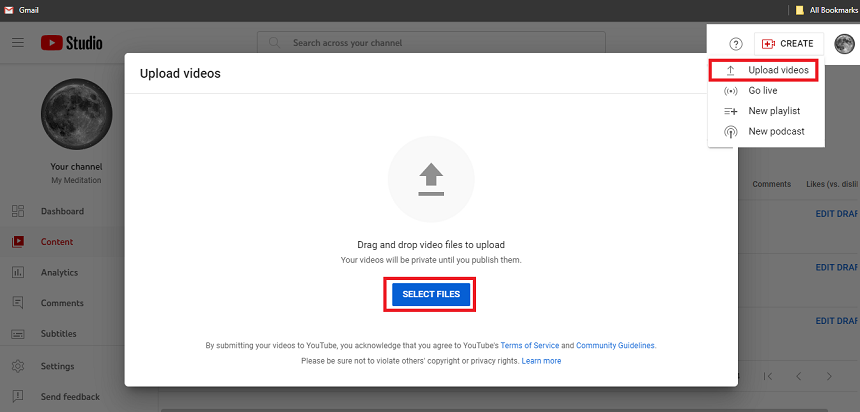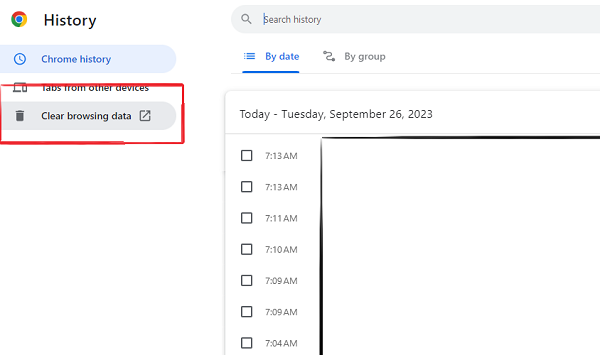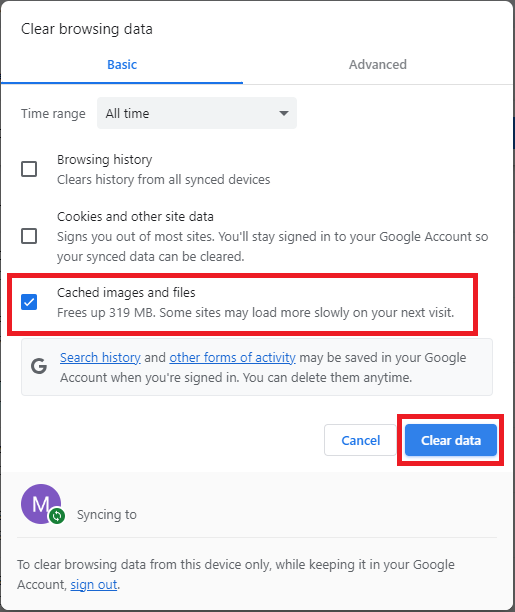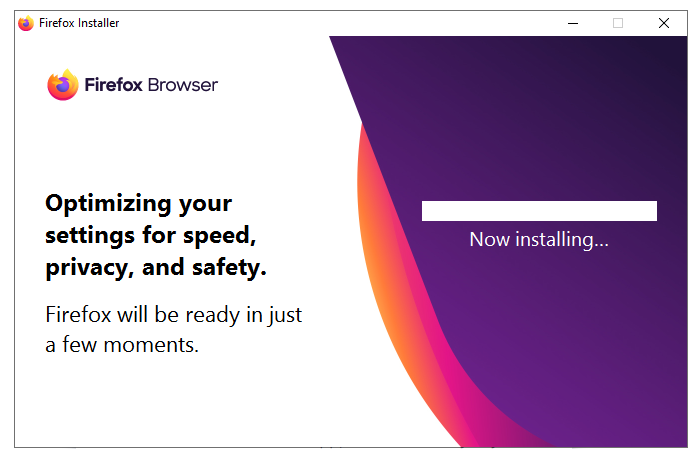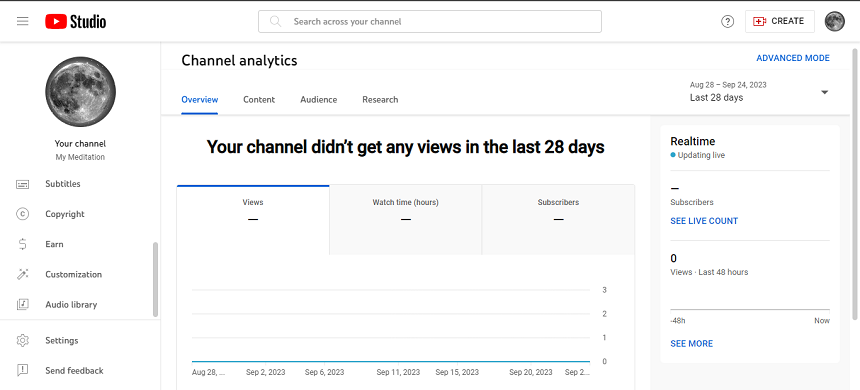A common and annoying problem faced by YouTube content creators is that their films become caught in the dreaded “Processing will begin shortly” purgatory.
It may be frustrating to be in this confusing scenario, especially if you want to share your material with as many people as possible. Recognizing the reason behind your YouTube video’s “Processing will begin shortly” screen is the first step in fixing this annoying problem.
We’ll examine the causes of this frequent YouTube glitch in this post, along with several viable fixes to assist you in getting your video off of processing purgatory and onto the site so that viewers may enjoy it.
Why Is A YouTube Video Stuck On “Processing Will Begin Shortly”?
The type and size of the video file are the main causes of the “Processing will begin shortly” notification. Uploading videos to YouTube requires certain prerequisites. Your video file can be difficult for the platform to process if it’s too big or in an unsupported format.
A sluggish or unstable internet connection may cause problems during the video upload, which will cause a processing delay. Before uploading a movie, be sure your internet connection is steady and quick.
In general, longer movies require more processing time. The “Processing will begin shortly” warning may appear if your video is very long, even though the processing time is well within typical bounds.
- Video Format and File Size
Your video file can be difficult for the platform to process if it’s too big or in an unsupported format. - Internet Connection
A sluggish or unstable internet connection may cause problems during the video upload, which will cause a processing delay. - Video Length
The “Processing will begin shortly” warning may appear if your video is very long, even though the processing time is well within typical bounds. - Traffic and Server Load
Processing delays may occur when YouTube’s servers are overloaded with traffic during periods of high usage. - Browser and Extensions
Plugins or browser extensions may cause issues during the upload. Delays in processing could be reduced by turning off or eliminating pointless extensions.
How To Fix YouTube Video Processing Will Begin Shortly?
It is very necessary to have a strong and reliable internet connection to upload and process videos. Processing times might be impacted by connections that are either slow or unreliable. Before attempting to upload or process a movie, check that you have a connection that isn’t going to let you down.
In addition, YouTube has some specifications regarding video file types and dimensions. Check that the format of your video file can be opened. YouTube suggests using a certain video quality and bitrate for optimal viewing. Videos that exceed these standards might potentially require a longer processing time. Ensure the export parameters you choose to align with what YouTube recommends.
If your video is unusually long, you might consider cutting it down to a more manageable length. In general, processing times are reduced with shorter films.
1. Check Your Internet Connection
2. Check the File Format and Size
5. Use a Different Browser or Device
6. Check Your YouTube Account Status
Check Your Internet Connection
When dealing with video uploads, it is quite necessary to ensure that you have a consistent internet connection that is both fast and dependable. Delays in video processing may result from a connection that is either too sluggish or too unreliable.
If possible, connect to the internet via a hardwired Ethernet rather than a wireless Wi-Fi connection. Wired connections are often more reliable and quicker than wireless ones.
It is best to refrain from engaging in activities that need a lot of bandwidth when uploading, such as watching high-definition videos or downloading huge files. This may cause a decrease in your upload speed as it competes for bandwidth.
Check the File Format and Size
YouTube has strict limitations on the types of video formats and file sizes that can be uploaded to the platform. The following are some more details:
Check to see if the format of your video may be uploaded to YouTube. MOV, AVI, and MP4 (using the H.264 video codec) are the most common supported formats.
Always keep an eye on how large the video is. YouTube recommends that videos have a size of less than 128 GB, and the maximum length for most accounts should be 12 hours.
Re-upload the Video
Sometimes, the issue is with the very first upload that was performed. When considering whether or not to re-upload your video. Re-uploading removes the glitch and other bugs from the uploading procedure and maintains the smooth uploading process.
Check to see if the video file currently stored on your computer has been damaged or altered before you attempt to re-upload it. To avoid any potential issues with the new upload, you should remove the prior attempt to upload content from your YouTube Studio if appropriate.
Clear Your Browser Cache
If you’re having trouble with the problem in YouTube Studio while using a web browser, emptying the cache in that browser might be of great assistance. You may also try utilizing the “incognito” or “private browsing” mode in your browser in addition to emptying the cache in your browser. Because of this, you can be certain that you won’t be starting from scratch about cookies and cached data.
- To do that, open your browser and then go to settings. In some browsers like Chrome, you can press “Ctrl+H” to open History Windows. Here, you will find the option “Clear History.” Press it.
- Select only the cookies and cache once you are in the history windows. And then press “Clear.” It will automatically clear the cache.
Use a Different Browser or Device
Alternating between several web browsers or devices is one potential approach to solving this problem that may be pursued. Some browsers have a small cache or memory option or are incompatible with YouTube.
Check to see that the alternative browser or gadget you use is as up-to-date as possible and is compatible with the specifications set out by YouTube. Sign in to your YouTube account using a different web browser or device to see whether or not the problem has been resolved.
Check Your YouTube Account Status
The status of your YouTube account might have an impact on how videos are processed. Examine any notifications or messages that may have been sent to your YouTube account and may suggest problems with your account or fines. It is important to quickly resolve any concerns or disagreements connected to content breaches or copyright claims since they might cause delays in video processing.
How Long Does 20 Min Video Take on YouTube?
It will take around 15 minutes if you have 30 Mbps of internet connection. Uploading data will go faster if you have a reliable and speedy internet connection. However, even with a very fast connection, the processing delays that YouTube requires might add to the total amount of time.
YouTube normally processes videos at various resolutions, making it possible for users to watch them without interruption, regardless of the device they’re using or the environment they’re in. During this processing period, which can last anywhere from a few minutes to several hours, your video might not be instantly visible to viewers.
The processing phase might take a few minutes to several hours. In addition, the amount of time it takes for your video to show in search results or recommendations on YouTube may vary based on the algorithm that YouTube uses and its associated information.
In general, it may only take a few minutes to upload a video that is twenty minutes long, but the amount of time it takes for the movie to be processed and made visible on YouTube may stretch the total amount of time to several hours. It’s vital to remember that these timeframes might shift as the infrastructure and algorithms of YouTube continue to develop.
| Internet Connection Speed | Time Taken | File Size |
| 10 Mbps | 30 minutes | 1080p (120 MB) |
| 20 Mbps | 20 minutes | 1080p (120 MB) |
| 30 Mbps | 15 Minutes | 1080p (120 MB) |
Conclusion
Handling a YouTube video stuck on the “Processing will begin shortly” banner may annoy content providers. On the other hand, this problem may be resolved by comprehending its underlying causes and putting the necessary solutions in place.
Numerous elements, including the size and format of the video file, the quality of the internet connection, the duration of the video, the load on the server, and the browser extensions, might cause this issue.
As sluggish or unreliable connections might cause processing delays, providing a robust and dependable internet connection is imperative to solve this problem. It’s also crucial to follow YouTube’s guidelines for video formats and size; videos that don’t meet these requirements may take longer to process. Additionally, cutting very long films to a more reasonable length might aid in speeding up processing.
You must verify your video’s file type and size, as YouTube has stringent restrictions on these aspects. Possible fixes include re-uploading the video, cleaning the cache on your browser, or switching to a new browser or device. In addition, it’s critical to check the status of your YouTube account because account-related problems may cause delays in processing.
Depending on YouTube’s algorithms and infrastructure, processing and making a 20-minute video viewable on the platform can take a few minutes to several hours. It’s crucial to remember that these timelines might alter as YouTube’s technologies develop more.

Hey, I’m Hammad and welcome to this blog! I’m writing about the major sociel sites, and to help you resolve the most common problems.