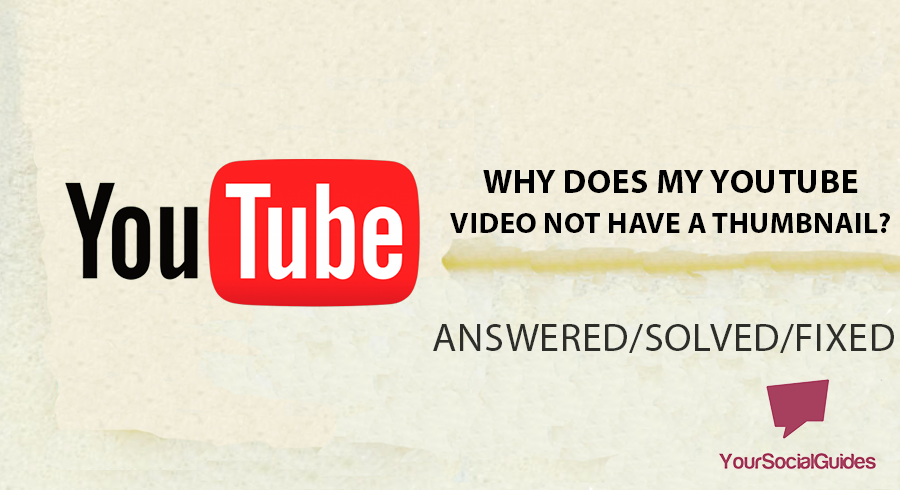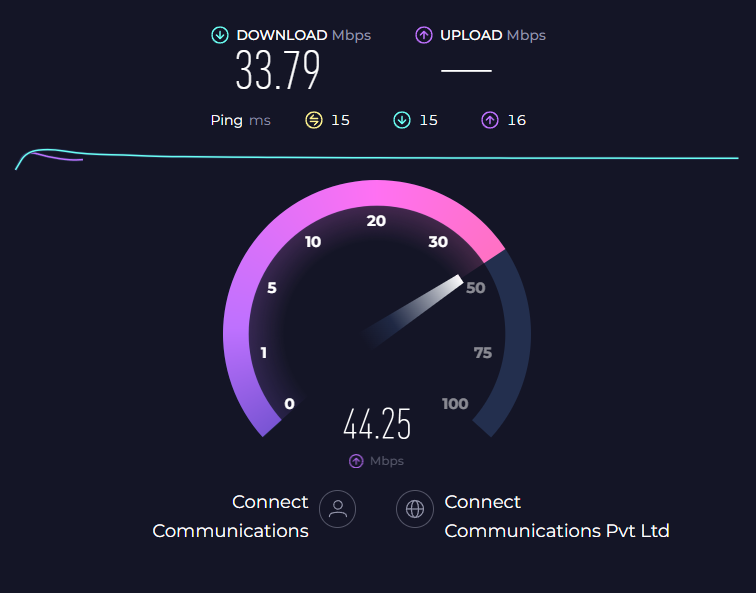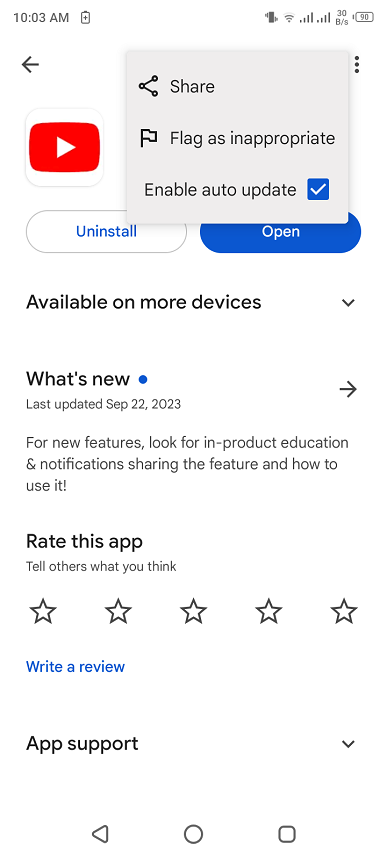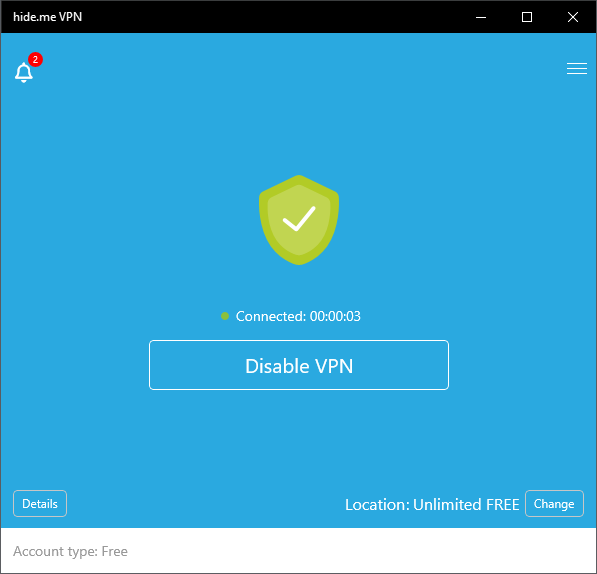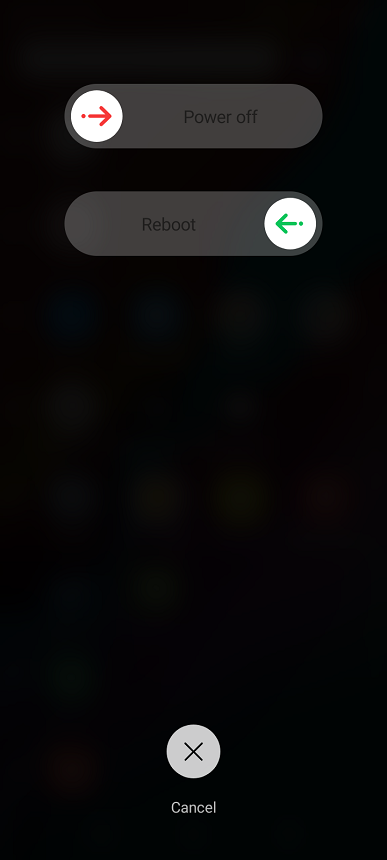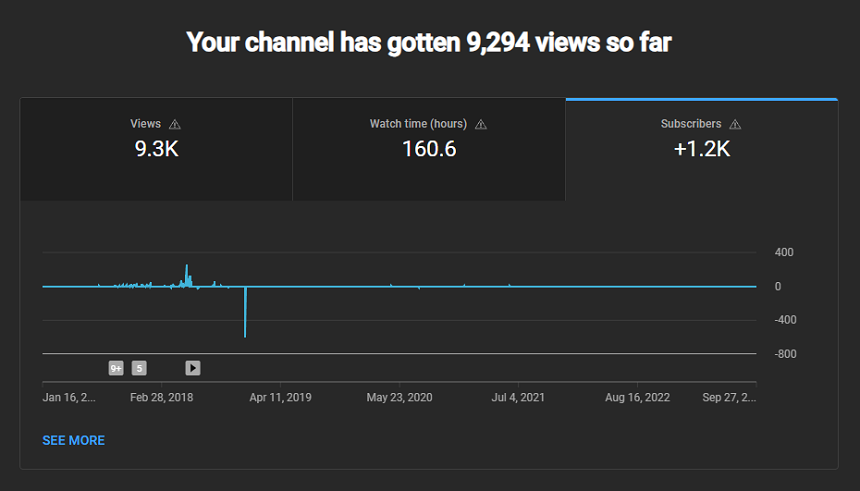With billions of users actively using it daily, YouTube is one of the most popular video-sharing sites. However, issues with the platform are common; for example, YouTube thumbnails needing to display correctly can sometimes arise.
For content producers who depend on the attraction of their thumbnails to draw viewers to their work, this could be very irritating. YouTube is, without a doubt, a popular video streaming website for many users for various reasons.
A huge collection of videos on YouTube can be watched for entertainment or education. The content creators have also added a thumbnail that entices you to click on it and provides a preview of what to expect in the video. To improve audience engagement with your content, we’ll look at the typical causes of your YouTube video’s lack of a thumbnail and provide solutions.
Why Does My YouTube Video Not Have A Thumbnail?
It is possible that the processing, including the generation of the thumbnail, will be delayed if problems occur when the video is being uploaded, such as a bad internet connection or an interruption. If the issue was created during upload, you won’t be able to see the video thumbnail.
The platform forbids or restricts your ability to publish a custom thumbnail when you submit a video that violates YouTube’s community guidelines or contains content subject to intellectual property laws. YouTube can have technical glitches or short-term problems that make it hard to see thumbnails.
YouTube may choose not to display your thumbnail picture if it is of poor quality or if its proportions do not satisfy the recommendations provided by YouTube (1280 pixels wide by 720 pixels high). Here are the reasons why your YouTube video is not showing a thumbnail:
- Check Thumbnail Guidelines
Make sure your thumbnail complies with YouTube’s requirements. Infractions of these rules may result in the removal or non-display of a thumbnail. - Thumbnail Size and Format
Improper sizes or formats may be keeping your thumbnails from showing up. - Browser or App Issues
Your video may be subject to thumbnail limits if flagged for a strike or for violating YouTube’s community guidelines. - Thumbnail Processing Time
YouTube occasionally takes a little while to process and show custom thumbnails. Give it some time if you recently uploaded a movie or modified the thumbnail. - Clear Cache and Cookies
Cache data can occasionally lead to issues with thumbnails not appearing correctly. Caches and cookies from many sites may sometimes interfere with this app’s functionality.
How To Fix Fix YouTube Thumbnails Not Showing
It is very necessary to have patience, optimize the parameters of your video clip, and think about creating unique thumbnails. Moreover, you need to verify that your internet connection is dependable. An internet connection accelerates upload and download, enabling you to post your movie thumbnail faster.
Your data cached in your browser will also create difficulties with the thumbnail display. First, clear the cache and cookies in your browser, and then try refreshing YouTube. Certain browser extensions or add-ons may block YouTube thumbnails. Disable or remove these extensions to see if it fixes the issue.
There are situations when the issue can be unique to the browser that you are employing. If you are having trouble seeing videos on YouTube, try switching to a different web browser and see if that helps. There is a possibility that YouTube will not work properly with older browser versions. Check that the browser you’re using has the most recent update.
Using a virtual private network (VPN) or a proxy server may impact how YouTube loads pictures. You may test whether thumbnails start showing up by temporarily removing these features. Here’s how you can fix YouTube thumbnails not showing the issue:
4. Clear YouTube App Watch History
5. Check For Incompatible Extension
Check Your Internet Speed
The upload speed of your movie is directly related to whether or not a thumbnail is generated for it. To create and display thumbnails for your videos, YouTube requires a stable and moderately fast internet connection. If you require a higher data allowance, contact your internet service provider.
Avoid using wireless connections in favor of wired Ethernet when feasible, as the latter offers more stable upload rates. Ensure your video file is manageable for YouTube’s requirements before posting it.
Update the YouTube App
It’s normal for specific issues to appear in the program itself. Google constantly releases new versions of its apps with bug fixes. Search for “YouTube” on the Google Play Store to find the most recent version of the YouTube app if you use it on a mobile phone.
Update your device’s YouTube app as one of the workable fixes. Remember that YouTube’s algorithms are primarily responsible for creating thumbnails; therefore, advertising your video and following YouTube’s thumbnail policies are equally crucial actions to take into account.
Install VPN
While connecting to a virtual private network (VPN) can resolve the missing YouTube thumbnails, this is unfortunately temporary. You may improve your privacy and security by using a VPN to encrypt your internet connection and alter your IP address.
Additionally, it can assist you in accessing content that geo-blocks may have made unavailable in your area. While some users have successfully utilized VPNs to overcome YouTube’s limitations, this is not advised.
YouTube’s terms of service may be broken by using a VPN to view content from a country that isn’t officially available. If you use a VPN for this purpose, YouTube may use different techniques to identify and prevent VPN traffic, which could lead to restricted access or even account suspension. So, be careful.
Clear YouTube App Watch History
Your privacy can be protected, and your watching experience can be improved by deleting the watch history from the YouTube app. Sometimes, we have old watch history, and Google and other services get stuck in history when you open that page.
- On your smartphone, launch the YouTube app.
- Next, select “Settings” by clicking on your account symbol in the upper right corner of the screen.
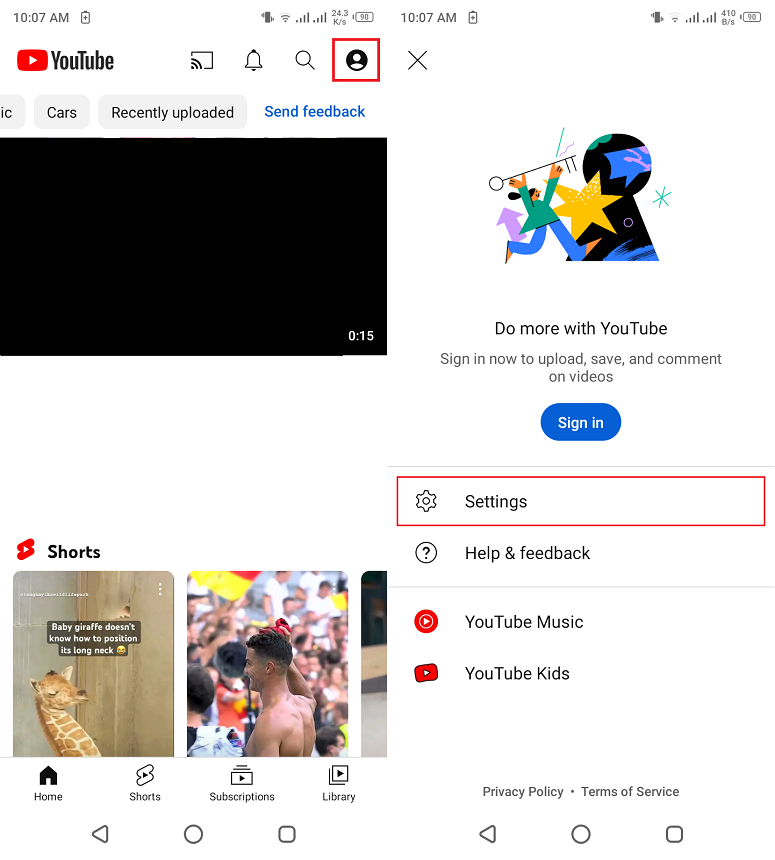
- So, select “History & Privacy” by clicking. In the pop-up window that displays, select “Clear watch history.” Reopen the YouTube app after closing it. View its efficacy.
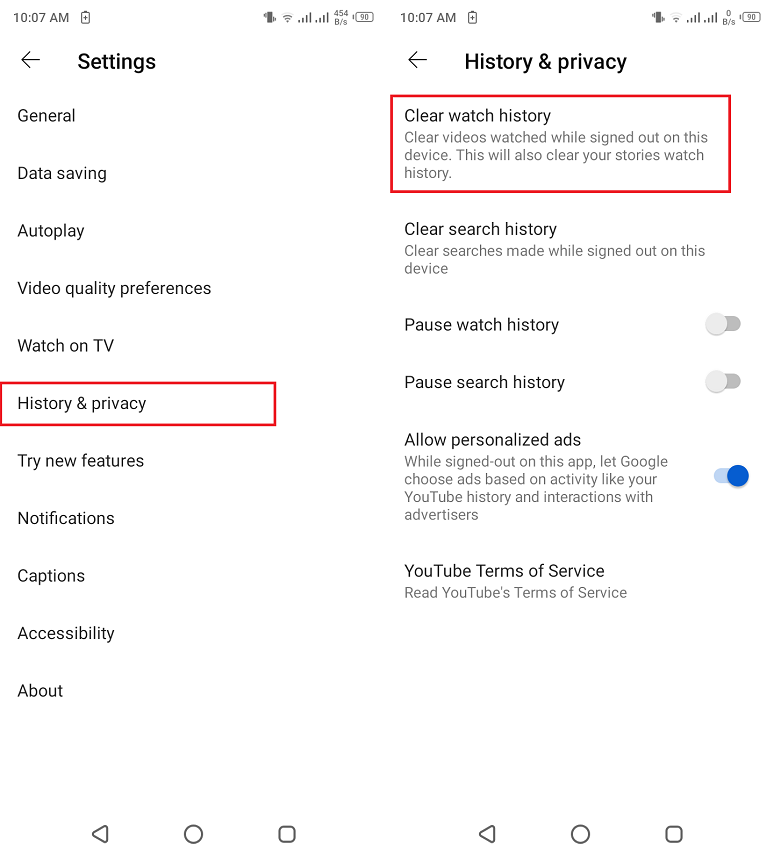
- To do that on your computer, open the browser and press “Ctrl + H” to open history. Now select the “Clear history” button and then confirm to clear.
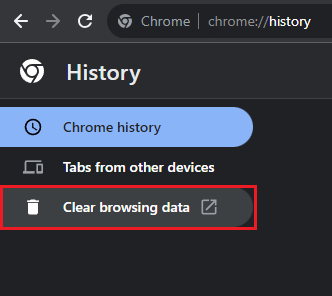
Check For Incompatible Extension
Incompatible extensions are to blame for the absence of YouTube thumbnails. You can also switch to anonymous browsing in your browser. What you should do is listed below.
- You can change your browser’s settings to incognito mode by selecting “Setting” from the menu bar.
- Click “New incognito window” afterward. You must now remove the incompatible add-on.
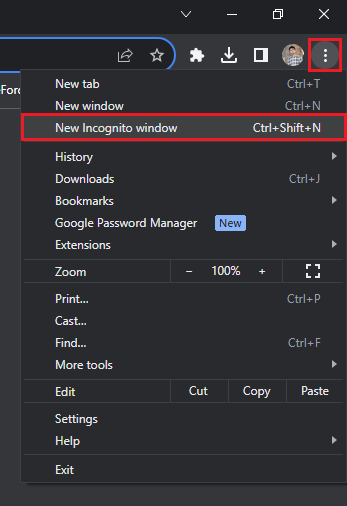
- The message will appear if the add-on is unsupported. In the menu that appears, right-click the add-on and select “Remove from Chrome.”

- Then, switch to the private browsing window and load YouTube there. Check to see whether preview images are showing up.
Restart Your Device
The final option, a device restart, is also the simplest to implement. Depress and hold the power button for a few seconds. If you switch it off and then back on again, it will function as before. If your phone is experiencing any minor issues, restarting it may help.
To optimize your material’s visibility and success, ensure your thumbnails are shown correctly. Thumbnails are critical for drawing viewers. Restarting also removes the temporary glitches on your smartphone or PC device.
How Do I Enable Thumbnails On YouTube?
You don’t need to do anything special to activate thumbnails on YouTube because these are generated automatically for your videos. YouTube generates these thumbnails using an algorithm that picks frames from your videos. But if you want to add a custom thumbnail, you can select the option.
When uploading or modifying a video, you can upload a custom thumbnail if you want additional control over your thumbnails. Remember to adhere to their dimensions and content guidelines to ensure your custom thumbnail satisfies YouTube’s criteria of 1280 × 720, with a minimum width of 640 pixels
- To accomplish this, navigate to your YouTube Studio, choose the video for which you wish to alter the thumbnail, click “Custom thumbnail,” and then upload the desired picture.
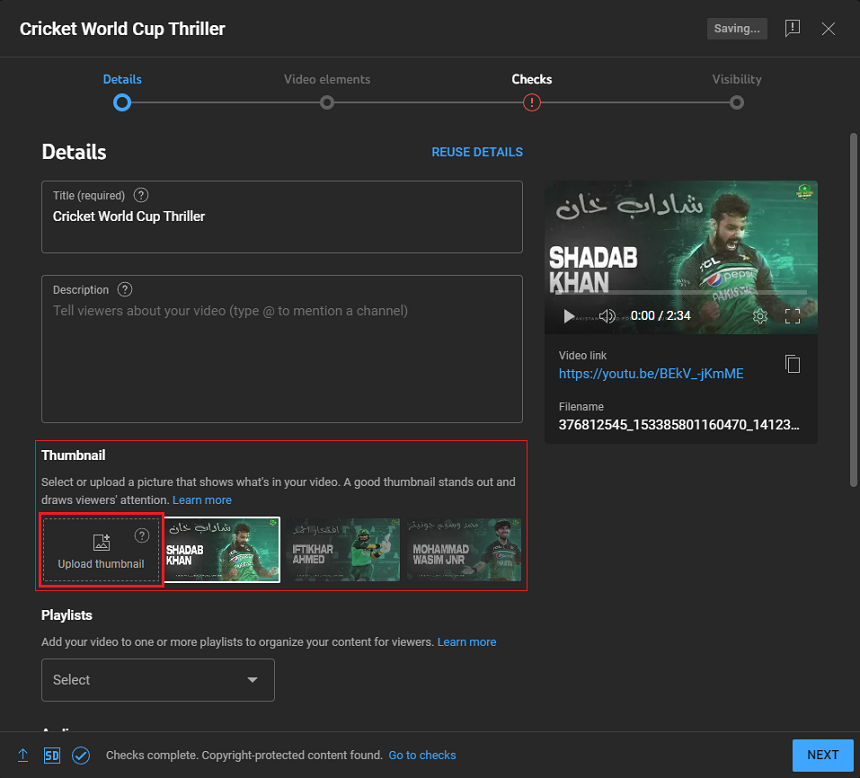
How Many Subscribers Do You Need To Get Custom Thumbnails?
On YouTube, custom thumbnails are essential for drawing in visitors and enhancing the overall attractiveness of your films and shots. The influence of a well-designed thumbnail on audience engagement, views, and click-through rates may be substantial.
Contrary to popular belief, you may activate unique thumbnails on your YouTube videos without subscribers. Any user with a verified channel on YouTube can utilize this function; the verification procedure doesn’t need a certain number of subscribers.
Channel authentication on YouTube often entails providing a phone number to validate your account. This measure is intended to prevent spam and fraudulent conduct on the platform and to guarantee that users are responsible for the material they post. The quantity of subscribers you have has no bearing on channel verification.
Channel authentication on YouTube often entails providing a phone number to validate your account. This measure is intended to prevent spam and fraudulent conduct on the platform and to guarantee that users are responsible for the material they post. The quantity of subscribers you have has no bearing on channel verification.
Conclusion
The fact that it takes some time for YouTube’s system to create and show the thumbnail is one of the most frequent reasons your video could not have one at first. Although this process is usually quick, it occasionally takes longer, particularly during high demand.
If your video doesn’t have a thumbnail, you can wait for YouTube to assign one or create and upload a custom thumbnail to increase views and engagement. Thumbnail problems are annoying, but fixing them will boost your video’s exposure and interaction rates.
YouTube may remove your video’s thumbnail as part of copyright enforcement actions if you have utilized copyrighted content in your video without a necessary license or acknowledgment.
If the problem continues and you are confident that there are no violations or technical difficulties on your end, you can seek support from YouTube’s support staff. They could remedy the issue or offer more clarification.
If you’ve already done those things and the problem persists, you could want to see whether other people are having the same issue. Assuming that is the case, YouTube will likely fix the problem quickly.

Hey, I’m Hammad and welcome to this blog! I’m writing about the major sociel sites, and to help you resolve the most common problems.